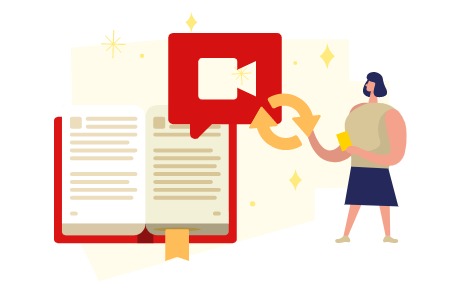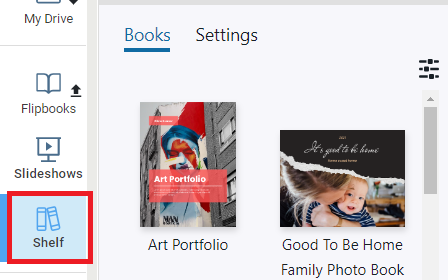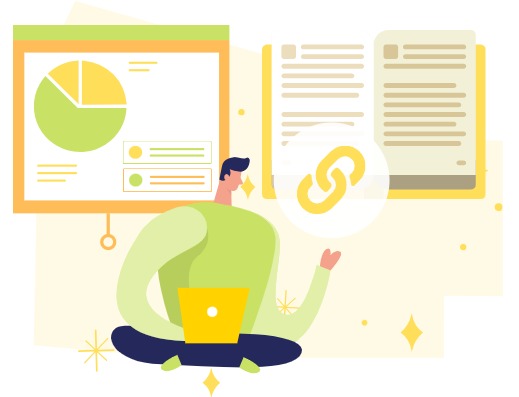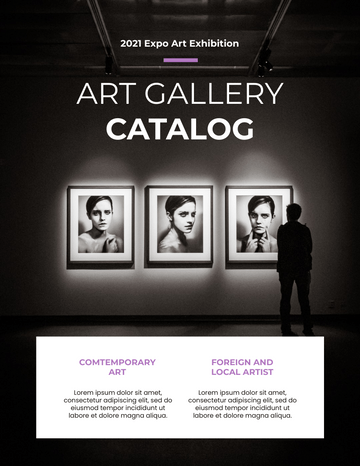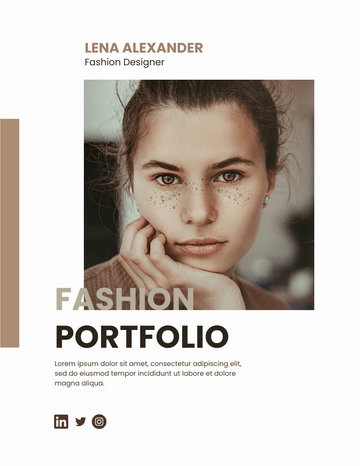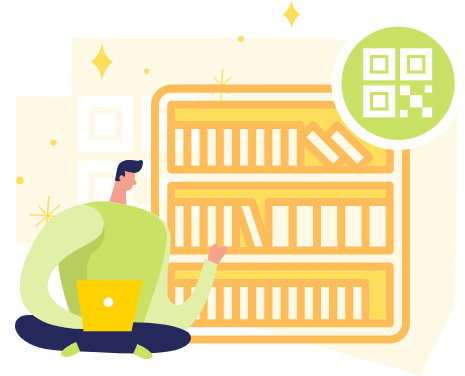Home » Flipbook Maker » Page 10
We can find different information in the Internet. We may take reference from web content when creating, and also provide further reading to our readers. Try to add link to your Flipbook to show them in a clearer way! In this article, we will show you how to add the link in a few steps. Enhancing Flipbooks with Web Links Adding web links to your flipbook can significantly enhance its functionality and interactivity, providing several key benefits. Web links allow readers to seamlessly navigate from your flipbook to external resources, such as additional…
continue reading →
It is a good idea for us to insert videos in our Flipbooks so that readers can get information in an interesting way. However, the video may include some parts that are not related to our main idea, we can then specify the start and end time of the video, so that the reader can focus on the part we want to show. Read more: How to Insert Video into Flipbook How to Loop a section of video in a Flipbook How to specify start & end time of video in flipbook https://www.youtube.com/watch?v=HHA5gmMemao&width=854&height=480…
continue reading →
Fliplify allows users to create awesome flipbooks that transform static collections into dynamic, visually appealing showcases. To enrich the content of your flipbook, you can insert various media, such as pictures and videos, and even highlight specific parts by playing videos on a loop. In this article, we will show you how to set it up in a few steps. Read more: How to Insert Video into Flipbook Why Looping A Section instead of Showing the Full Video When inserting videos into a flipbook, choosing to loop a section instead of showing the…
continue reading →
Learn how to enhance your Blogger post by embedding a bookshelf directly into it. Engage your readers with a curated collection of books that they can explore without leaving your blog.
VP Online offers a suite of powerful tools, including a versatile flipbook maker and a dynamic slideshow maker, designed to enhance your presentations and visual storytelling. One of the standout features of these tools is the ability to update your work without altering the original URL. In case you find that your flipbook or slideshow does not reflect your modifications despite utilizing this feature, this article will guide you through the steps to troubleshoot and ensure that your creations are updated as intended! Updated Flipbook According to The Modification https://www.youtube.com/watch?v=mfajAjrMyrg After we modified…
continue reading →
In today's digital world, catalogs are essential for showcasing products and services to potential customers, providing comprehensive information for informed purchasing decisions. Fliplify, a flipbook maker built on the VP Online platform, simplifies creating captivating catalogs with a variety of customizable templates for different industries. In this article, we will display you with the flow creating an awesome catalog. Create a Catalog With Fliplify Flipbook Maker https://www.youtube.com/watch?v=IBlPSHsJaAY If we want to start from scratch, click the Create New button, select catalog and start with a blank template. If we choose to customize the…
continue reading →
Capturing memories through photos is a cherished tradition, and creating a photo book is a wonderful way to preserve these moments. Whether for personal keepsakes or professional portfolios, digital photo books offer unmatched convenience and flexibility. They allow you to access and share your memories anytime, anywhere, without worrying about physical storage. Fliplify Flipbook Maker is an excellent tool for transforming your photos into captivating digital photo books. Discover how to use it in this article! Why Creating A Digital Photo Book Creating a digital photo book offers numerous benefits. Digital versions are…
continue reading →
Creating your own work portfolio is essential in various professional scenarios, such as applying for jobs, showcasing your skills to potential clients, or presenting your achievements in a business meeting. A well-organized portfolio highlights your expertise, experience, and the value you can bring to a project or company. Digital portfolios can incorporate interactive elements, making your presentation more engaging and memorable. With Flipilify flipbook maker, creating a digital work portfolio is a straightforward and efficient process. This tool provides an intuitive interface and a variety of customizable templates that make it easy to…
continue reading →
In the competitive world of business, a well-crafted portfolio is essential for showcasing your company's strengths, achievements, and capabilities. A business portfolio serves as a professional representation of your work, helping to build credibility and attract potential clients or investors. With the Fliplify Flipbook Maker, you are able to create a professional business portfolio in an easy way. We will guide you how to do so in this article. Why Choose a Digital Portfolio? Digital portfolios offer numerous advantages over traditional paper-based ones. They are easily accessible from any device, allowing you to…
continue reading →
In today's digital age, the sharing of content has become more diverse and convenient. In Visual Paradigm Online, the flipbook maker helps you to create attractive digital flipbook in an easy way, while the digital bookshelf provide a platform to display your work. Now, we introduce another feature: QR code sharing. This allows you to share your digital bookshelf quickly and efficiently by generating a QR code. Discover how to utilize this feature in this article. Why We Need A QR Code QR codes offer several advantages over URLs in certain situations. Firstly,…
continue reading →