How do I find a flipbook by its name?
In Visual Paradigm Online, you can create flipbooks easily with Fliplify. You can feel free to create different kinds of flipbooks like photo books, menus, reports, and presentations with various pages that you want. You can also preview your uploaded flipbooks page by page with the flipbook maker in “My flipbooks”. The books you uploaded will be listed on that page. Sometimes, you may find it hard to find the books that you have created on the list. Here will introduce a search function of books that you can find your uploaded books by the book name. This is a tutorial for guiding you to use the search tool, you can watch the attached video or read through the guide below.
Go to “My Flipbooks”
To check out all the books you have created in Visual Paradigm Online, you can go to “my flipbooks” on the page. You can click on the “my flipbook” button on the left-hand side of your page. After clicking, a list of books will automictically appear on your page. And you can check out and preview the books you created there.
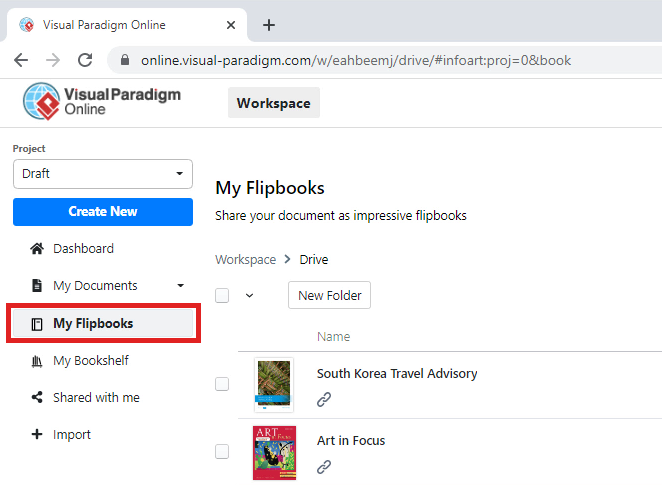
Find out the books
Sometimes, you may find it difficult to check out the books as too many books have been uploaded on “my flipbooks”. Visual Paradigm Online provides you a way to search any book that you would like to open with the searching tool. On the top right corner of the page, you can see a search box, it is a box for the reader to search for the books with keywords. Readers can fill in the box with the book’s names can find the book easily. It can reduce the time consume for finding a book on the long list of books.
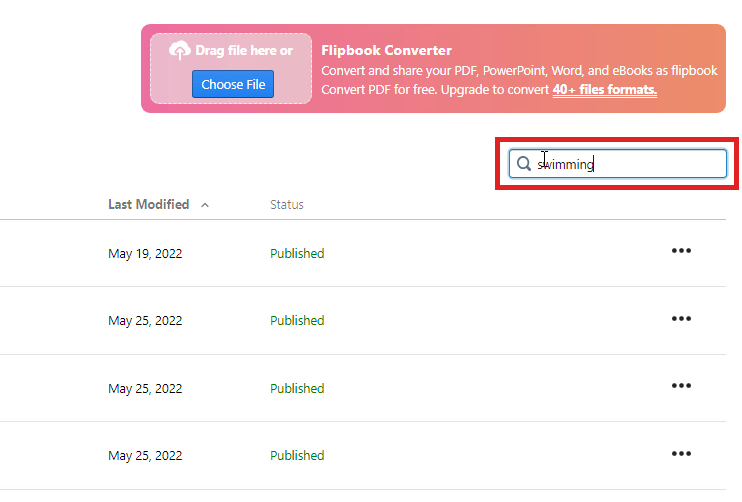
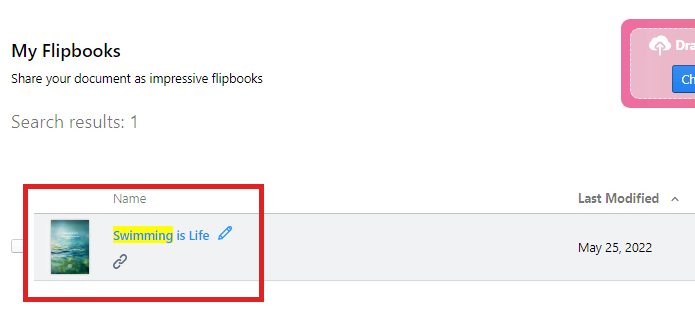
Organizing Your Flipbooks with Folders and Subfolders
Effective management of your flipbooks begins with organizing them in the editor. Within the editor, you have the option to arrange your flipbooks into folders and subfolders. This hierarchical structure allows you to categorize your content systematically, making it easier to locate and manage multiple flipbooks. By grouping related flipbooks into specific folders and subfolders, you can maintain a tidy and well-organized library, streamlining your workflow and ensuring that your content is easily accessible.
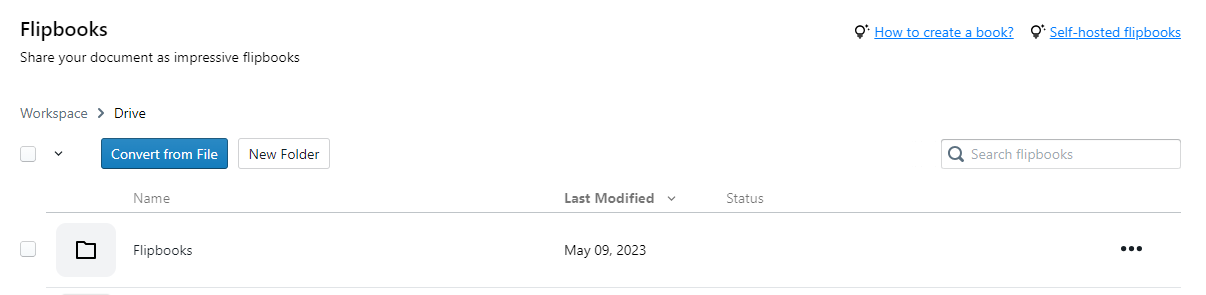
Managing Flipbooks When Publishing and Sharing
When it comes to publishing and sharing your flipbooks, using bookshelves provides an additional layer of organization. By grouping your flipbooks into thematic or project-specific bookshelves, you create a cohesive presentation that enhances the user experience. Sharing a bookshelf via a single URL allows you to direct your audience to a curated collection of flipbooks, simplifying the distribution process. This method is particularly beneficial for showcasing a range of materials in an organized format, making it easier for viewers to explore and interact with your content. By utilizing both folders in the editor and bookshelves when publishing, you ensure that your flipbooks are both well-organized and professionally presented.

This post is also available in Deutsche, English, Español, فارسی, Français, Bahasa Indonesia, 日本語, Polski, Portuguese, Ру́сский, Việt Nam, 简体中文 and 繁體中文.
















