How to Use the ‘Find and Replace’ Function
When you are diagram with many items, you might have difficulties in changing mass amount if item names. Here’s why we have “find and replace” function so that you can change the names at once. Create your diagram easily with Visual Paradigm Online. In this video, you can see how to use the ‘Find and Replace’ function in your design.
The steps is as follow:
- Click at the “magnifying glasses” icon at menu bar
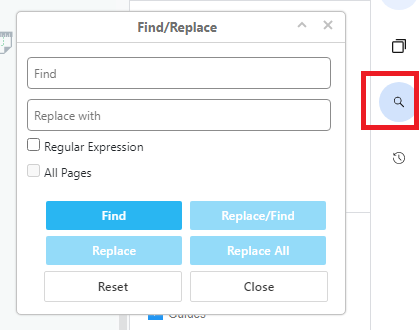
- Insert the “current” item name at upper textbox and the “new” item name at lower textbox
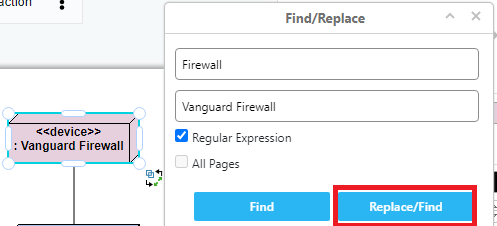
- Click “replace” to replace individual item content
- For mass content replacement, click on the “replace all” button
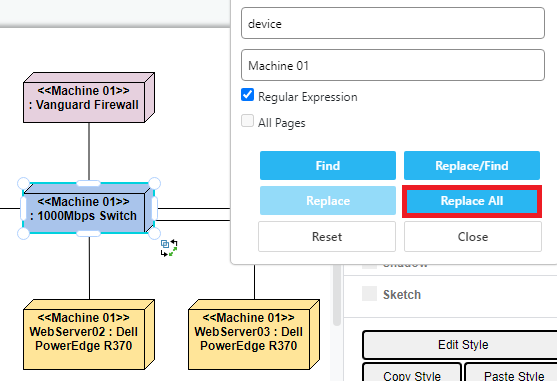
- After item replacement, make sure to click save
This post is also available in Deutsche, Español, فارسی, Français, Bahasa Indonesia, 日本語, Polski, Portuguese, Ру́сский, Việt Nam, 简体中文 and 繁體中文.
















