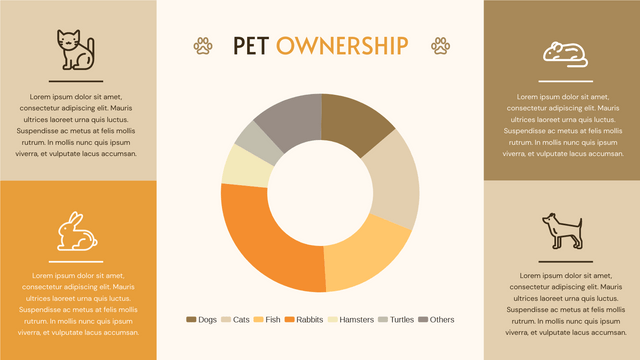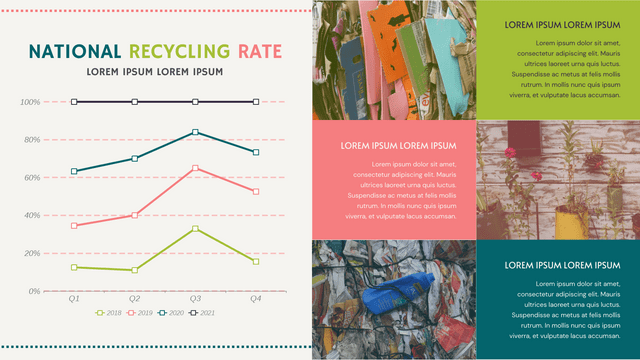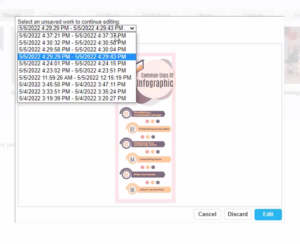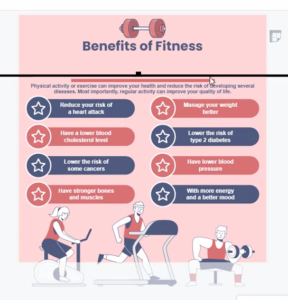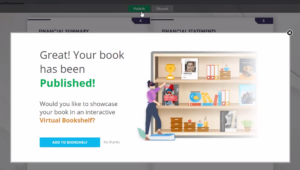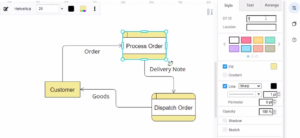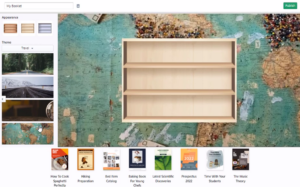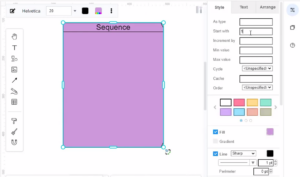Home » Archives for May 2022 » Page 3
-
Posted on May 17, 2022
-
/Under Chart
What Is A Doughnut Chart Doughnut chart shows the amount of the data by the percentage of the parts, which is very close to a pie chart. Moreover, we can add more rings on the chart to fit our needs if there are more than one series of data, such as a double doughnut chart. When To Use Doughnut Chart As doughnut chart is used to present the relationship between the part and the whole, it is commonly used when we want to compare the percentages of different parts, and also the case…
continue reading →
-
Posted on May 16, 2022
-
/Under Chart
A radar chart is a graphical method of displaying multivariate data in the form of a two-dimensional chart of three or more quantitative variables represented on axes starting from the same point. This video will show you how to create a radial chart in Visual Paradigm Online. https://www.youtube.com/watch?v=xyD5PkHtjfE&width=854&height=480 What is a radial chart? A radar chart is a graphical method of displaying multivariate data in the form of a two-dimensional chart of three or more quantitative variables represented on axes starting from the same point. The relative position and angle of the axes…
continue reading →
-
Posted on May 16, 2022
-
/Under Chart
A range area chart type of data visualization is primarily used to display both high and low values for a given time period. The x-axis usually represents the time scale to show how the data changes over time. This video will show you how to create a range area chart in Visual Paradigm Online. https://www.youtube.com/watch?v=Ihnyc7HoTFU&width=854&height=480 What is a range area chart? A range area chart displays information as a range of data by plotting two Y values (low and high) for each data point. It looks like two lines, and the area between…
continue reading →
-
Posted on May 16, 2022
-
/Under Chart
What Is A 100% Stacked Line Chart A 100% stacked line chart is a stacked line chart without any overlapping, as the lines are representing the summarize of data in different level. Each of the points represent the percentages of the data within 100%., while the top line should be a strange line as all of them are in 100%. When To Use 100% Stacked Line Chart When we are having different data column, and we want to add them together and shown the total trend of them, 100 stacked line chart will…
continue reading →
Visual Paradigm Online automatically saves your work as you edit it. Auto-save saves the project currently open from time to time on its own. It helps to avoid losing project data when your machine crashes between saves or hits a power outage suddenly. This video will show you how to restore your unsaved works in Visual Paradigm Online. https://www.youtube.com/watch?v=M6nnp-BgmL8&width=854&height=480 In VP Online, you can restore your unsaved works, in case you previously missed saving them, for example, a computer crashed. In the dashboard, simply go to My Documents, unsaved works, to show the…
continue reading →
Your design is almost finished and now it'll be perfect if you could move everything over towards the left just a little bit. Our graphic design tool has features such as the Magnet and Sweeper tool. You can move all the objects at once without selecting anything. Magnet tool will pull objects closer, while sweeper will push objects further apart. This video will show you how to move a group of shapes with the sweeper and magnet tool. https://www.youtube.com/watch?v=DPjDKaNvJCw&width=854&height=480 When editing your design, you can make some space, or reduce space within the…
continue reading →
Have you ever wondered how to convert a Word document into an eBook? Or how to read a Word document as if you are reading a flipbook? In Fliplify, you can convert Microsoft Word documents into flipbooks. Publish and share any digital flipbooks online. This video will show you how to upload an MS Word file to become a flipbook. https://www.youtube.com/watch?v=6KkP76OZXtA&width=854&height=480 In VP Online, you can go to My Flipbooks, and press the Choose File button under Flipbook Converter, to convert your Microsoft Word document into a flipbook. The digital documents and eBooks…
continue reading →
-
Posted on May 10, 2022
-
/Under Diagram
Create diagrams easily with Visual Paradigm Online. In this video, you can see how to define process ID and location for the DFD process on a diagram. https://www.youtube.com/watch?v=BAYinIyP73o&width=854&height=480 What is DFD A data flow diagram (DFD) is an important diagram in software development. Data flow diagrams are usually created to visualize the flow of information within a system. A neat and clear DFD can graphically describe a large number of system requirements. While a DFD gives the reader a basic idea of the elements and their connections, our online DFD maker allows you…
continue reading →
In Visual Paradigm Online, you can create online flipbooks with Fliplify Flipbook Maker, and design, publish and share your flipbooks online. After you create a flipbook, you can also create bookshelves to organize your publications. This video will show you how to show the name of the book on the bookshelf. https://www.youtube.com/watch?v=xvmyV7t9WVA&width=854&height=480 In Fliplify, you can create bookshelves to organize your publications after you create a flipbook. Catalog your publications with beautiful bookshelves. You can personalize the shelf with a custom theme and style. How to create a bookshelf In VP Online, you…
continue reading →
-
Posted on May 10, 2022
-
/Under Diagram
A sequence is a database object that allows the automatic generation of values, such as cheque numbers. In this article, we will talk about how to create a sequence in an Entity Relationship Diagram, using the ERD maker of Visual Paradigm. This video will show you how to create a sequence in ERD. https://www.youtube.com/watch?v=eSg1Y7qIgaQ&width=854&height=480 What is ERD An entity-relationship diagram (ERD), also known as an entity-relationship model, is a graphical representation that describes the relationships between people, objects, places, concepts, or events within an information technology (IT) system. ERD uses data modeling techniques…
continue reading →