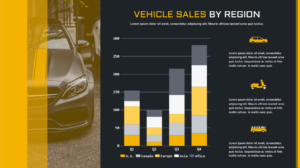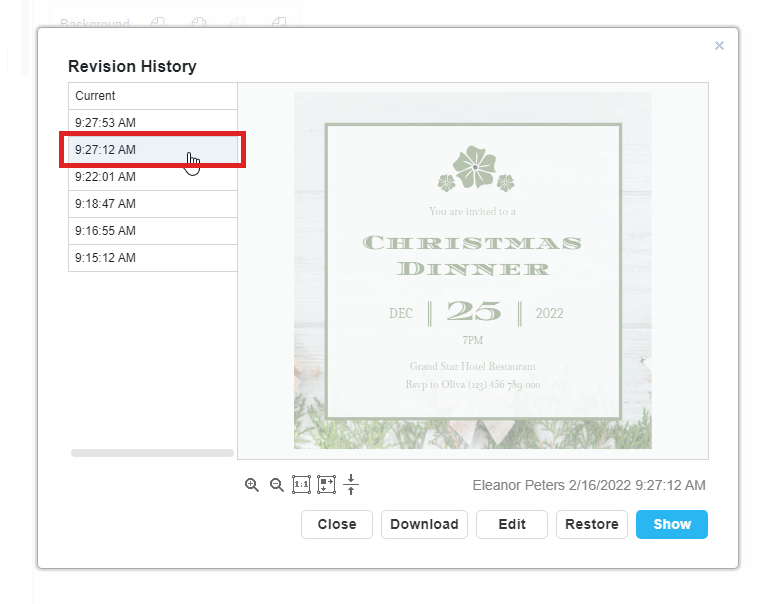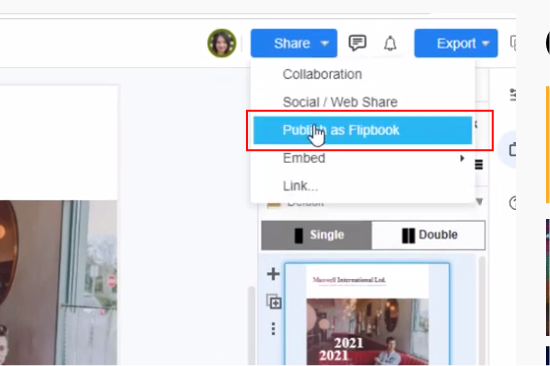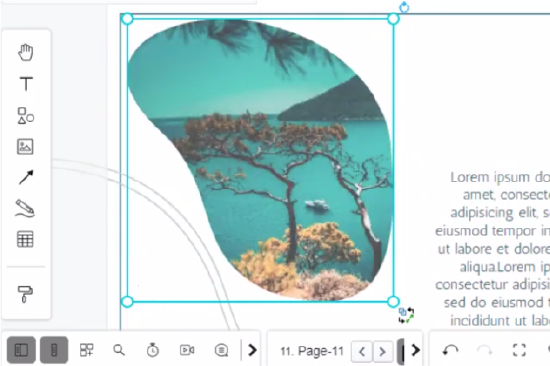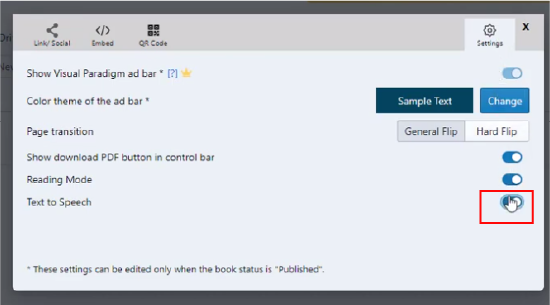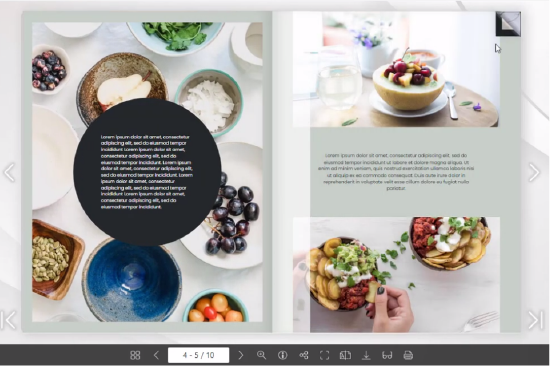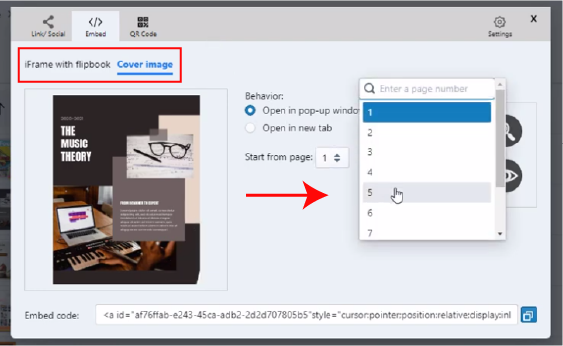Home » Archives for July 2022
-
Posted on July 20, 2022
-
/Under Chart
A stacked radial chart can enable you to plot the categorized series on a polar coordinate system. The Y-axis is in a circular manner, like a radar chart making the columns circular. This video will show you how to create a stacked radial chart in Visual Paradigm Online. https://www.youtube.com/watch?v=6mmvD5gYsmE&width=854&height=480 What is a stacked radial chart? A stacked radial chart is a bar chart displayed on a polar coordinate system. The difference between radial column charts is that the base axis of the series is the y-axis of a radar chart making columns circular.…
continue reading →
-
Posted on July 14, 2022
-
/Under Chart
Stacked column charts are a basic Excel chart type that allows comparisons between parts and wholes at different times or in different categories. In a stacked column chart, data series are stacked one on top of the other in vertical columns. This video will show you how to create a stacked column chart in Visual Paradigm Online. https://www.youtube.com/watch?v=eg9kTP9mXi8&width=854&height=480 What is a stacked column chart? A stacked column chart consists of several vertically stacked series of columns, one after the other. The length of each series is determined by the value in each data…
continue reading →
In Visual Paradigm Online, you can create your own design work and save your work in your working space. Our tool can automatically save your design history after you clicked on the Save button in the editor. It can help you record your design history. You can freely preview the design history and open any earlier versions that you have saved in Visual Paradigm Online. With this tool, you can easily go back to the previous design processes of your work. This is a quick tutorial for you to open an earlier version…
continue reading →
-
Posted on July 8, 2022
-
/Under Chart
You can easily create graphics in Visual Paradigm Online for free. Sometimes, we need to record data for a particular use and sometimes we may need to present the data through graphics. With the design tool in Visual Paradigm Online, you can create various charts freely like bar charts, column charts, pie charts, etc. This chart tool can help you to display any data by using text, symbols, and graphics. You can easily visualize the data that you have collected as graphics. This is a guide for teaching you to create a gauge…
continue reading →
Having a customized URL for your flipbook would give a deeper impression to your flipbook reader. Learn how to customize the URL of your published flipbook now! Would you like to create flipbooks with Visual Paradigm Online? Click here to start creating your own!
After applying animation, you might like to adjust the timeline to get a smoother transition effect. Create animation on flipbooks easily with Visual Paradigm Online. In this video, you can see how to effectively adjust the duration of an animation effect.
Are you having a hard time reading all the text? Here is why we provide Text-to-Speech functions in our flipbook maker. Would you like to make use of the Text-to-Speech functions now?
The final step to your flipbook is to send it to printing or publisher. Either way, it is important to do the final adjustment regarding your flipbook layout before sending it. In case, you have any missing pages or out-of-boundary content
When you are sharing your flipbook in your blog, you might want to display a specific page to reference specific information to the readers. Our flipbook maker provides the "start from page" option in the embed mode setting. Watch this tutorial to learn more!