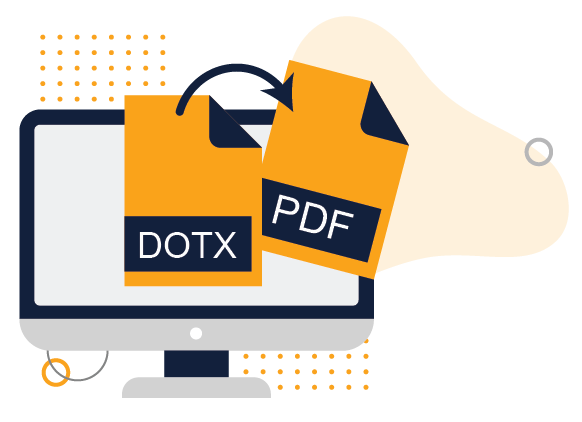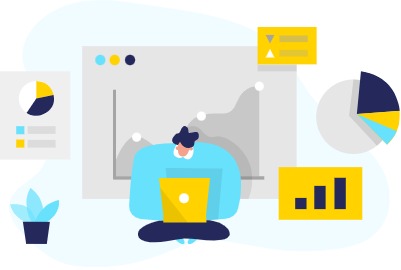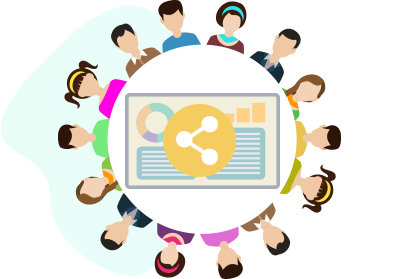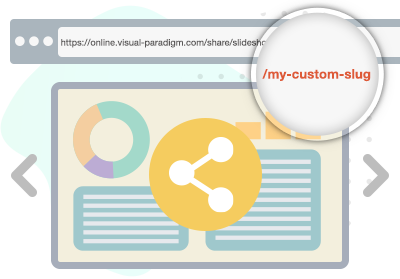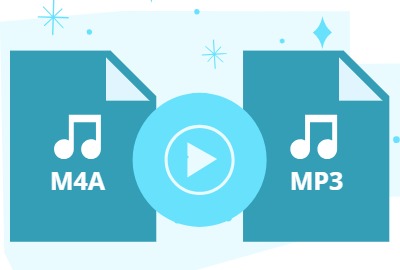Home » Archives for August 2023
Visual Paradigm Online provides a free and user-friendly solution to convert DOTM files to PDF format. Users can import their DOTM files, make edits, and export them as PDFs with ease. The conversion process preserves the document's formatting and layout. With this feature, Visual Paradigm Online simplifies document management and sharing by allowing users to convert DOTM files to PDFs for free. What is DOTM File? A DOTM file is a file format used in Microsoft Word to save documents with macros. The "M" in DOTM stands for macro-enabled, indicating that the file…
continue reading →
Visual Paradigm Online offers a free and user-friendly solution to convert DOTX files to PDF format. Users can import their DOTX files, make adjustments, and then export them as PDFs with ease. This seamless conversion process preserves the document's formatting and layout. By providing this convenient feature, Visual Paradigm Online simplifies document management and sharing for users, making it a valuable tool for converting DOTX files to PDFs at no cost. What is DOTX? A DOTX file is a file format used in Microsoft Word to create and save document templates. The "X"…
continue reading →
-
Posted on August 22, 2023
-
/Under Chart
Enhance Data Visualization: Effortless Chart Transformation with Visual Paradigm Online. Seamlessly switch between chart types for flexible design. Preserve data integrity during transitions. Unlock new possibilities today.
Discover how to seamlessly convert WebP images to JPG format using Visual Paradigm Online's intuitive tools. Streamline your image transformation process and enhance compatibility across platforms with this step-by-step guide. Optimize your website's visual experience effortlessly. Read more on the Visual Paradigm blog.
Sharing your slideshow with a community can be a brilliant way to foster collaboration and engagement. By opening up your presentations to a wider audience, you create an opportunity for valuable feedback, insights, and diverse perspectives. Sharing your ideas, knowledge, and creativity within a community not only boosts your own growth but also contributes to the collective learning experience. It's a platform for mutual inspiration, learning from others, and building connections that can lead to fruitful collaborations. Embracing this approach empowers you to refine your content, receive constructive input, and create a dynamic…
continue reading →
Organizing our slideshows on a bookshelf provides a structured and visually appealing way to manage and access our presentation content. Similar to how books are neatly arranged on shelves for easy retrieval, arranging slideshows on a virtual bookshelf allows us to categorize, store, and access our presentations efficiently. This approach offers a user-friendly experience, enabling quick navigation and selection of the desired slideshow. With a bookshelf-like organization, we can maintain a well-organized library of presentations, making it simpler to locate and share relevant content for different occasions or purposes. This method not only…
continue reading →
Incorporating a custom URL slug for a slideshow offers a range of valuable benefits that enhance accessibility and branding. By tailoring the URL to reflect the content or theme of the slideshow, you create a memorable and easily shareable link that resonates with your audience. This not only adds a professional touch but also simplifies the process of sharing the link, making it more user-friendly and recognizable. A custom URL slug also contributes to search engine optimization (SEO), improving the visibility of your content and making it more discoverable online. Moreover, it aligns…
continue reading →
Incorporating a "Contact Us" button into our slideshow is a strategic decision that fosters enhanced engagement and interaction with our audience. By offering a direct and easily accessible means of communication, we empower viewers to reach out and inquire about the content they've just experienced. This not only demonstrates our commitment to addressing their questions and concerns but also transforms passive viewers into potential leads or clients. The "Contact Us" button serves as a bridge, connecting our audience to our team, services, or products, creating a personalized and approachable touchpoint. Furthermore, this feature…
continue reading →
Disabling sharing on slideshows provides a crucial layer of control and security, safeguarding your content and ensuring its intended use. By limiting sharing capabilities, you can prevent unauthorized access and distribution, maintaining the confidentiality of sensitive information. This approach is particularly valuable when dealing with proprietary data, confidential client presentations, or internal company updates. Disabling sharing also helps maintain the integrity of your content, reducing the risk of unauthorized modifications or alterations. Moreover, it allows you to curate a controlled viewing experience for your audience, ensuring that your message is presented within the…
continue reading →
Ever found yourself needing to convert M4A audio files to the universally supported MP3 format? Whether it's for compatibility or personal preference, the process of converting audio formats has become incredibly streamlined with tools like Visual Paradigm Online. In this article, we'll walk you through the simple steps of converting your M4A audio files to MP3 using the M4A to MP3 Converter.