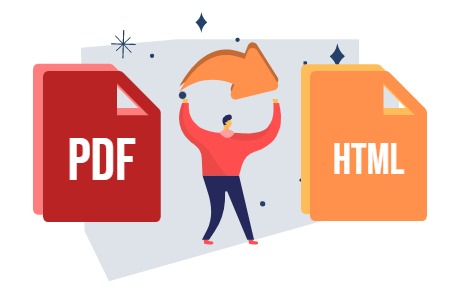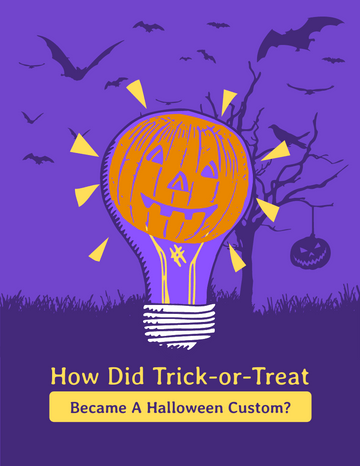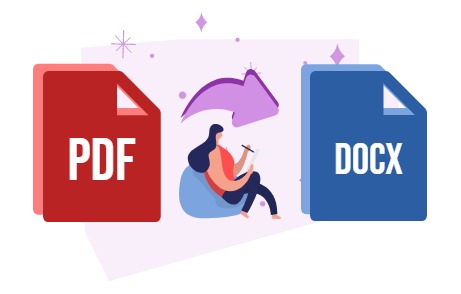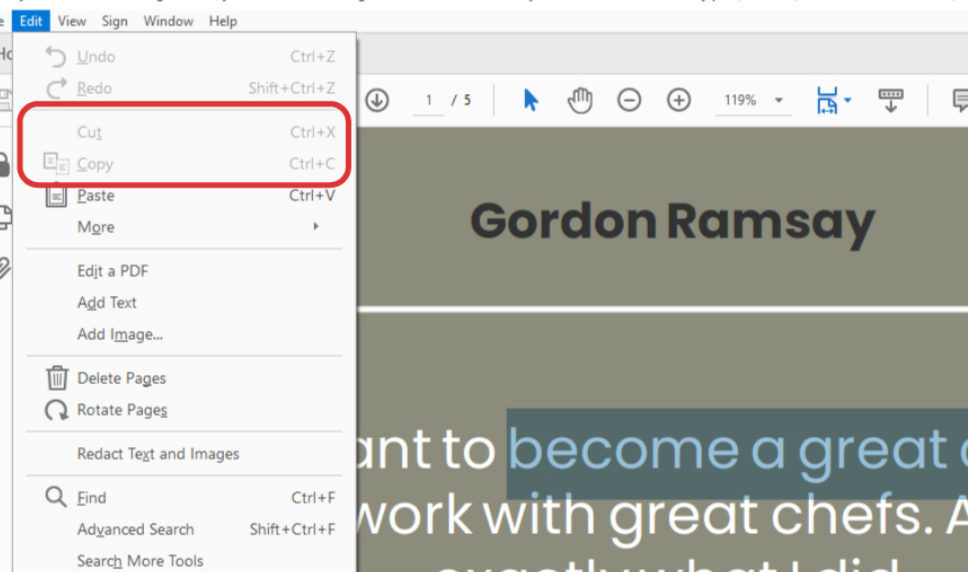Home » Archives for vpwing » Page 15
Microsoft Excel is a common format in which we store data. We can perform calculations and visualize data as charts. When we receive PDF files and we want to edit them in Excel, we do not need to enter data one by one. Visual Paradigm Online Free PDF Converter can help you convert PDF to MS Excel in a few steps! How to convert PDF to MS Excel https://www.youtube.com/watch?v=9ps0xpIrbN8&width=854&height=480 Upload PDF to workspace After entering our workspace, click Apps- PDF, then goes to Tools and click Convert PDF to. Upload PDF to the…
continue reading →
When sharing our work through internet, or in case some of the device may not include any PDF viewer, convert our PDF document to HTML may be one of the good solutions. Try VP Online Free PDF Converter and you will find that it is a very easy task! How to convert PDF to HTML https://www.youtube.com/watch?v=UMEMIThnczM&width=854&height=480 After entering our workspace, go to dashboard and click Apps-PDF. Then, select Convert PDF to under Tools. After uploading the PDF, select HTML and start our conversion. Click the Download button to get the converted file. We…
continue reading →
If there is no need for editing, or there is limitation for the file size, you can choose to save your work as image instead of a PDF document. Looking for tool to convert your work? Try VP Online PDF Converter and you can finish the conversion in several steps! How to convert PDF to Images https://www.youtube.com/watch?v=_R7gMCsMMig&width=854&height=480 Go to dashboard on the left of our workspace, click Apps-PDF. Select Tools-Convert PDF to and upload our work. Select the JPG/ PNG, this press the Convert button below to start your conversion. For images, we…
continue reading →
MS PowerPoint is file format that we usually use in a presentation. Sometimes we may sand the share our document as PDF, but we still prefer convert it to PDF for preparing a great presentation. VP Online Free PDF Converter can help you to finish the conversion in a few steps! What is MS Powerpoint? A presentation program included in the Microsoft Office family of productivity tools is Microsoft PowerPoint. It enables users to make slide shows with text, photographs, graphs, charts, and other features. Business meetings, presentations, and educational courses frequently employ…
continue reading →
About Halloween Halloween is a Christian holiday that celebrates the death and resurrection of Jesus Christ. The celebration of Halloween began in Ireland, where it is known as Samhain, meaning "the end of summer". In Scotland, it is known as All-Hallows' Eve or Hallowe'en. In England, it is known as All Souls' Day. For centuries, Christians have celebrated this holiday to honor the dead and to celebrate their salvation through Jesus Christ. Today, Halloween is no longer just a religious holiday; it is also a day for people to gather and celebrate together.…
continue reading →
Every year on October 31, people come together to celebrate Halloween. Halloween is also known as Allhalloween, All Hallows Eve, or All Hallows Eve. Although it began as a day with religious overtones, it has now evolved into a day of events or fun. Origin of Halloween There are different theories about the origin of Halloween, which is dated November 1. However, it is usually celebrated on October 31, the eve of All Saints' Day. As a day to celebrate the Celtic harvest, the last day of October represents the end of summer…
continue reading →
Convert PDF to Word Effortlessly with VP Online Free PDF Editor! Although PDF is a very commonly used file format, we still need to use different format in various situations. With VP Online's PDF to Word Converter, we can complete the conversion in a few steps! Why would we convert PDF to MS Word? And what are their difference? PDF (Portable Document Format) and MS Word (Microsoft Word) are two of the most widely used document formats. While PDF is popular for its ability to preserve formatting, MS Word is the standard for…
continue reading →
When creating PDF, we can decide the version we are going to save as to make it has suitable compatibility. In this article, you will learn how to set it in VP Online Free PDF editor. Encryption for A PDF Encryption works by applying a complex algorithm to the content of PDF, making it unreadable without a decryption key. When you specify encryption for a PDF, you can set permissions to restrict access to certain functions, such as printing or copying text. Here are some reasons why you need to specify encryption for…
continue reading →
PDF is commonly used and shared in different situation. It is important for us to protect our content by disabling others to copy the content of it. In this article, we will show you how we can disable copy content for a PDF through VP Online Free PDF Editor. https://www.youtube.com/watch?v=6eAr0GgtR8c&width=854&height=480 Disable copy content for a PDF Upload your PDF to VP Online In the workspace of VP Online, Click Apps – PDF, then upload your file by the Import button. Edit the PDF Security Setting 1 – Click Properties under File. 2…
continue reading →
PDF files have become a staple in our daily work routine. They are widely used for various purposes, such as creating important documents, designing brochures or flyers, and even sharing photos. PDFs are popular because they retain their formatting and layout, and they can be opened on any device or operating system. A Common Format Used when printing PDF is commonly used for printing because it preserves the formatting and layout of the document regardless of the software or device used to view it. When a document is saved as a PDF, it…
continue reading →