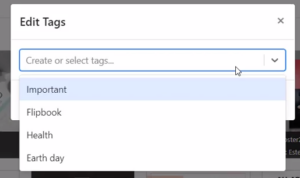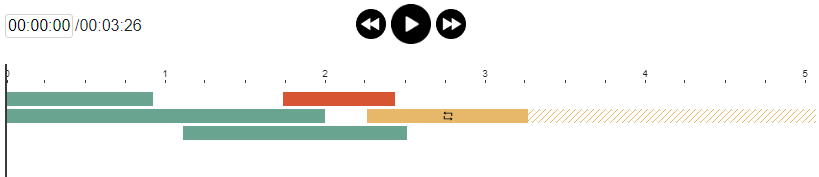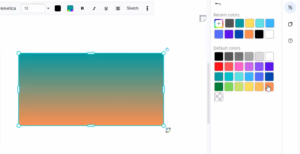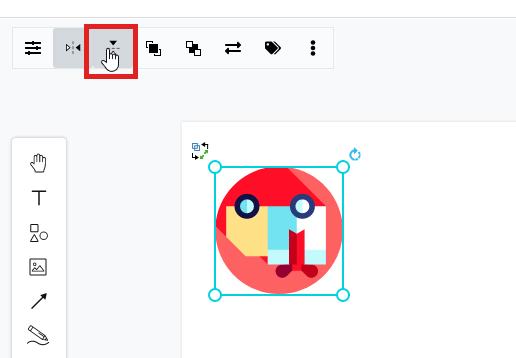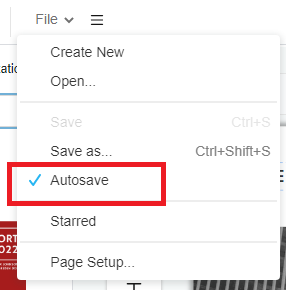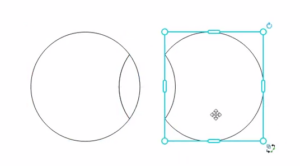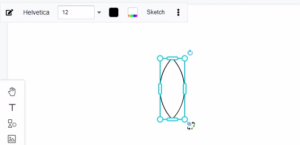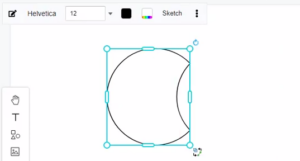Home » Graphic Design » Page 55
Create great design online easily and effortlessly with Visual Paradigm's intuitive online graphic design tool. After creating a design, your work will be saved on Workspace in the VP Online. When creating a lot of work, you may feel a mess, and not easy to find your old work in your workspace. Don't worry about that, because you can categorize your designs using tags in your workspace of VP Online. This video will show you how to categorize your designs using tags in VP Online. https://www.youtube.com/watch?v=VL-FUj2fTk4&width=854&height=480 Categorize your designs using tags In VP…
continue reading →
After finishing a booklet by the flipbook maker, do you want to make it looks more attractive? Adding animation to photo is a good way to do so. This article will show you how to do so. https://www.youtube.com/watch?v=XQaKM4hK3cA&width=854&height=480 How To Add Animation To Photo First of all, click the icon at the bottom of the editor to open the animation timeline. (Click one more time if you want to close it) After that, select the photo you want to edit, and choose the animation for it. When you place the mouse over the…
continue reading →
Create a stunning design with our intuitive online graphic design editor, which features a wide variety of features to help you create your design. This video can show you how to apply a gradient fill color to shape in the Visual Paradigm Online. https://www.youtube.com/watch?v=-2Pgd4QRtKU&width=854&height=480 When editing your design, you can apply gradient color to an element. Tip: Before you can style anything, you must select it. Click on a shape to select it, or hold Shift down and click on multiple shapes to select many. Select the element, then go to Settings Panel,…
continue reading →
When using Visual Paradigm Online, you can add animation to your design to make it more attractive. When animating flipbooks, some effects can be further customized. This video will show you how to configure an animation effect. https://www.youtube.com/watch?v=ZAq33Aoh-CA&width=854&height=480 How To Add Animation To Element Click the animation icon at the bottom of the editor to open the animation timeline. Select the element, and the animation panel will open on the right, you can choose an animation for the element. Tip: When you place the mouse over the icons, there will be a live…
continue reading →
When using Visual Paradigm Online, you can add animation to your design to make it more attractive. When animating your flipbook, you can specify the entry, and exit effect of an object. This video will show you how to configure an animation effect. https://www.youtube.com/watch?v=Slxz0WRpxb8&width=854&height=480 Click the animation icon at the bottom of the editor to open the animation timeline. Select the object you would like to animate, and the animation panel will open on the right, you can select an Enter animation effect for the object. When you place the mouse over the…
continue reading →
In Visual Paradigm Online, you can edit your design with texts, artworks, shapes, images etc. For editing your design, sometimes you may want to edit the design elements by rotating, flipping or reversing a shape or an artwork. With the tool in Visual Paradigm, you can freely flip the design elements with one click only. This is a tutorial for guiding user how to flip a shape easily in two ways. You can watch the guide from the attached video or read the guide below. https://www.youtube.com/watch?v=WSwRI9UxlKA&width=854&height=480 There are two ways to flip your…
continue reading →
From time to time, accidents happen during our work such as browser crashes or even your laptop run out of battery and that is why InfoART has "AUTOSAVE" function. By enabling the "AUTOSAVE" function your work will be save automatically in no time, without having to worry anything about losing any progress even accident happens! This guide will show you the steps to enable such function that will make your workflow smooth. The steps is as follow: Click on the menu bar of the top of the canva Hover over File and click…
continue reading →
Boolean operations can make two or more shapes interact to produce different shapes. Compound shapes are the result of so-called Boolean operations. Results are fully editable at all times. All shapes will retain their special properties, such as rounded corners or sides. Compound shapes are also known as Boolean groups. Visual Paradigm Online graphic editor provides powerful features that let you reshape objects. We support combine, substract, intersect, exclude and divide shapes. You can customize the shape that you want. This video will show you how to divide shapes. https://www.youtube.com/watch?v=NlEOZ76EZV0&width=854&height=480 Divide shapes…
continue reading →
Boolean operations can make two or more shapes interact to produce different shapes. Compound shapes are the result of so-called Boolean operations. Results are fully editable at all times. All shapes will retain their special properties, such as rounded corners or sides. Compound shapes are also known as Boolean groups. Visual Paradigm Online graphic editor provides powerful features that let you reshape objects. We support combine, substract, intersect, exclude and divide shapes. You can customize the shape that you want. This video will show you how to intersect shapes. https://www.youtube.com/watch?v=V5Sz05IVj7M&width=854&height=480 Intersect Shapes When…
continue reading →
Boolean operations can make two or more shapes interact to produce different shapes. Compound shapes are the result of so-called Boolean operations. Results are fully editable at all times. All shapes will retain their special properties, such as rounded corners or sides. Compound shapes are also known as Boolean groups. Visual Paradigm Online graphic editor provides powerful features that let you reshape objects. We support combine, substract, intersect, exclude and divide shapes. You can customize the shape that you want. This video will show you how to substract shapes. https://www.youtube.com/watch?v=0n1BUi-Fbf8&width=854&height=480 Substract Shapes…
continue reading →