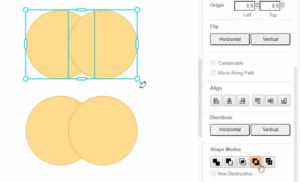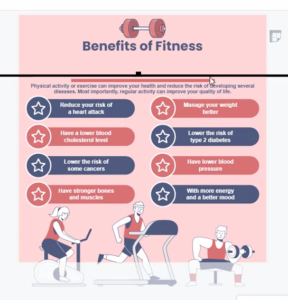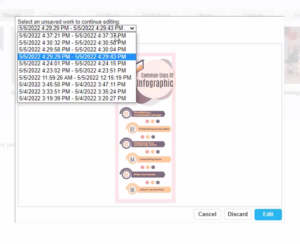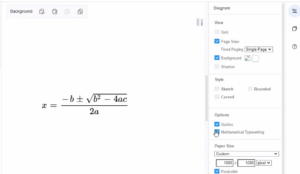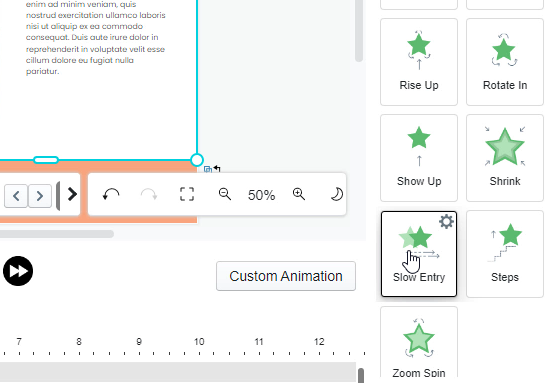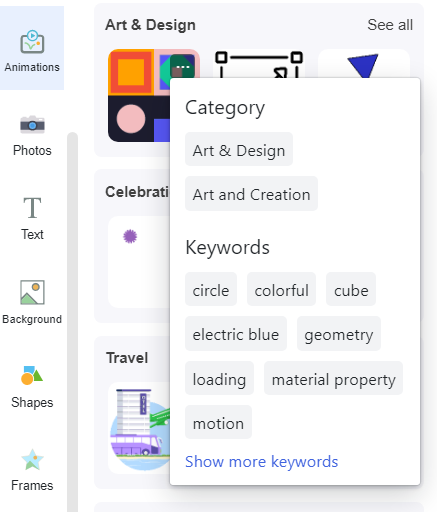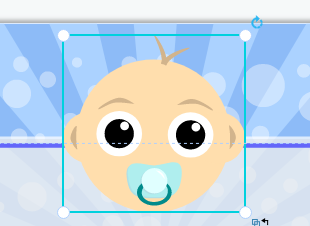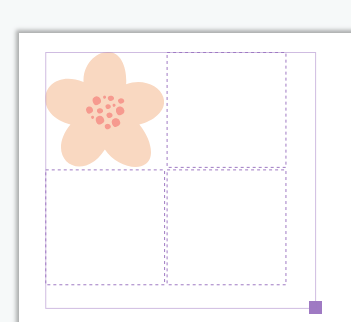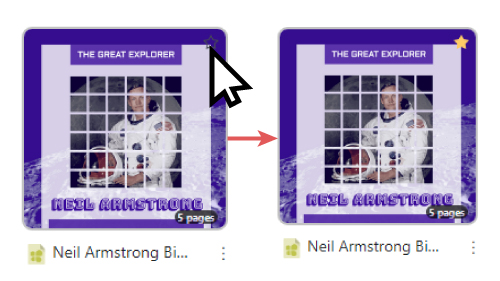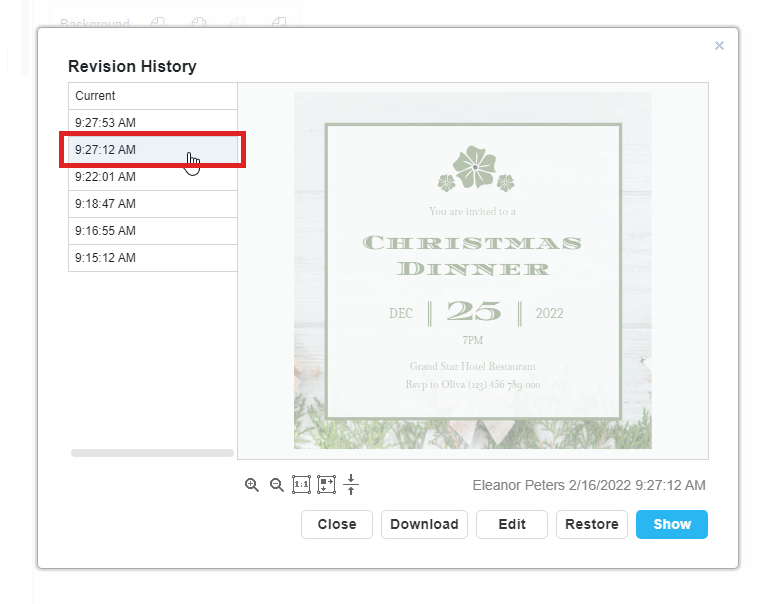Home » Graphic Design » Page 56
Boolean operations can make two or more shapes interact to produce different shapes. Compound shapes are the result of so-called Boolean operations. Results are fully editable at all times. All shapes will retain their special properties, such as rounded corners or sides. Compound shapes are also known as Boolean groups. Visual Paradigm Online graphic editor provides powerful features that let you reshape objects. We support combine, substract, intersect, exclude and divide shapes. You can customize the shape that you want. This video will show you how to exclude shapes. https://www.youtube.com/watch?v=dJPx3Nl4qXI&width=854&height=480 Exclude Shapes…
continue reading →
Your design is almost finished and now it'll be perfect if you could move everything over towards the left just a little bit. Our graphic design tool has features such as the Magnet and Sweeper tool. You can move all the objects at once without selecting anything. Magnet tool will pull objects closer, while sweeper will push objects further apart. This video will show you how to move a group of shapes with the sweeper and magnet tool. https://www.youtube.com/watch?v=DPjDKaNvJCw&width=854&height=480 When editing your design, you can make some space, or reduce space within the…
continue reading →
Visual Paradigm Online automatically saves your work as you edit it. Auto-save saves the project currently open from time to time on its own. It helps to avoid losing project data when your machine crashes between saves or hits a power outage suddenly. This video will show you how to restore your unsaved works in Visual Paradigm Online. https://www.youtube.com/watch?v=M6nnp-BgmL8&width=854&height=480 In VP Online, you can restore your unsaved works, in case you previously missed saving them, for example, a computer crashed. In the dashboard, simply go to My Documents, unsaved works, to show the…
continue reading →
In VP Online, you can enter text in LaTeX, or AsciiMath format, then click on the diagram and select Mathematical typesetting, to turn it into a mathematical formula. In this video, you can see how to write mathematical typesetting in design. https://www.youtube.com/watch?v=xi-bJLJEayA&width=854&height=480 1. First, enter your maths equation using LaTeX or AsciiMath in a text shape. AsciiMath between `, for example: `a^2+b^2 = c^2` LaTeX between $$, for example: $$\sqrt{3×-1}+(1+x)^2$$ Inline LaTeX between \( and \), for example: \(\sqrt{3×-1}+(1+x)^2\)Tips: You can mix inline LaTeX and AsciiMath in the same text 2. After then,…
continue reading →
Visual Paradigm Online provides you with an easy tool for designing flipbooks online for all people. You can freely design your own book with various pages and dimensions. There are dozens of flipbook templates that you can choose for customization. Apart from creating flipbooks online for reading. You can also add animations on each of the designed pages. You can animate the texts, images, and shapes freely in your designs. There are various effects of animations that you can select for your design like "fade in", "pop up", "swing", etc. This is a…
continue reading →
When creating animated flipbook, instead of adding animation effects to different text and images, we can also choose to add animated shapes. There are now 1000+ pre-made animated shapes in the library of VP Online. In this article, you can know how to find out similar animated elements that fit your needs. https://www.youtube.com/watch?v=9ZY8JiswpHE&width=854&height=480 Category and Keywords All animates shapes have category and keywords, which can help us to search the animated shapes we need and find similar elements easily. You can find them by clicking the "..." on the top right corner of…
continue reading →
Having many elements on your design can be confusing to manage. This tutorial will show you how to arrange elements above or below each other to create the best design. Watch it now and feel free to create your own design at VP online.
Often when you see a cute graphic, you might want to create a pattern background with the elements which can be done easily easily with Visual Paradigm Online. In this video, you can see how to replicate a shape in forming a pattern in your design.
Adding a "bookmark" to your design is a good way to mark them, you can then use the function "Show Starred Only" to pick them out easily! This video will show you the flow of it.
In Visual Paradigm Online, you can create your own design work and save your work in your working space. Our tool can automatically save your design history after you clicked on the Save button in the editor. It can help you record your design history. You can freely preview the design history and open any earlier versions that you have saved in Visual Paradigm Online. With this tool, you can easily go back to the previous design processes of your work. This is a quick tutorial for you to open an earlier version…
continue reading →