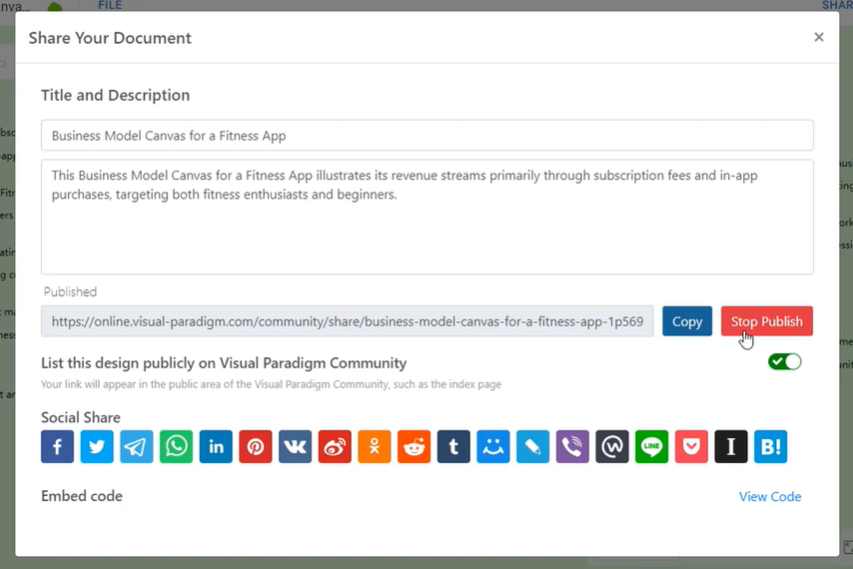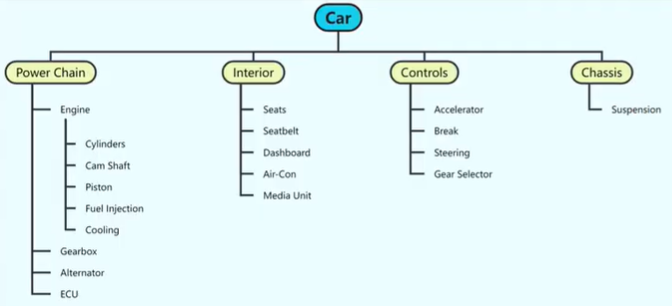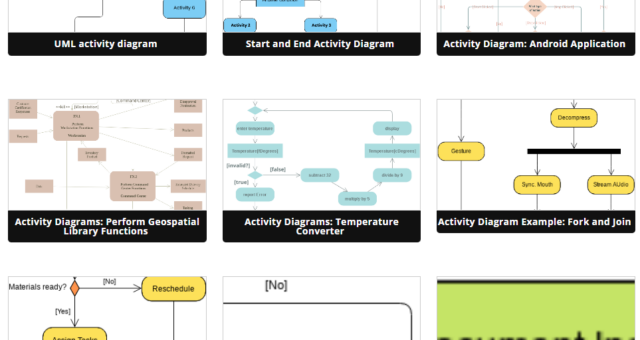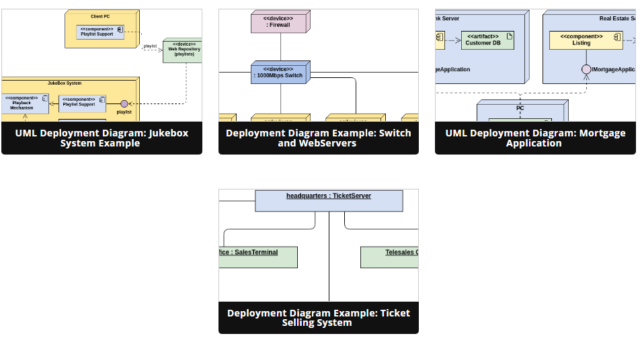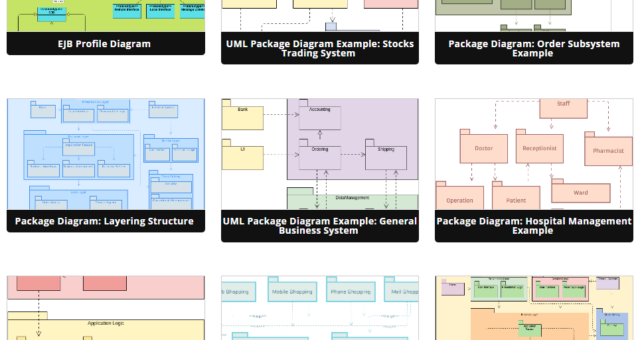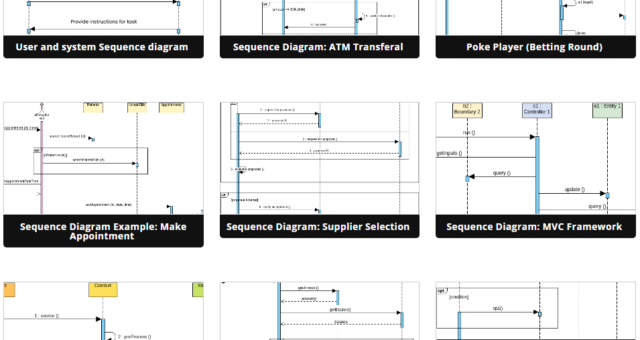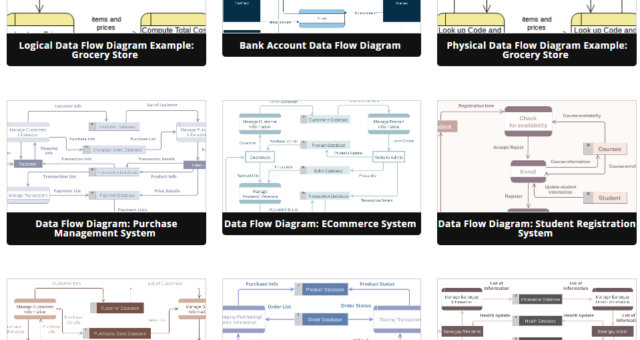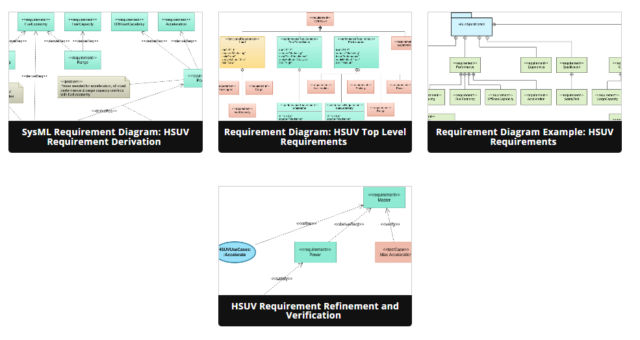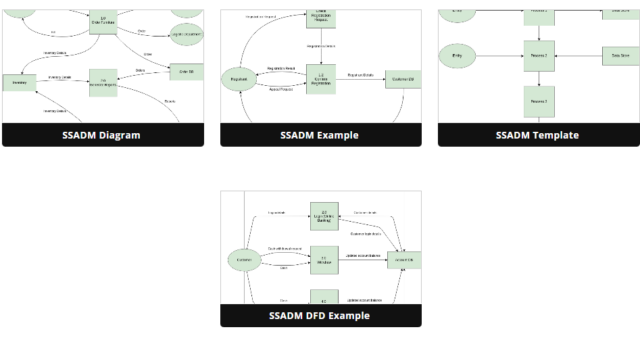How to Share Your Mind Map with Your Reader
Unlocking the potential of your mind map extends beyond its creation, sharing it with your audience is key to maximizing its impact. In this guide, we will show you how to share your mind map with readers, ensuring clarity and accessibility with your ideas. How to Share Your Mind Map with Your Reader https://www.youtube.com/watch?v=sMTeqvqioYw In your workspace, open your diagram, select Share > Enable Publish. We can then share the diagram with your readers with the URL. In order to clearer express your idea, you can also choose to write a short introduction…continue reading →