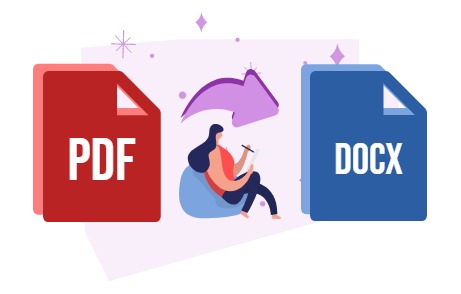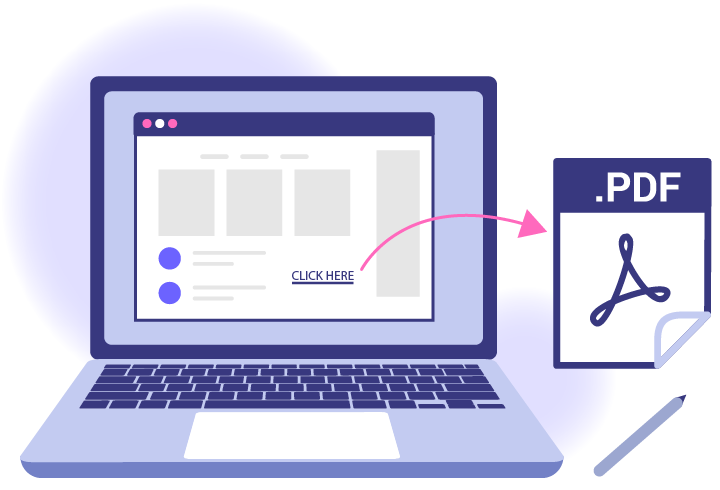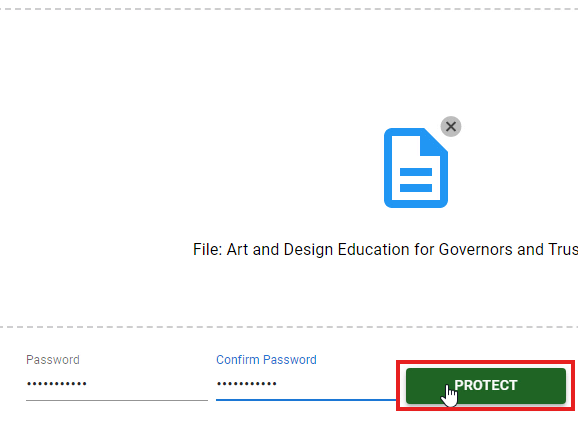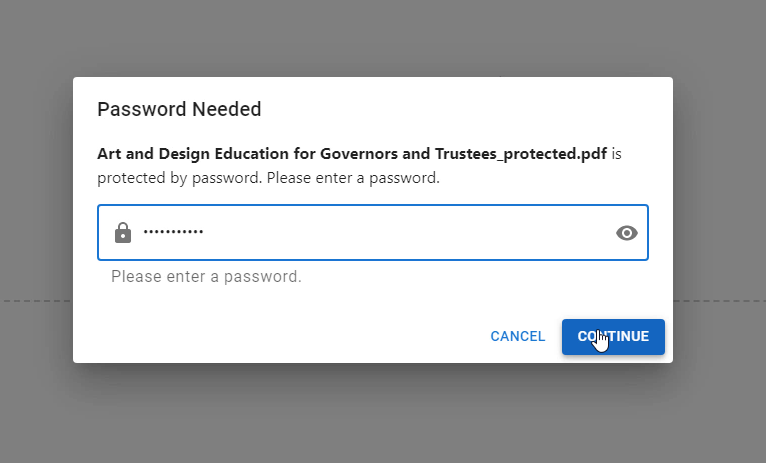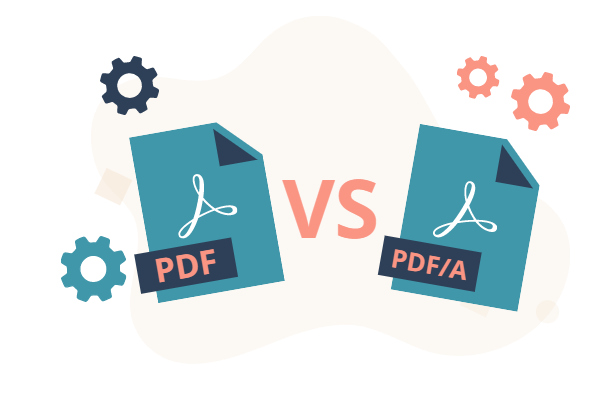Home » PDF Editing » Page 7
Convert PDF to Word Effortlessly with VP Online Free PDF Editor! Although PDF is a very commonly used file format, we still need to use different format in various situations. With VP Online's PDF to Word Converter, we can complete the conversion in a few steps! Why would we convert PDF to MS Word? And what are their difference? PDF (Portable Document Format) and MS Word (Microsoft Word) are two of the most widely used document formats. While PDF is popular for its ability to preserve formatting, MS Word is the standard for…
continue reading →
PDF is a common file format we use nowadays. In order to raise the using experience, there are more tools for us to edit PDF . However, incase you do not have a computer with you, you can still edit in your iPhone by VP Online Free PDF editor. In this article, you can learn how to do it. How to edit PDF on iPhone https://www.youtube.com/watch?v=5OYQjU_T2vY&&width=854&height=480 Upload PDF to VP Online After login our workspace, click the triple bar button at top left. Click PDF under Apps. Click Import button,…
continue reading →
When we want to list a reference in our PDF or point to further reading, we can insert a hyperlink to it. Then, readers can visit the website by clicking on these keywords. With VP Online Free PDF Editor, we can insert the linked content in a few steps. Learn more in this article! How to insert hyperlink to PDF https://www.youtube.com/watch?v=nJVsxxODb9M&width=854&height=480 After login our workspace, click Apps-PDF to see our PDF tools. Then, click Import to upload our PDF. Upload PDF to the pages. We can also drag and drop the document to…
continue reading →
Do you have any experience in running your social media? It could be fun at the beginning but it doesn't work like that for business owners. In fact, it takes a lot of time and energy to log in to multiple social media accounts, write posts for each account, and schedule those posts throughout the week.
In this article, we will be learning how to add documents to your website in just a few steps. Many are often confused about which file format is the most efficient way of sharing content. No doubt, it is always Adobe's PDF format (Portable Document Format), as it is the best way to preserve all the formatting and layout in each of the documents.
Some PDF content may include hyperlink as further reading or reference. Other than adding hyperlink, we can also remove hyperlink from PDF by Visual Paradigm Online Free PDF Editor. In this article, we will show you how to do it. Read more: How to insert hyperlink to PDF How to remove hyperlink in PDF https://www.youtube.com/watch?v=NelahSrhRGY&width=854&height=480 Login our workspace, click Apps-PDF on the dashboard. After that, click Import to upload our PDF. Upload PDF to the pages. We can also drag and drop the document to the page directly. In our PDF, highlight the text which…
continue reading →
You can now edit your PDFs online with Visual Paradigm Online. For people and companies of all sizes, it is simple to use. You may change text and graphics in any PDF file quickly and easily with the free drag-and-drop PDF editor available online. A PDF document's text and visuals can be edited, the font options can be changed, and additional content like videos, photos, and animation effects can be added. Furthermore, if you need the privacy of your PDF, you can protect the PDF with a password in VP online without using…
continue reading →
With Visual Paradigm Online, you can now edit PDF files online. It is simple to use for individuals and businesses of all sizes. With the free online drag-and-drop PDF editor, you can quickly and easily change the text and graphics in any PDF file. The font choices, as well as additional content like videos, photos, and animation effects, can all be changed in a PDF document. Furthermore, if you need the privacy of your PDF, you can protect the PDF with a password and unlock it in VP online without using a PDF…
continue reading →
PDF/A is a subset of PDF and is used for archiving information. In order to preserve the information in the file and ensure that even after long periods of storage, the content can still be displayed as it is, but when it comes to comparing it to PDF, there are many obvious differences between the two. PDF/A sets stricter standards than those used by PDF. The first major difference between PDF and PDF/A is the latter's restrictions on certain types of content. You cannot embed audio, video, and executable files in PDF/A, because…
continue reading →
What is PDF/A? PDF/A is an ISO standard version of the PDF file format designed for the long-term storage of files. In September 2005, the International Organization for Standardization (ISO) approved a new PDF/A standard for archiving electronic files. According to the ISO19005-1 standard, PDF/A is a variant of PDF. It "provides a tool that enables electronic records to be reproduced over time in a manner that retains their appearance, regardless of the tools and systems used to create, store or produce the record." This method of retention makes the PDF archive self-sustaining.…
continue reading →