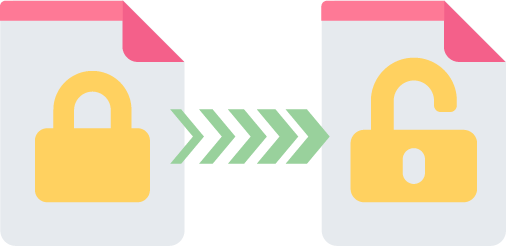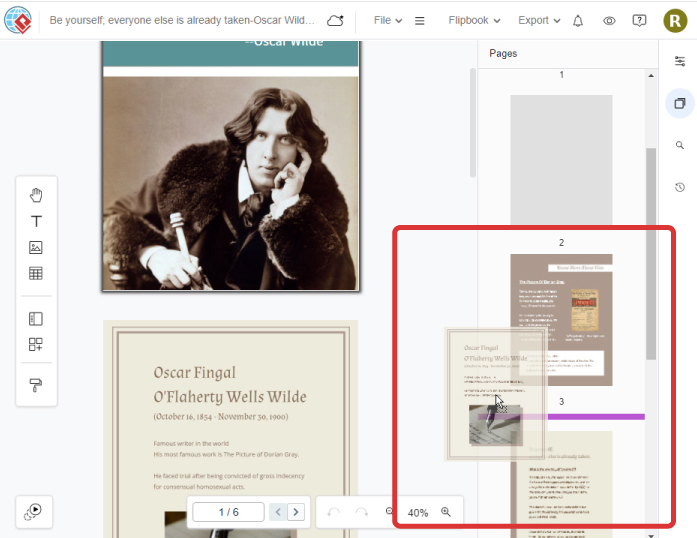Home » PDF Editing » Page 5
What is OCR? OCR. stands for Optical Character Recognition. is a technology that allows the conversion of scanned documents, images and PDFs into editable and searchable text. This technology uses artificial intelligence algorithms to recognize and interpret the text contained in an image. With this technology, it is possible to extract and process the information contained in a document in a matter of seconds. Benefits of OCR in PDF There are benefits to using OCR in PDF, making it a valuable tool for individuals, businesses and organizations. Increased Efficiency: OCR can convert scanned…
continue reading →
PDF has become an indispensable part of our daily life. Whether for work, study or personal use, PDFs provide a convenient way to share, read and store documents in a common format. With the advent of online PDF software, editing and converting PDFs has become a much easier task. However, with so many options available, choosing the best online PDF software can be overwhelming for us. In this article, we will guide you through the key features and considerations when choosing the best online PDF software for you. Key Features we can find…
continue reading →
Usually, when we scan a document, it is not in the orientation you expected. Rotating images can be easily done on your own desktop, but you might need an extra hand in rotating your PDF. VP Online is a tool for you to rotate the pages easily. In this article, we will show you the steps to do it!
Convert PNG Images to PDF with Visual Paradigm Online's PDF Converter - A Step-by-Step Guide. PNG is a widely used image format in our daily lives. However, when it comes to sharing these images, converting them to PDF files can make the process more convenient. In this article, we'll show you how to easily convert PNG to PDF using Visual Paradigm Online's Free PDF Converter. What are PDF and PNG? PDF (Portable Document Format) is a file format that is used to present documents in a manner independent of application software, hardware, and…
continue reading →
Converting images to PDF is an efficient method of storing multiple images. JPG, a commonly used image format in our daily lives, can be easily converted to PDF with VP Online's PDF converter. In this article, we will guide you through the simple process. What are PNG and PDF formats? "PDF" stands for Portable Document Format, a file format developed by Adobe Systems in 1993 for representing documents in a manner that is independent of the original software, hardware, or operating system used to create them. PDF files maintain the formatting, images, and…
continue reading →
Protect your sensitive information by locking some PDF files. This will restrict actions such as printing or editing. For instance, bank statements, invoices, or phone bills that contain confidential data are best protected by a password. Once the password is entered, the receiver can access the data and make any changes to the PDF. What is PDF file and it usage? PDF, or Portable Document Format, is a file format that is used to present documents in a manner independent of software, hardware, and operating systems. This means that a PDF file will…
continue reading →
Effortlessly customize your PDF with VP Online Free PDF Tools! As a professional tool, it offers a variety of online PDF editing options such as rearranging pages, combining PDFs, and splitting them into multiple files. In this guide, we will walk you through the simple process of removing pages from your PDF using the VP Online Free PDF Tools. Read more: Delete pages from PDF in the editor What is PDF? PDF (Portable Document Format) is a widely used file format for electronic documents. It is designed to preserve the formatting of the…
continue reading →
PDFs are widely used in various devices and applications. If you encounter errors in the page order, a helpful tool to fix it is the Visual Paradigm Online Free PDF Editor. This editor makes it easy for you to rearrange the pages and get your PDF back in order. What is PDF PDF stands for Portable Document Format and is a widely-used file format for electronic documents. It is designed to maintain the formatting and layout of a document regardless of the device or software used to view it. The Importance of rearranging…
continue reading →
MS PowerPoint is file format that we usually use in a presentation. Sometimes we may sand the share our document as PDF, but we still prefer convert it to PDF for preparing a great presentation. VP Online Free PDF Converter can help you to finish the conversion in a few steps! What is MS Powerpoint? A presentation program included in the Microsoft Office family of productivity tools is Microsoft PowerPoint. It enables users to make slide shows with text, photographs, graphs, charts, and other features. Business meetings, presentations, and educational courses frequently employ…
continue reading →
PDF is a very commonly used file format for us. VP Free Online PDF supporting PDF online editing, such as merging, splitting, etc. Instead of editing the PDF through content editor, we can also reorder it directly through the PDF tools. Let's see how to do it in this article. How to reorder page in PDF https://www.youtube.com/watch?v=NMIuHtTuor0&width=854&height=480 Upload PDF to workspace After login our workspace, we can go to Apps-PDF, then click Reorder PDF Pages under Tools. Upload PDF to the tool, we can also directly drag and drop the PDF to it.…
continue reading →