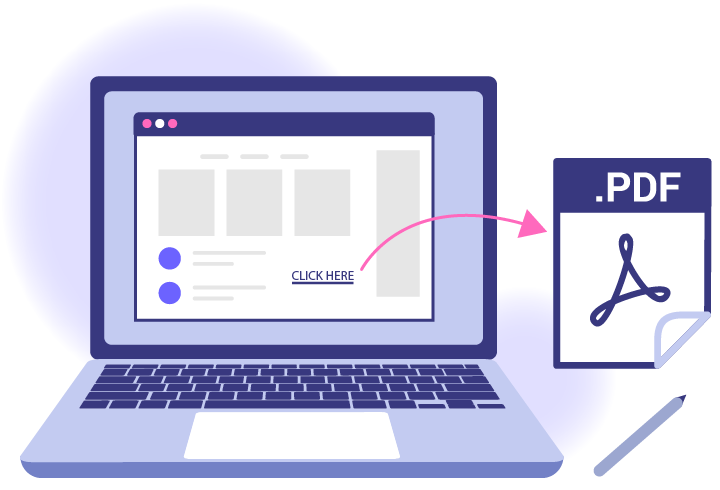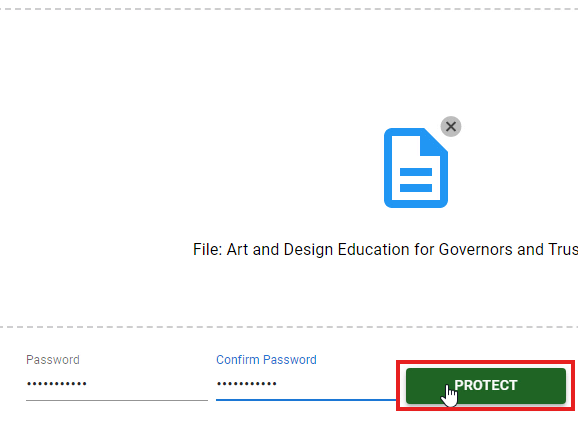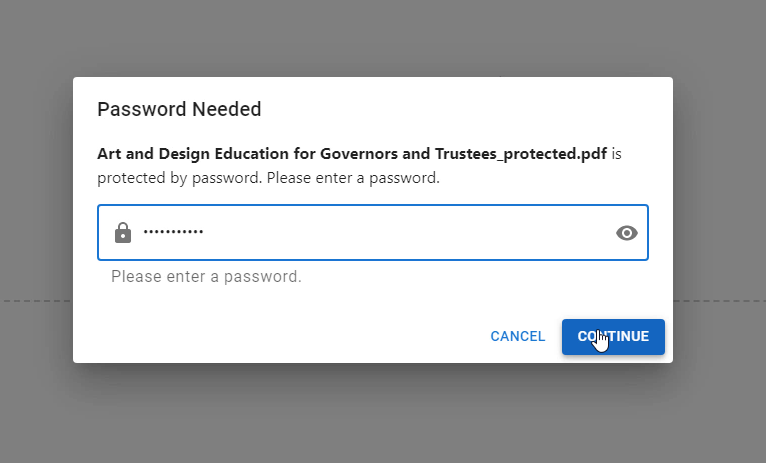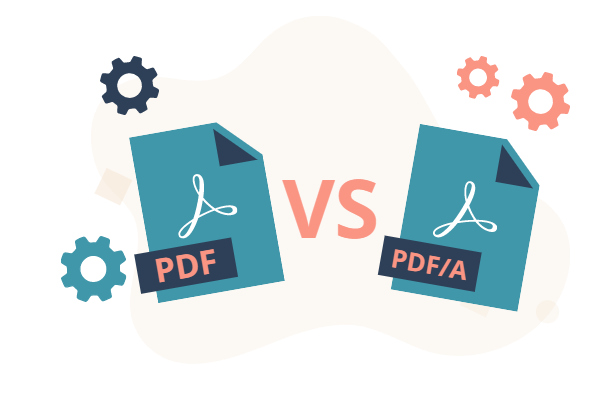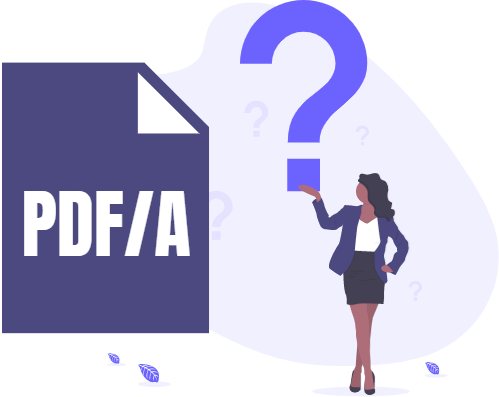Home » PDF Editing » Page 7
In this article, we will be learning how to add documents to your website in just a few steps. Many are often confused about which file format is the most efficient way of sharing content. No doubt, it is always Adobe's PDF format (Portable Document Format), as it is the best way to preserve all the formatting and layout in each of the documents.
Some PDF content may include hyperlink as further reading or reference. Other than adding hyperlink, we can also remove hyperlink from PDF by Visual Paradigm Online Free PDF Editor. In this article, we will show you how to do it. Read more: How to insert hyperlink to PDF How to remove hyperlink in PDF https://www.youtube.com/watch?v=NelahSrhRGY&width=854&height=480 Login our workspace, click Apps-PDF on the dashboard. After that, click Import to upload our PDF. Upload PDF to the pages. We can also drag and drop the document to the page directly. In our PDF, highlight the text which…
continue reading →
You can now edit your PDFs online with Visual Paradigm Online. For people and companies of all sizes, it is simple to use. You may change text and graphics in any PDF file quickly and easily with the free drag-and-drop PDF editor available online. A PDF document's text and visuals can be edited, the font options can be changed, and additional content like videos, photos, and animation effects can be added. Furthermore, if you need the privacy of your PDF, you can protect the PDF with a password in VP online without using…
continue reading →
With Visual Paradigm Online, you can now edit PDF files online. It is simple to use for individuals and businesses of all sizes. With the free online drag-and-drop PDF editor, you can quickly and easily change the text and graphics in any PDF file. The font choices, as well as additional content like videos, photos, and animation effects, can all be changed in a PDF document. Furthermore, if you need the privacy of your PDF, you can protect the PDF with a password and unlock it in VP online without using a PDF…
continue reading →
PDF/A is a subset of PDF and is used for archiving information. In order to preserve the information in the file and ensure that even after long periods of storage, the content can still be displayed as it is, but when it comes to comparing it to PDF, there are many obvious differences between the two. PDF/A sets stricter standards than those used by PDF. The first major difference between PDF and PDF/A is the latter's restrictions on certain types of content. You cannot embed audio, video, and executable files in PDF/A, because…
continue reading →
What is PDF/A? PDF/A is an ISO standard version of the PDF file format designed for the long-term storage of files. In September 2005, the International Organization for Standardization (ISO) approved a new PDF/A standard for archiving electronic files. According to the ISO19005-1 standard, PDF/A is a variant of PDF. It "provides a tool that enables electronic records to be reproduced over time in a manner that retains their appearance, regardless of the tools and systems used to create, store or produce the record." This method of retention makes the PDF archive self-sustaining.…
continue reading →
PDF/A offers many advantages in various application areas: Long-term preservation PDF/A is designed for the long-term preservation of documents. It can support text files, images, vector graphics, and metadata. The standard not only allows you to archive documents but also ensures that their visual appearance and formatting remain the same even after many years. This can be used in archives, libraries, banks, insurance companies, etc. Binding documents You can also legally bind documents with the help of PDF/A format. ISO standards already allow for electronic signatures and other facilities in this format. This…
continue reading →
PDF/A are particularly useful for many companies in the business world. It is a new standard that will revolutionize the way businesses and government agencies archive important documents and records. Here are some of the benefits of using the PDF/A format for your business operations: Low-cost and long-term storage Currently, many businesses archive their documents by keeping hard copies (paper). Another current archiving method is the use of microfiche and microfiche. PDF/A aims to replace all of these formats with a single standardized format that is easy to update, searchable, easy to organize,…
continue reading →
PDF/A was designed as a series of multi-part standards: PDF/A-1, PDF/A-2, PDF/A-3, and PDF/A-4. Newer published versions do not supersede or supersede earlier published versions in any way. For example, PDF/A-1 compliant documents that have been created will remain valid for long-term archiving. They can remain unchanged, so there is no need to "upgrade" to PDF/A-2. There are different types of PDF/A as well as different properties. Each type has its own capabilities created by other standards and conformance levels. Each standard identifies the number of features available and image compression techniques that…
continue reading →
We all understand there are various advantages of using pdf but have you heard of the alternative format "PDF/A"? If not, let's look into it now!!