How to convert JPG to PDF
Converting images to PDF is an efficient method of storing multiple images. JPG, a commonly used image format in our daily lives, can be easily converted to PDF with VP Online’s PDF converter. In this article, we will guide you through the simple process.

What are PNG and PDF formats?
“PDF” stands for Portable Document Format, a file format developed by Adobe Systems in 1993 for representing documents in a manner that is independent of the original software, hardware, or operating system used to create them. PDF files maintain the formatting, images, and text of the original document, and can be viewed and printed on any device with a PDF viewer.
“JPG” stands for Joint Photographic Experts Group, a popular image format used for storing photographs and other types of digital images. Unlike PDF, JPG is a raster image format, meaning it is made up of a grid of pixels that together form an image. JPG is commonly used because it can be compressed to a smaller file size while still retaining good image quality, making it ideal for use in digital photography and on websites.
The Importance of converting PNG to PDF
The importance of converting JPG to PDF lies in the fact that PDF is a more versatile format than JPG. While JPG is great for images, it is not well-suited for documents that contain a mix of text and images, as JPG does not support text search or edit. Converting JPG to PDF allows you to combine multiple JPG images into a single document, and it also makes it easier to share, print, and view the document, as PDFs can be opened on any device with a PDF viewer.
The Advantages and disadvantages of PNG format
The advantages of the JPG format include its small file size, compatibility with a wide range of devices, and ability to handle high-quality images. JPG is also a lossy format, meaning that when the image is compressed, some data is lost, but this is often not noticeable to the human eye.
However, the disadvantages of JPG include its lack of support for transparency and its limited color depth. Additionally, JPG is not a good choice for line art or text, as JPG compression can cause visible artifacts in these types of images. Finally, because JPG is a lossy format, each time an image is saved, more data is lost, potentially leading to a decrease in image quality over time.
How to convert JPG to PDF
In our workspace, click Apps-PDF on dashboard.
Press Image to PDF under Tools.
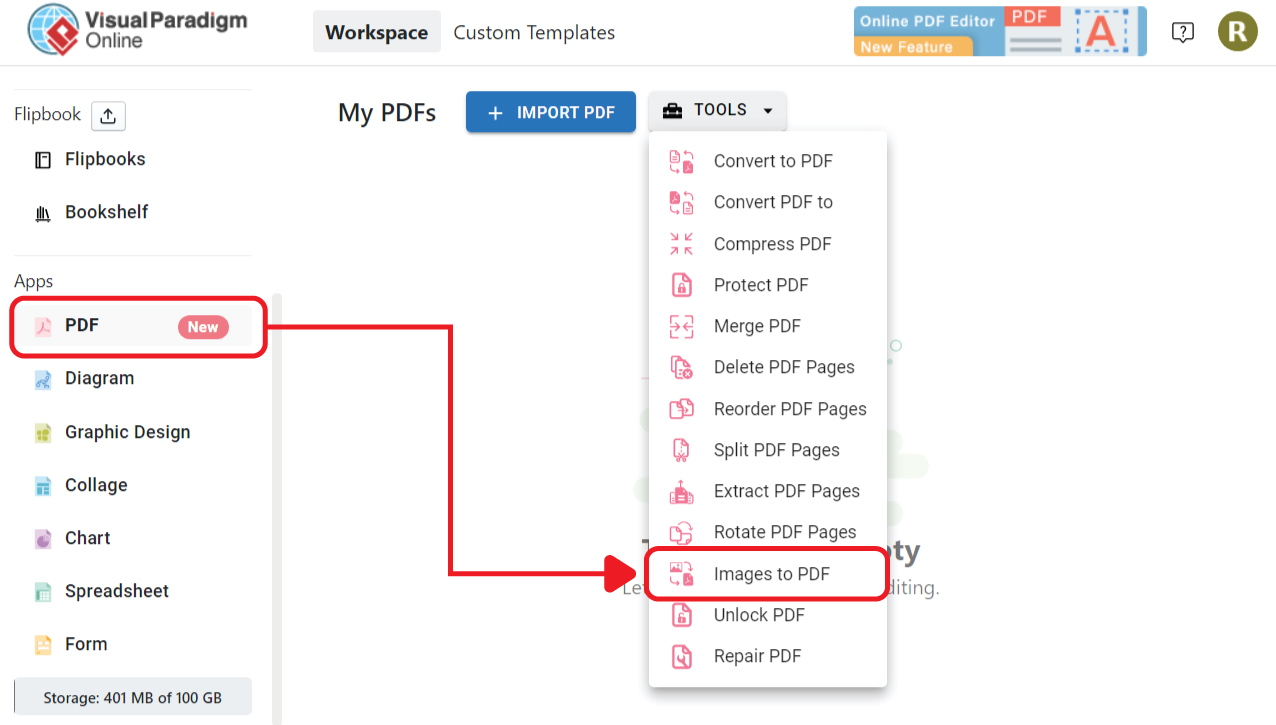
After that, upload JPG to the converter. We can also drag and drop the images directly to the page.
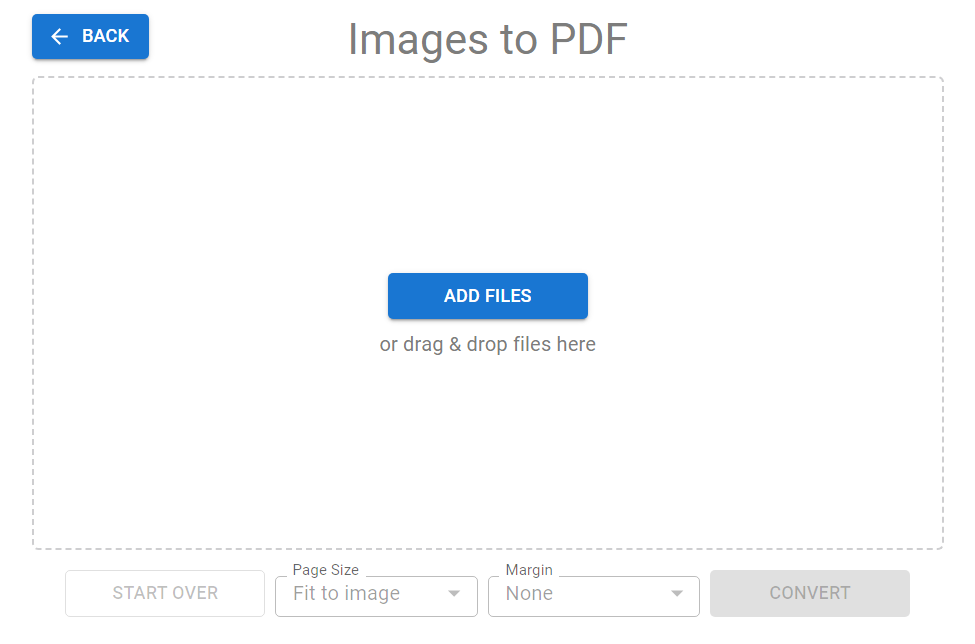
After that, all images will be listed on the page.
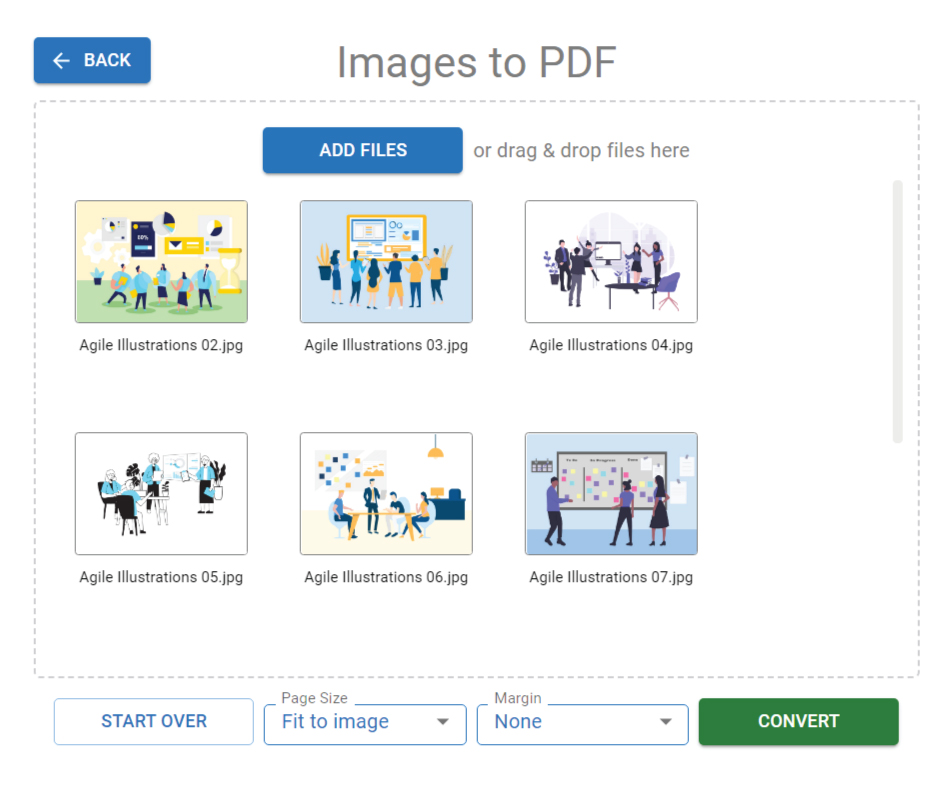
We can set the page size and the margin of the PDF.
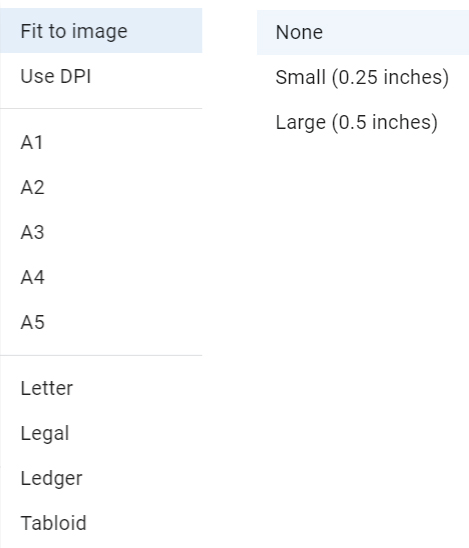
After setting the PDF according to our needs, click “convert” to proceed.
When finished, we can rename the outputting PDF file, and download it to our device.
We can also edit it by VP Online Free PDF editor or turn it as digital flipbook by the buttons on bottom right corner.
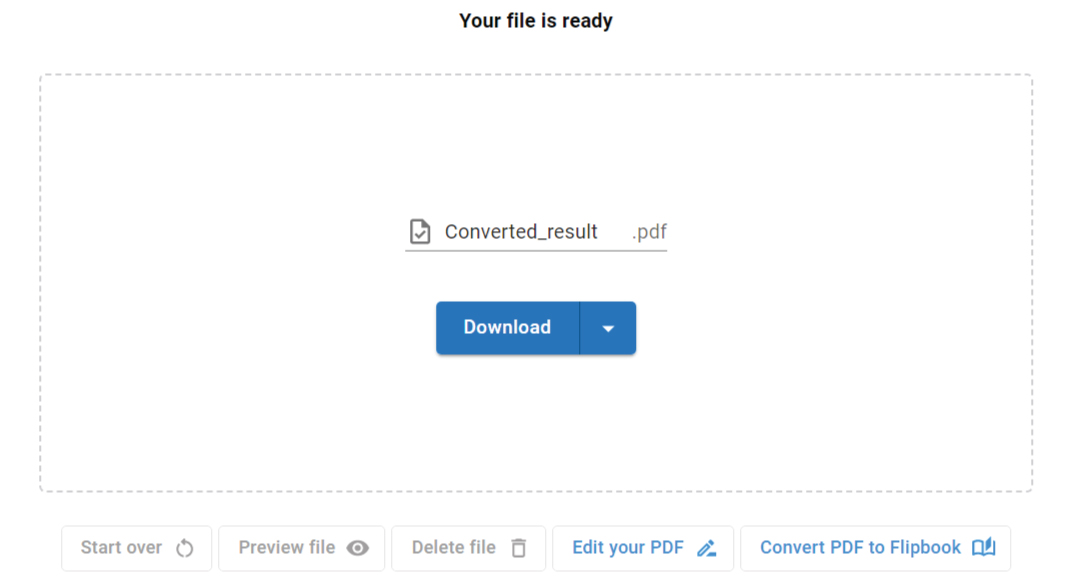
More about VP Online PDF Tools
Convert PDF to MS Word Document
https://blog.visual-paradigm.com/how-to-convert-pdf-to-ms-word-document/
Convert PDF To MS Word on iPhone
https://blog.visual-paradigm.com/how-to-convert-pdf-to-ms-word-on-iphone/
Convert PDF to MS Excel
https://blog.visual-paradigm.com/how-to-convert-pdf-to-ms-excel/
Convert PDF to MS Excel on iPhone
https://blog.visual-paradigm.com/how-to-convert-pdf-to-ms-excel-on-iphone/
Convert PDF to MS PowerPoint
https://blog.visual-paradigm.com/how-to-convert-pdf-to-ms-powerpoint/
How to convert PDF to MS PowerPoint on iPhone
https://blog.visual-paradigm.com/how-to-convert-pdf-to-ms-powerpoint-on-iphone/
Convert PDF to HTML
https://blog.visual-paradigm.com/how-to-convert-pdf-to-html/
Convert PDF to Images
https://blog.visual-paradigm.com/how-to-convert-pdf-to-images/
How To Edit PDF On iPhone
https://blog.visual-paradigm.com/how-to-edit-pdf-on-iphone/
How to merge PDFs
https://blog.visual-paradigm.com/how-to-merge-pdfs/
How to perform OCR on a PDF
https://blog.visual-paradigm.com/how-to-perform-ocr-on-a-pdf/
How to Delete Pages from PDF using PDF Tools
https://blog.visual-paradigm.com/how-to-delete-pages-from-pdf-using-pdf-tools/
How to split a PDF into multiple files
https://blog.visual-paradigm.com/how-to-split-a-pdf-into-multiple-files/
How to extract pages form a PDF
https://blog.visual-paradigm.com/how-to-extract-pages-form-a-pdf/
How to reorder page in PDF
https://blog.visual-paradigm.com/how-to-reorder-page-in-pdf/
How to compress PDF
https://blog.visual-paradigm.com/how-to-compress-pdf/
How to insert hyperlink to PDF
https://blog.visual-paradigm.com/how-to-insert-hyperlink-to-pdf/

