How to rotate PDF page
Easily Rotate PDF Pages with VP Online: Step-by-Step Guide. Often, scanned documents don’t align with your desired orientation. Fortunately, VP Online offers an effortless solution for rotating images. This article will provide a simple guide on how to rotate your PDF pages.

What is PDF and its usage?
PDF” stands for Portable Document Format, and it is a file format used for exchanging and viewing documents in a manner that is independent of software, hardware, and operating system. PDF files can contain text, images, links, and other elements and are widely used for a variety of purposes, including for sharing and printing documents.
Importance of rotating PDF pages
The importance of rotating PDF pages lies in the fact that sometimes a PDF document might be scanned or created in an orientation that is not ideal for reading or printing. Rotating PDF pages allows the user to adjust the orientation of the document to better suit their needs.
Understanding the need to rotate Pages
Understanding the need to rotate pages is important because it can greatly improve the user experience when reading or printing a PDF document. For example, if a document has pages that are rotated 90 degrees, reading it can be difficult, and printing it can result in a lot of wasted paper. By rotating the pages to the correct orientation, the document can be more easily read and printed, resulting in a better overall experience for the user.
How to Rotate PDF Pages
In our workspace, click Apps-PDF on dashboard.
Press Rotate PDF Pages under Tools.
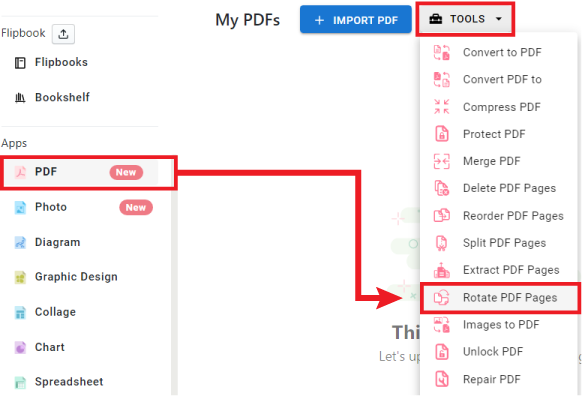
After that, upload your PDF file to the converter. We can also drag and drop the file directly to the page.
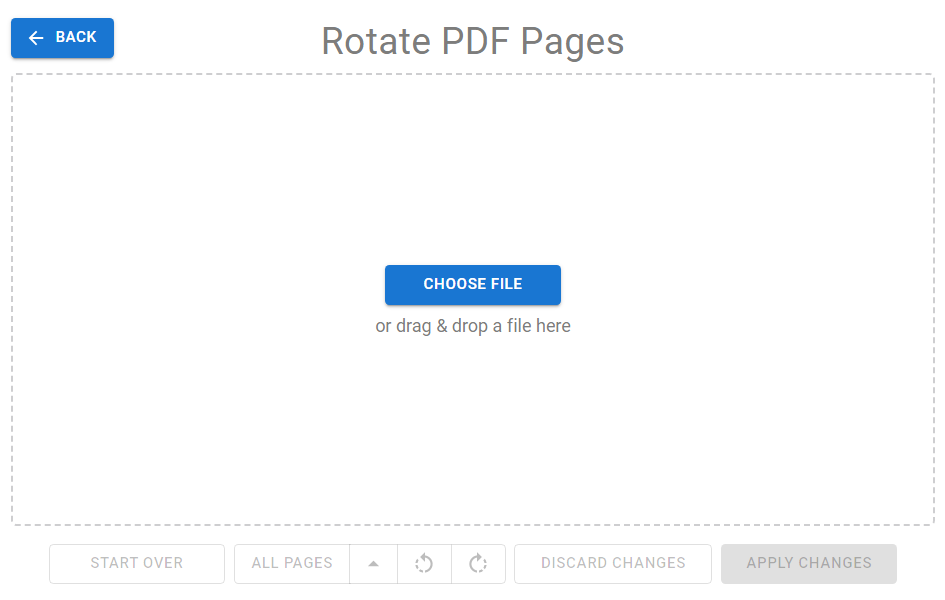
After that, all pages of the PDF will be listed on the page.
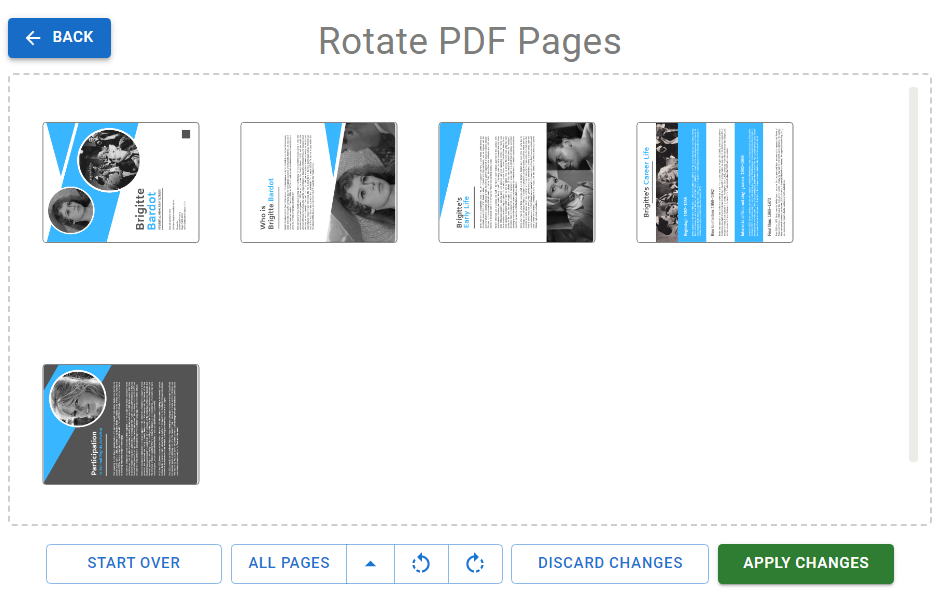
We can set the page range for rotating and press the rotation button in the direction you preferred.
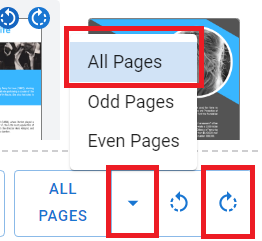
After setting the PDF according to our needs, click “apply change” to proceed.
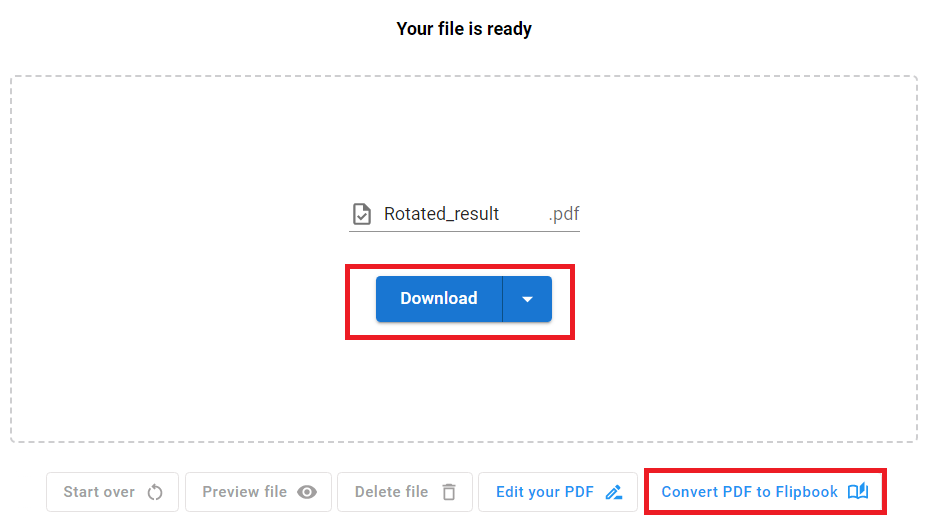
When finished, we can rename the outputting PDF file, and download it to our device.
We can also edit it by VP Online Free PDF editor or turn it as digital flipbook by the buttons on bottom right corner.
More about VP Online PDF Tools
Convert PDF to MS Word Document
https://blog.visual-paradigm.com/how-to-convert-pdf-to-ms-word-document/
Convert PDF To MS Word on iPhone
https://blog.visual-paradigm.com/how-to-convert-pdf-to-ms-word-on-iphone/
Convert PDF to MS Excel
https://blog.visual-paradigm.com/how-to-convert-pdf-to-ms-excel/
Convert PDF to MS Excel on iPhone
https://blog.visual-paradigm.com/how-to-convert-pdf-to-ms-excel-on-iphone/
Convert PDF to MS PowerPoint
https://blog.visual-paradigm.com/how-to-convert-pdf-to-ms-powerpoint/
How to convert PDF to MS PowerPoint on iPhone
https://blog.visual-paradigm.com/how-to-convert-pdf-to-ms-powerpoint-on-iphone/
Convert PDF to HTML
https://blog.visual-paradigm.com/how-to-convert-pdf-to-html/
Convert PDF to Images
https://blog.visual-paradigm.com/how-to-convert-pdf-to-images/
How To Edit PDF On iPhone
https://blog.visual-paradigm.com/how-to-edit-pdf-on-iphone/
How to merge PDFs
https://blog.visual-paradigm.com/how-to-merge-pdfs/
How to perform OCR on a PDF
https://blog.visual-paradigm.com/how-to-perform-ocr-on-a-pdf/
How to Delete Pages from PDF using PDF Tools
https://blog.visual-paradigm.com/how-to-delete-pages-from-pdf-using-pdf-tools/
How to split a PDF into multiple files
https://blog.visual-paradigm.com/how-to-split-a-pdf-into-multiple-files/
How to extract pages form a PDF
https://blog.visual-paradigm.com/how-to-extract-pages-form-a-pdf/
How to reorder page in PDF
https://blog.visual-paradigm.com/how-to-reorder-page-in-pdf/
How to compress PDF
https://blog.visual-paradigm.com/how-to-compress-pdf/
How to insert hyperlink to PDF
https://blog.visual-paradigm.com/how-to-insert-hyperlink-to-pdf/

