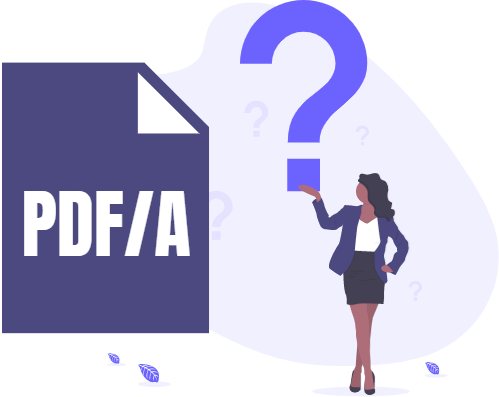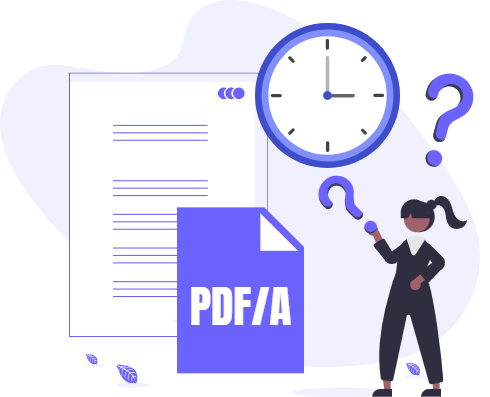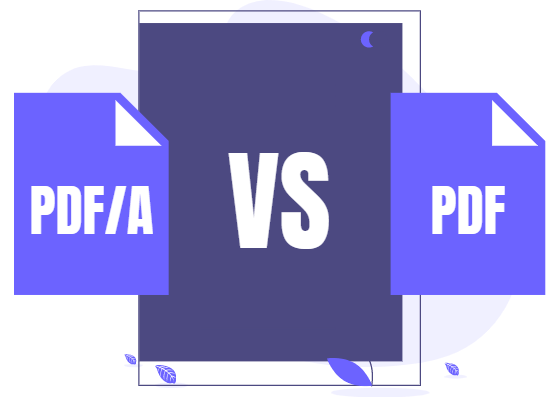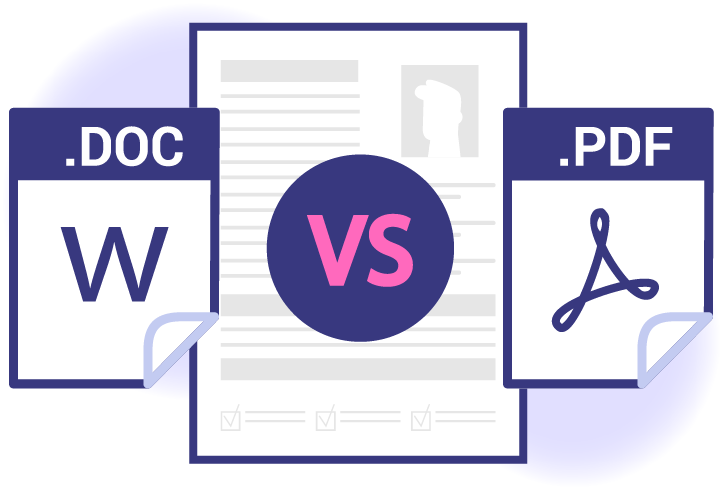Home » PDF Editing » Page 8
PDF/A offers many advantages in various application areas: Long-term preservation PDF/A is designed for the long-term preservation of documents. It can support text files, images, vector graphics, and metadata. The standard not only allows you to archive documents but also ensures that their visual appearance and formatting remain the same even after many years. This can be used in archives, libraries, banks, insurance companies, etc. Binding documents You can also legally bind documents with the help of PDF/A format. ISO standards already allow for electronic signatures and other facilities in this format. This…
continue reading →
PDF/A are particularly useful for many companies in the business world. It is a new standard that will revolutionize the way businesses and government agencies archive important documents and records. Here are some of the benefits of using the PDF/A format for your business operations: Low-cost and long-term storage Currently, many businesses archive their documents by keeping hard copies (paper). Another current archiving method is the use of microfiche and microfiche. PDF/A aims to replace all of these formats with a single standardized format that is easy to update, searchable, easy to organize,…
continue reading →
PDF/A was designed as a series of multi-part standards: PDF/A-1, PDF/A-2, PDF/A-3, and PDF/A-4. Newer published versions do not supersede or supersede earlier published versions in any way. For example, PDF/A-1 compliant documents that have been created will remain valid for long-term archiving. They can remain unchanged, so there is no need to "upgrade" to PDF/A-2. There are different types of PDF/A as well as different properties. Each type has its own capabilities created by other standards and conformance levels. Each standard identifies the number of features available and image compression techniques that…
continue reading →
We all understand there are various advantages of using pdf but have you heard of the alternative format "PDF/A"? If not, let's look into it now!!
Utilizing PDF has a number of benefits, but are you familiar with the alternative format "PDF/A"? If not, let's check it out right away!
Although PDF/A is a versatile format that can be used to store a variety of documents, it excels at providing long-term backups of digital text documents like Microsoft Word files. Such a file can be converted into a PDF/A that preserves the appearance and feel of the original content. The same fonts are used in both documents, each page of the original document appears as a single page in the preservation file, and you may search the text of the PDF/A exactly like you could in the original. You might already notice the…
continue reading →
What is PDF/A? A subset of PDFs called PDF/A is used to keep digitally created documents safe for a very long time. To learn more regarding the characteristic of PDF/A you can visit here. Although both formats PDF/A and PDF are good for conserving, you need to be able to distinguish the differences between PDF/A and PDF for a better usage. In fact, comparing PDF/A to PDF, there are a lot of obvious differences between the two and we will be understanding these differences in this article right now! What are the differences?…
continue reading →
What is Power Point? Microsoft PowerPoint is a presentation tool developed by Dennis Austin and Robert Gaskins of software company Forethought, Inc. It was originally released on April 20, 1987 for Macintosh computers only. Three months after its release, PowerPoint was purchased by Microsoft for about $14 million. This is Microsoft's first major acquisition, and in Silicon Valley, where Forethought is headquartered, Microsoft has established a new PowerPoint business unit. History of Microsoft Power Point At the Silicon Valley software startup Forethought, Inc., Robert Gaskins and Dennis Austin created PowerPoint. In order to…
continue reading →
The resume is a document created and used by a person to present their background, skills, and achievements for finding new jobs. The two most common file formats for sending your resume are Adobe PDF and Microsoft Word.
What is a PNG file? PNG is a type of file format that is very popular to use today. The full name of PNG is Portable Network Graphics, it is is a raster-graphics file format that supports lossless data compression. PNG supports full-color non-palette-based RGB or RGBA pictures as well as palette-based images (palettes with 24-bit RGB or 32-bit RGBA colors), alpha-channel with or without transparency, and grayscale images. Non-RGB color spaces like CMYK are not supported since the PNG working group created the format for Internet image transfer rather than for high-quality…
continue reading →