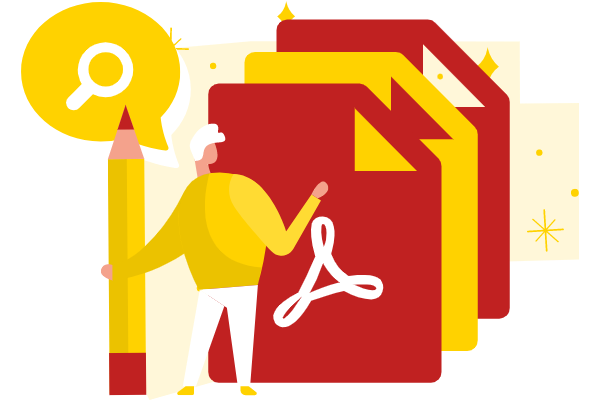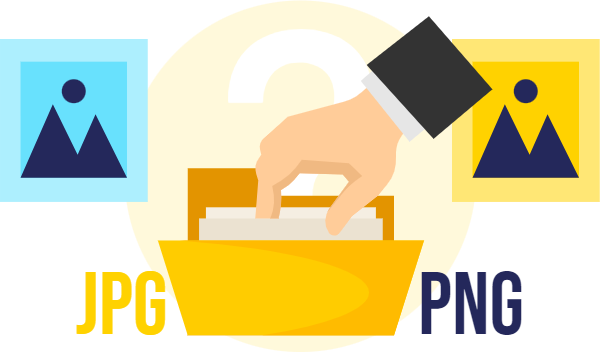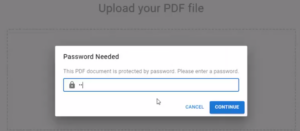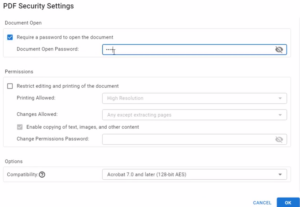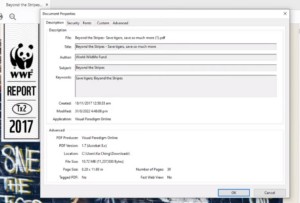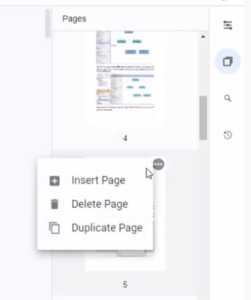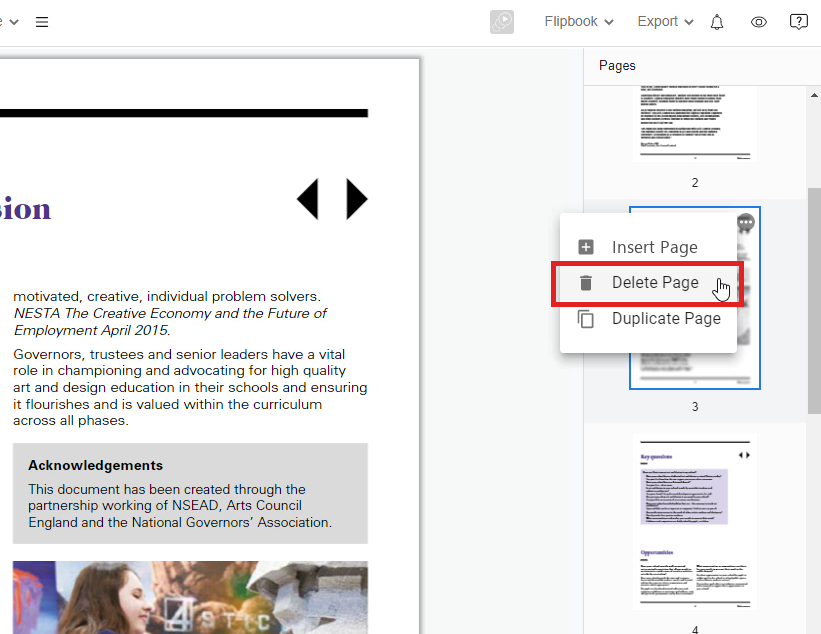Home » PDF Editing » Page 9
PDF is one of the most common file formats and we use it in a variety of situations. If we find an error in a file or need to update it, will we be able to edit the PDF? What is PDF? Portable Document Format (PDF) is a file format developed by Adobe in 1992 and designed to present and exchange documents reliably - independent of software, hardware or operating system. All kinds of content and media can be included in PDF, including layers, multimedia, and even format-specific 3D objects. All of this…
continue reading →
When we create, we usually need to add images to it. The most common image formats are JPG and PNG. in this case, we must learn more about these two formats and choose the right one when creating. Understand more about the image format What is JPG? JPG, which is also named JPEG now, is the abbreviation of Joint Photographic Experts Group. JPEG usually supports 10:1 compression without blurry. It is the most common digital image format using nowadays. What is PNG? PNG stands for Portable Network Graphics, which supports palette-based image and…
continue reading →
You can encrypt and protect PDFs with a password to safeguard sensitive information. In this video, you can see how to remove passwords from a PDF in our online free PDF editor. https://www.youtube.com/watch?v=l0cOz7wOP8E&width=854&height=480 You can restrict access to PDFs by setting passwords and restricting certain functions, such as printing and editing. However, you cannot prevent copies of PDFs from being saved. Copies have the same limitations as the original PDF. There are two types of ciphers available: File open password Document Open Password requires the user to enter a password to open the PDF.…
continue reading →
You can restrict access to PDFs by setting passwords and restricting certain functions, such as printing and editing. In this video, you will see how to use our online Free PDF editor to specify a password for your PDF. https://www.youtube.com/watch?v=n5CVCthBvn8&width=854&height=480 You can restrict access to PDFs by setting passwords and restricting certain functions, such as printing and editing. However, you cannot prevent copies of PDFs from being saved. Copies have the same limitations as the original PDF. There are two types of ciphers available: File open password Document Open Password requires the user…
continue reading →
When viewing a PDF, you can get information about it, such as titles, fonts used, and security settings. Some of this information is set by the person who created the document, and some are automatically generated. You can specify the metadata of a PDF file, by using Visual Paradigm Online Free PDF Editor. In this video, you can see how to specify metadata in a PDF in VP Online. https://www.youtube.com/watch?v=SJzcu8sEsIU&width=854&height=480 Document Properties displays basic information about the document, like title, author, subject, and keywords. You can specify the metadata of a PDF file,…
continue reading →
Create a PDF easily with Visual Paradigm Online. When you need to add one or more pages to a PDF file, you can do it fast with Visual Paradigm Online. You can add a single PDF file or multiple files wherever you like. In this video, you can see how to use our online Free PDF editor to insert a page in a PDF in VP Online. https://www.youtube.com/watch?v=uZXsS3LzOEo&width=854&height=480 You can insert new pages in a PDF file, by using Visual Paradigm Online Free PDF Editor. After login into your Visual Paradigm Online workspace, Go…
continue reading →
The PDF file format is one of the most commonly used file formats today. It became popular around 2008 when Adobe released it as an open standard, which led to the widespread adoption of the file format everywhere. The PDF file format has many advantages over other common file formats. Here we will show you the top 7 reasons to use PDF instead of Word. Security Password protecting PDF files is easy, so you can protect the contents of PDF files from being viewed by unauthorized people. Once a PDF file is password…
continue reading →
When creating a document, you must choose a file format. The two most common file formats are PDF created by Adobe Systems and DOC/DOCX developed by Microsoft. Choosing between them can be challenging, especially in a business environment, as each format has its strengths and weaknesses. They also have similarities and differences, so choosing a single file format can be challenging. Here are some things to consider to help you choose a file format. Professionalism PDF is a better choice than DOC when it comes to choosing a document format that will help…
continue reading →
Ever wondered when it would be best to use PDF instead of Microsoft Word or other formats? PDF has many advantages over other electronic file formats. The PDF file format can encapsulate text, fonts, formats, colors, and graphic images independent of device and resolution in a file. This format file can also contain information such as hypertext links, sound, and gif images. Supports special files, and has high integration and security reliability. PDF files are generally smaller than PostScript files, also easier to transfer and store. The PDF format is ideal when certain…
continue reading →
In Visual Paradigm Online, you are now available to edit your PDFs online. It is easy to use for individuals and businesses of all sizes. With the free online PDF editor, you can drag-and-drop PDF editor optimized for quick and smooth editing of text and graphics in any PDF file. You can edit text and graphics in a PDF, change font settings and add new content like videos, photos, and animation effects. You don't need to download nor install any software tool to edit your PDFs. This is a quick tutorial for you…
continue reading →