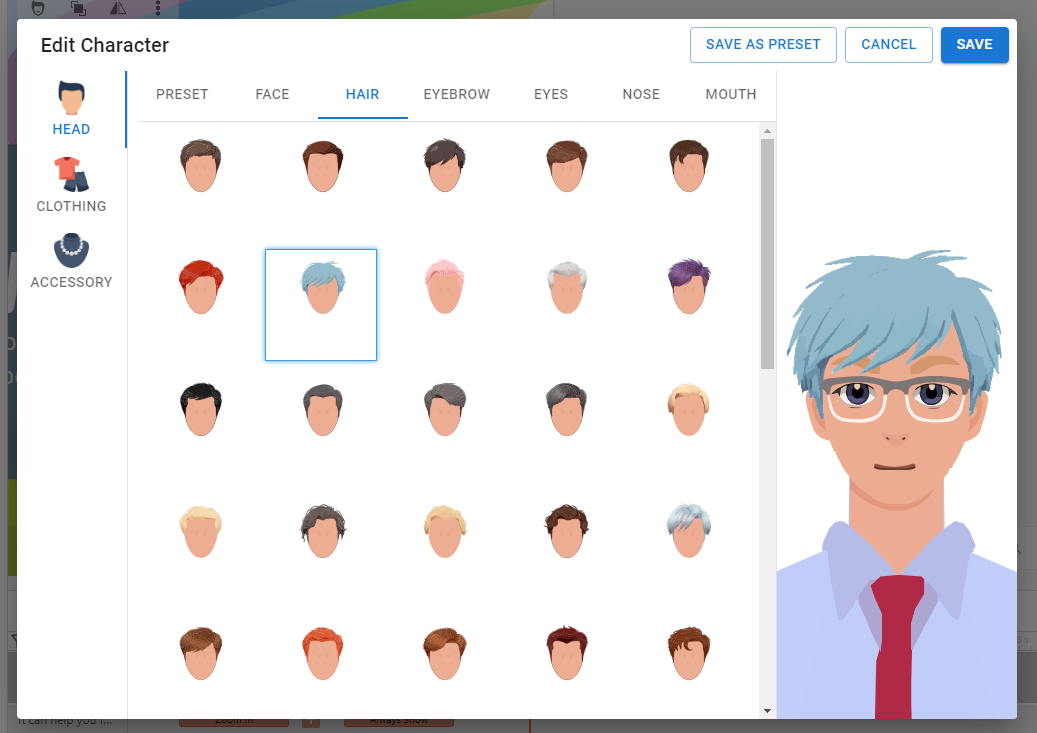Video Marketing for Beginners: Getting Started with Animated Explainers
Video marketing has become a powerful tool for businesses and content creators to connect with their audience, convey their message, and leave a lasting impression. In the dynamic world of digital marketing, animated explainer videos are emerging as a fantastic starting point for beginners. They are engaging, versatile, and offer a user-friendly platform for your video marketing journey. In this comprehensive guide, we’ll walk you through the fundamentals of video marketing for beginners and explore how Animated Explainer can be your gateway to success.
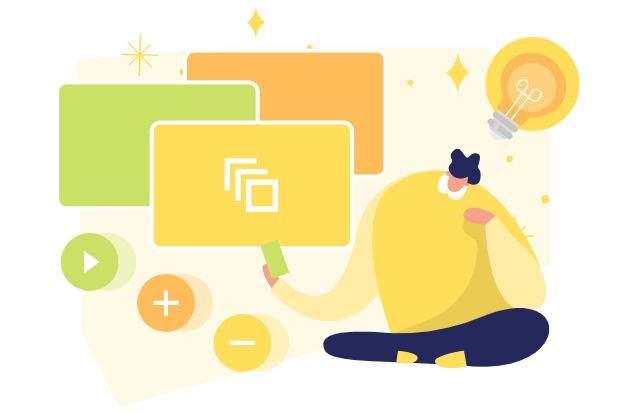
Why Animated Explainer Videos Are a Great Starting Point
Video marketing has reshaped the way businesses and individuals communicate in the digital landscape. It’s no longer a matter of ‘if’ you should use videos in your marketing strategy but ‘how’ to do it effectively.
While there are various types of videos, animated explainer videos are a top choice for beginners. They’re visually engaging, easy to create, and highly effective in conveying complex information. We’ll explore why animated explainer videos are your ideal starting point in your video marketing journey.
Create your first video with Animated Explainer
VP Animated Explainer is more than just a video creation tool; it’s a dynamic canvas for your imagination to paint captivating stories, engaging presentations, and informative animations. As you journey through the world of VP Animated Explainer, you’ll discover an interface that is as user-friendly as it is powerful. With its intuitive layout, you’ll swiftly navigate the tool, whether you’re a seasoned creator or taking your first steps in the world of video marketing.
This versatile platform boasts an array of features that empower you to craft videos that captivate and educate. Choose from an extensive library of templates, spanning various categories, to kickstart your creative process. Customizable characters, each with a range of actions, give life to your narratives, making them relatable and engaging. The Text-to-Speech function elevates your storytelling with professional narration, and a rich audio library of background music and sound effects allows you to set the perfect tone. Whether you’re creating marketing videos, educational tutorials, or entertaining animations, VP Animated Explainer offers a world of possibilities at your fingertips.
Learn more here: Create Your First Explainer Video
Tips when creating your video
Crafting an engaging and visually appealing video is a blend of art and strategy. These tips will serve as your guiding light.
- Storytelling is Key:
At the heart of every great video lies a compelling story. Start by defining your narrative and ensure it’s clear, relatable, and emotionally resonant. Your story should be the driving force behind your video, guiding every visual and auditory element. - Plan Your Shots:
Before you start filming, plan your shots meticulously. Visualize the scenes, camera angles, and transitions you want to use. This preparation ensures a smooth and efficient shooting process. - Utilize Engaging Animations and Transitions:
Incorporating dynamic animations and smooth transitions enhances the overall viewing experience. Animated elements can add a touch of whimsy or convey complex concepts in an easily digestible manner. Experiment with different animation styles, such as motion graphics, 2D or 3D animations, to find a style that complements your content. Thoughtful transitions between scenes or segments maintain the flow of your video, preventing jarring interruptions and ensuring a seamless narrative progression.
More Resources
Template library
The template library of VP Animated Explainer is a treasure trove of creativity, featuring an extensive collection of pre-designed templates spanning various categories and themes. These templates serve as a powerful starting point, offering inspiration and a solid foundation to bring your ideas to life with ease.
You can visit the template library by: https://explainer.visual-paradigm.com/templates/
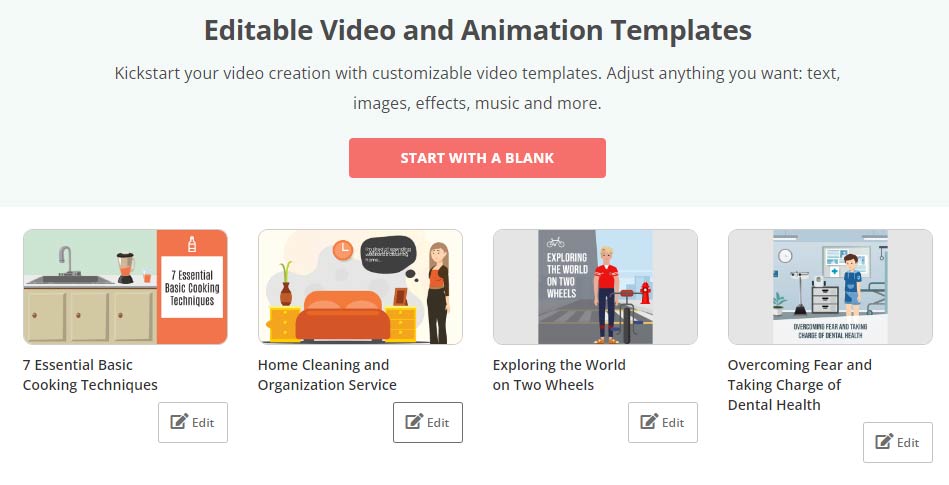
Filter Feature
The filter feature in the timeline of VP Animated Explainer is a handy tool that streamlines the video editing process. You can easily locate and manage specific elements within your video, such as text, images, characters, background images, and audio. By applying filters, you can quickly pinpoint the exact components you want to edit, saving you time and ensuring precise control over every element in your project.
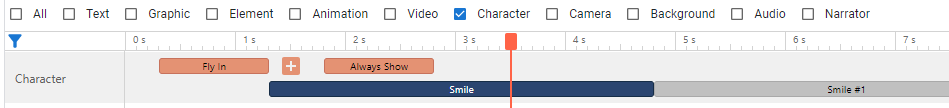
Character Customization
Transform generic characters into unique personas that fit your narrative perfectly. Tailor their appearance, clothing, and even their actions to create relatable, engaging, and memorable characters that resonate with your audience. Character customization adds a layer of creativity and originality to your videos, ensuring that your characters are a perfect match for your storytelling needs.