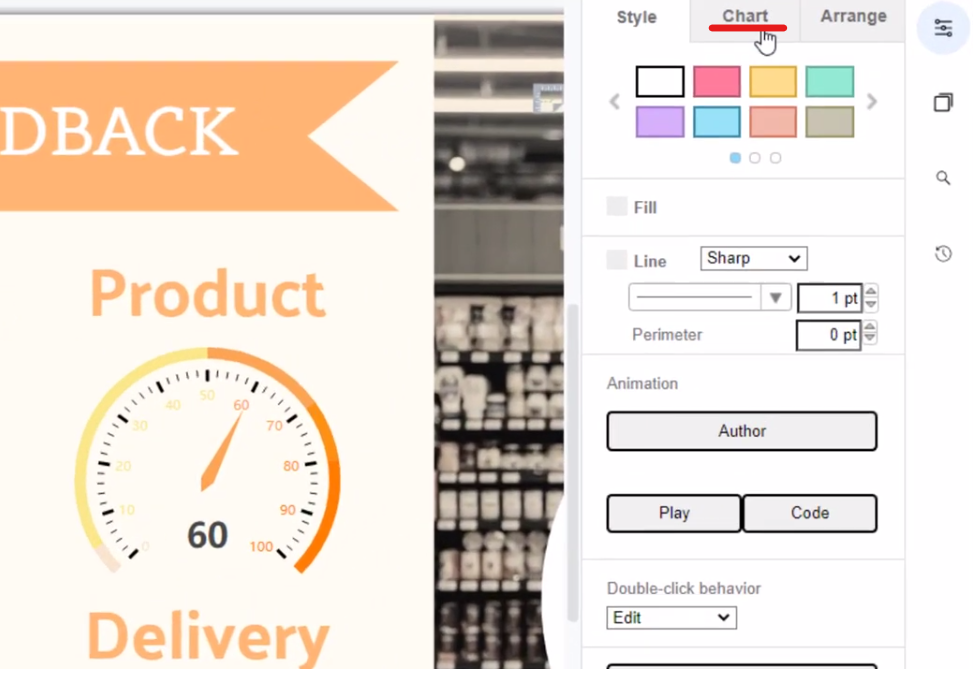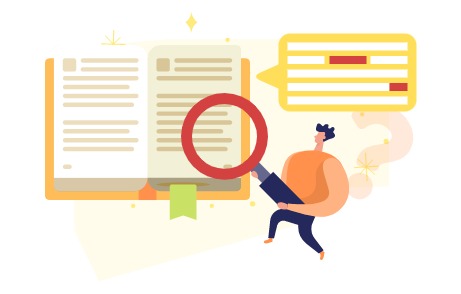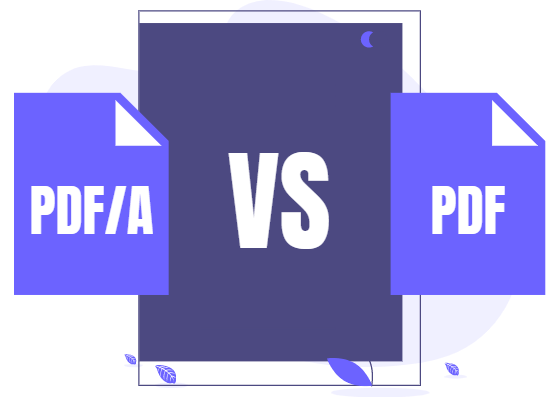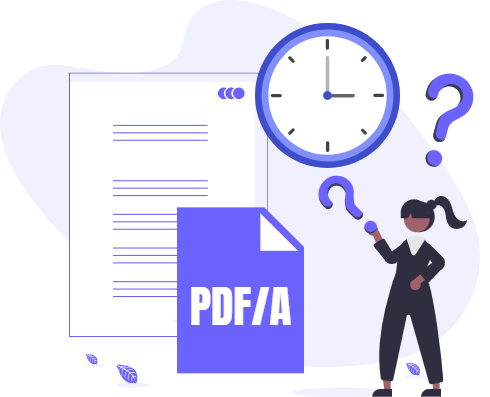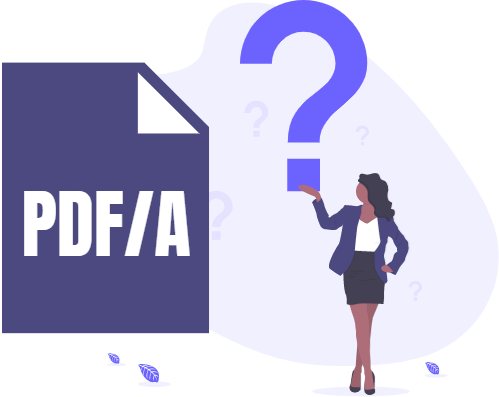Home » Archives for December 2022
Online flipbook is an attractive way for you to promote your work! In order to provide better user experience, you may want to update your work without changing the URL of your flipbook, it's just a few steps away. In this article, we will show you how to do so with Fliplify Flipbook Maker. How to update your PDF flipbook without changing its URL https://www.youtube.com/watch?v=_vKY1wbfKQg&width=854&height=480 In our workspace, go to Flipbook page to find the flipbook that you have already published. After that, place the mouse over that flipbook and click Share button.…
continue reading →
-
Posted on December 21, 2022
-
/Under Chart
In Visual Paradigm Online, you can create a beautiful gauge chart in minutes. With Visual Paradigm Online Chart Maker, you can adjust the data title and value on the gauge chart with just a few clicks. This video can show you how to adjust the data title and value on the gauge chart in Visual Paradigm Online. https://www.youtube.com/watch?v=jTB6kB4t7yg&width=854&height=480 Steps to adjust data title and value on gauge chart You can specify the title, as well as the font size and styles of your gauge charts in Visual Paradigm Online. When editing your gauge chart, you can…
continue reading →
-
Posted on December 20, 2022
-
/Under Chart
Comprehensive Guide to Setting Minimum and Maximum Values for Gauge Charts in Visual Paradigm Online Gauge charts are a popular visual representation used to display data in a visually appealing and intuitive manner. Visual Paradigm Online provides a convenient and user-friendly interface for creating and editing gauge charts. In this guide, we will explore how to specify the minimum and maximum values for gauge charts in Visual Paradigm Online, allowing you to customize the scale and range of your charts to suit your specific needs. https://www.youtube.com/watch?v=EwC7xd6K6z4&width=854&height=480 Accessing the Settings Panel To begin setting…
continue reading →
When reading a flipbook, we may find that there are further readings for some keywords in other pages. In this case, it will be convenient if we specify page shortcut to those keywords, so that readers can reach the corresponding pages easily. Let see how to set it in VP Online Flipbook maker! How to specify page shortcut in flipbook https://www.youtube.com/watch?v=4am0HveKYp8&width=854&height=480 In the editor, we can select the item, such as image or text, and then click the "Interaction" button on the tool bar on top. After that, we can then see there…
continue reading →
Fliplify Flipbook reader allows you to enjoy your book anytime and everywhere your like. When reading your book, you may be confused about the position of your work. In this case, the "Search" function in the tool can help you to find the page of content you need conveniently! Let's see how it works in this article. How to search content in flipbook https://www.youtube.com/watch?v=QQtUkZareKk&width=854&height=480 When reading the flipbook, press the "Search" button at the flipbook control bar. Click the button, enter the keywords you want to find. You can then see the searching…
continue reading →
PDF/A-1 supports conformance levels a and b, while PDF/A-2 and -3 support conformance levels a, b, and u. These conformance levels regulate a file's "accessibility" criteria, which affect how easy it is for both computers and humans to grasp the content. Below we can understand more of each conformance level; Level b (Basic) - PDF/A-1b, PDF/A-2b, PDF/A-3b The B-level conformance standard is the most straightforward to satisfy since it only requires that documents adhere to suggestions for reliable viewing. Level a (Accessible) - PDF/A-1a, PDF/A-2a, PDF/A-3a A superset of b-level conformance…
continue reading →
What is PDF/A? A subset of PDFs called PDF/A is used to keep digitally created documents safe for a very long time. To learn more regarding the characteristic of PDF/A you can visit here. Although both formats PDF/A and PDF are good for conserving, you need to be able to distinguish the differences between PDF/A and PDF for a better usage. In fact, comparing PDF/A to PDF, there are a lot of obvious differences between the two and we will be understanding these differences in this article right now! What are the differences?…
continue reading →
Although PDF/A is a versatile format that can be used to store a variety of documents, it excels at providing long-term backups of digital text documents like Microsoft Word files. Such a file can be converted into a PDF/A that preserves the appearance and feel of the original content. The same fonts are used in both documents, each page of the original document appears as a single page in the preservation file, and you may search the text of the PDF/A exactly like you could in the original. You might already notice the…
continue reading →
Utilizing PDF has a number of benefits, but are you familiar with the alternative format "PDF/A"? If not, let's check it out right away!
We all understand there are various advantages of using pdf but have you heard of the alternative format "PDF/A"? If not, let's look into it now!!