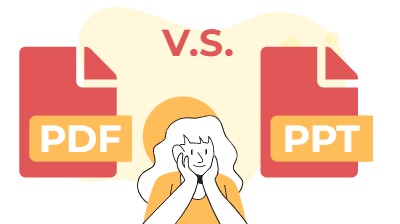Home » Archives for vpwing » Page 12
PDF (Portable Document Format) and PowerPoint are two popular file formats used in document management and presentation creation. While both formats serve the purpose of presenting information, they have distinct features and differences. Learn more about them in this article, and see how to edit them via VP Online! PDF vs PowerPoint What is PDF PDF is a widely used format for creating and sharing documents that preserves the original formatting and layout of the document. PDF files are designed to be viewable on any device and platform without the need for additional…
continue reading →
MKV, also named Matroska video, is a kind of container format that able to include unlimited video, audio, image, and also subtitle tracks in a file. Being an all-in-one video format, its file size is also relatively larger. In case we only need the audio of the MKV, we can extract audio from the MKV by VP Online File Converter. In this article, we will show you how to do so in a few steps! How to extract audio from MKV video for FREE https://www.youtube.com/watch?v=gmycyz8ZO4Y&feature=youtu.be&width=854&height=480 Select File Conversion under Product in VP Online.…
continue reading →
Digital flipbook is an interesting way for you to share your works. In you want to convert Multiple PDFs together in order to build your awesome bookshelf, no need to upload and convert them one by one, In this article, we will show you how to convert them at once! Convert Multiple PDFs into Flipbook At Once https://www.youtube.com/watch?v=hQDO8_zLcpU&width=854&height=480 In our workspace, go to the Flipbook page and click Choose File to start uploading our works. Select the document we would like to upload. We can also drag and drop them to the page…
continue reading →
GIF animation is an image format that supports transparent backgrounds and animations, usually used for many advertising purposes and company websites. Although GIF animation does not contain sound, it is a well-known format when we do creative work. VP Online file converter supports converting MP4 to GIF animation. Let's learn more in this article! How to convert MP4 to Animated GIF for Free In VP Online, enter the File Converter page under Explore. After that, click Image Converters and select MP4 to GIF Converter. Upload our MP4 to the web, set the Frame…
continue reading →
MP3 and WAV are both very common audio format. Objectively, WAV have a better quality than MP3, providing a more realistic and accurate audio clip. However, as WAV is an uncompressed format, its file size is larger than MP3 format. We can choose suitable audio format for our work according to our needs and do the conversion. In this article, we will show you how to convert MP3 to WAV via VP Online file converter in a few steps. How to convert MP3 to WAV for Free https://www.youtube.com/watch?v=GJJxJH8HIyM&width=854&height=480 In VP Online, click File…
continue reading →
-
Posted on January 17, 2023
-
/Under Diagram
HEX color code is a common way we use to set the color, which is consisted in 3 sets of 2-symbol elements. Each set representing a color value from 0 to 255. VP Online design tool also support setting color via HEX color code. In case we cannot find it in the color palette, one of the reasons may be the alpha value. Why cannot set color via HEX value https://www.youtube.com/watch?v=JVI2JHoB1wg&width=854&height=480 In the editor, select the element we want to edit, we can then find the color of that element on the right.…
continue reading →
In Microsoft® Windows, different documents and tools are shown by different icon, while those icons are in ICO formats. These files contains one or mores images in multiple sizes and color depths, so that it can be scaled according to our setting of file layout. Do you want to customize icon of your work and create your own ICO files? Let's see how to do this with VP Online converters in a few steps! How to create ICO from PNG files for Free https://www.youtube.com/watch?v=Me1c3co_o6o&width=854&height=480 In VP Online, go to Explore, select File Converters.…
continue reading →
If we want to store or use the audio of a video, we no longer need to store the whole video. VP online file converter helps you extract the audio from the video for free. In this article, we will show you the steps how to do the extraction. How to extract audio from video https://www.youtube.com/watch?v=B2HdH300ARA&width=854&height=480 In VP Online, go to Explore -> File Converters. Click Image Converters to go to the corresponding part quickly. Then, select MP4 to MP3 Converter. Upload the video(mp4) to the page, we can then set the sample…
continue reading →
PDF/A is an ISO-standardized version of the Portable Document Format (PDF). It is reproducible in order to be 100% self contained. All the information needed to display the document will be stored, similar to an embedded file, including text, graphics, fonts and colors. To ensure that the file can be stored for a long time, we may need to check if the PDF is in the PDF/A standard. VP Online PDF Tool is an convenient and useful tool for you to check your work for free. We will show you how it works…
continue reading →
Online flipbook is an attractive way for you to promote your work! In order to provide better user experience, you may want to update your work without changing the URL of your flipbook, it's just a few steps away. In this article, we will show you how to do so with Fliplify Flipbook Maker. How to update your PDF flipbook without changing its URL https://www.youtube.com/watch?v=_vKY1wbfKQg&width=854&height=480 In our workspace, go to Flipbook page to find the flipbook that you have already published. After that, place the mouse over that flipbook and click Share button.…
continue reading →