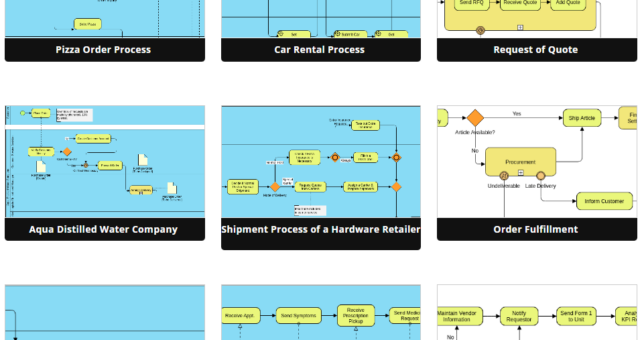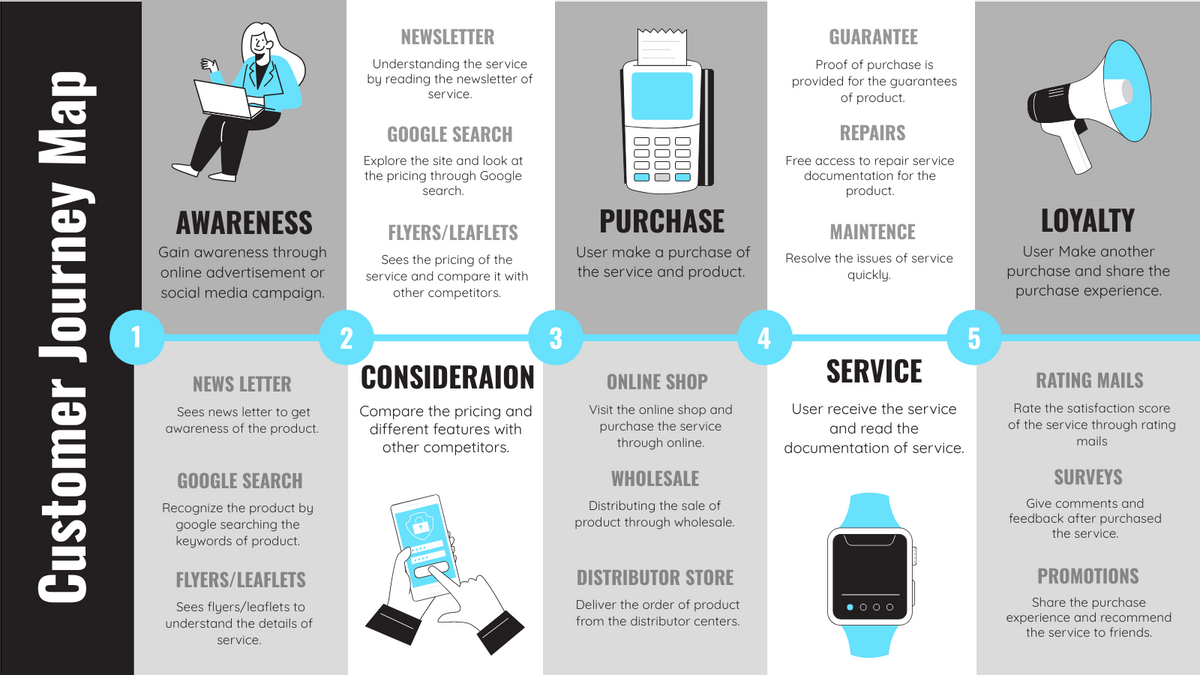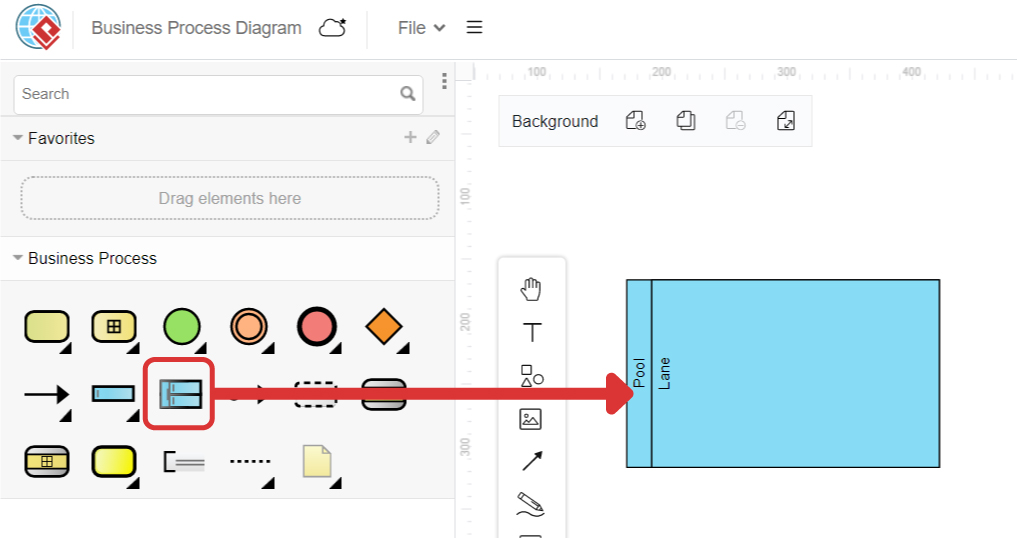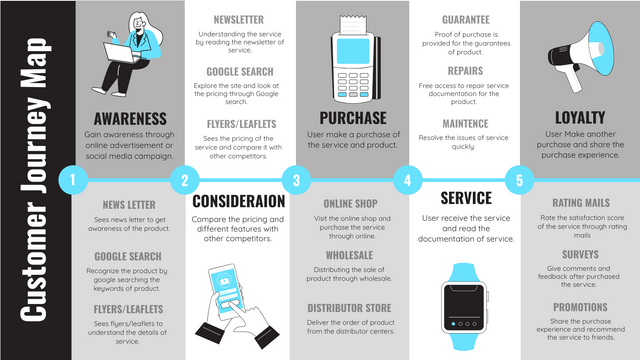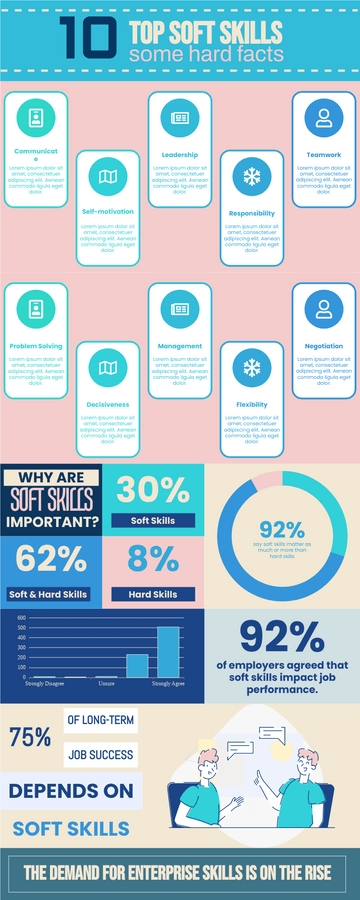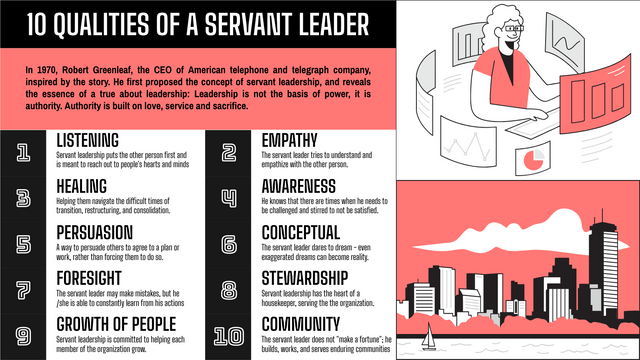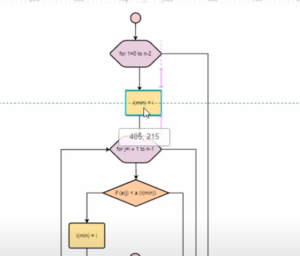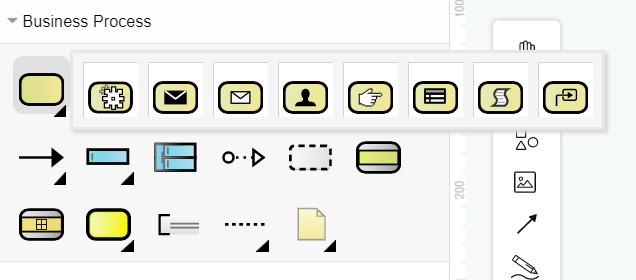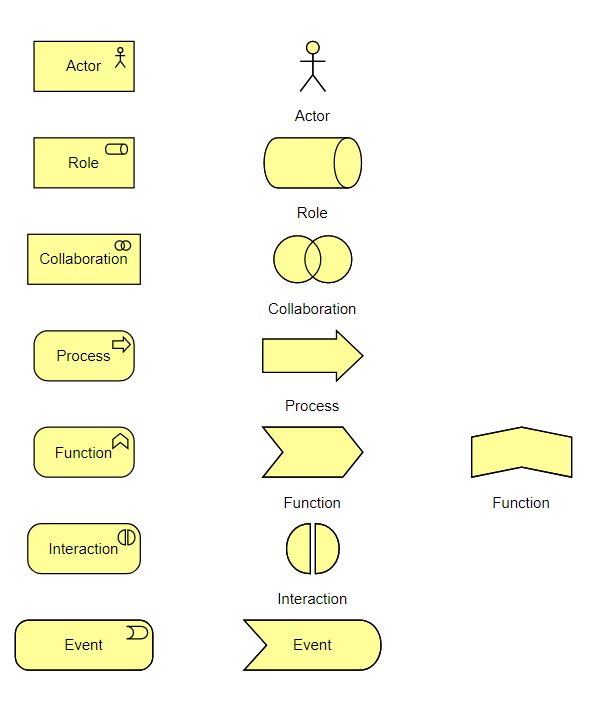Comprehensive BPMN Diagram Tutorial
Introduction Business Process Model and Notation (BPMN) is a standardized graphical notation used to represent business processes in a clear and understandable manner. BPMN diagrams are widely used in business process modeling, analysis, and documentation. In this tutorial, we will explore the purpose, key concepts, and elements of BPMN diagrams and learn by examples using pre-made templates in Visual Paradigm Online. 1. Introduction to BPMN What is BPMN? BPMN, or Business Process Model and Notation, is a visual language for representing business processes. It provides a standardized way to graphically depict processes, making…continue reading →