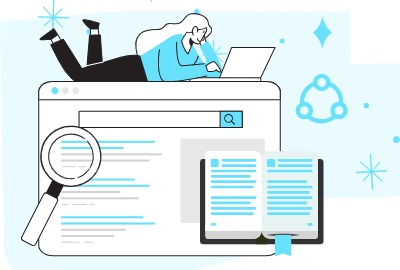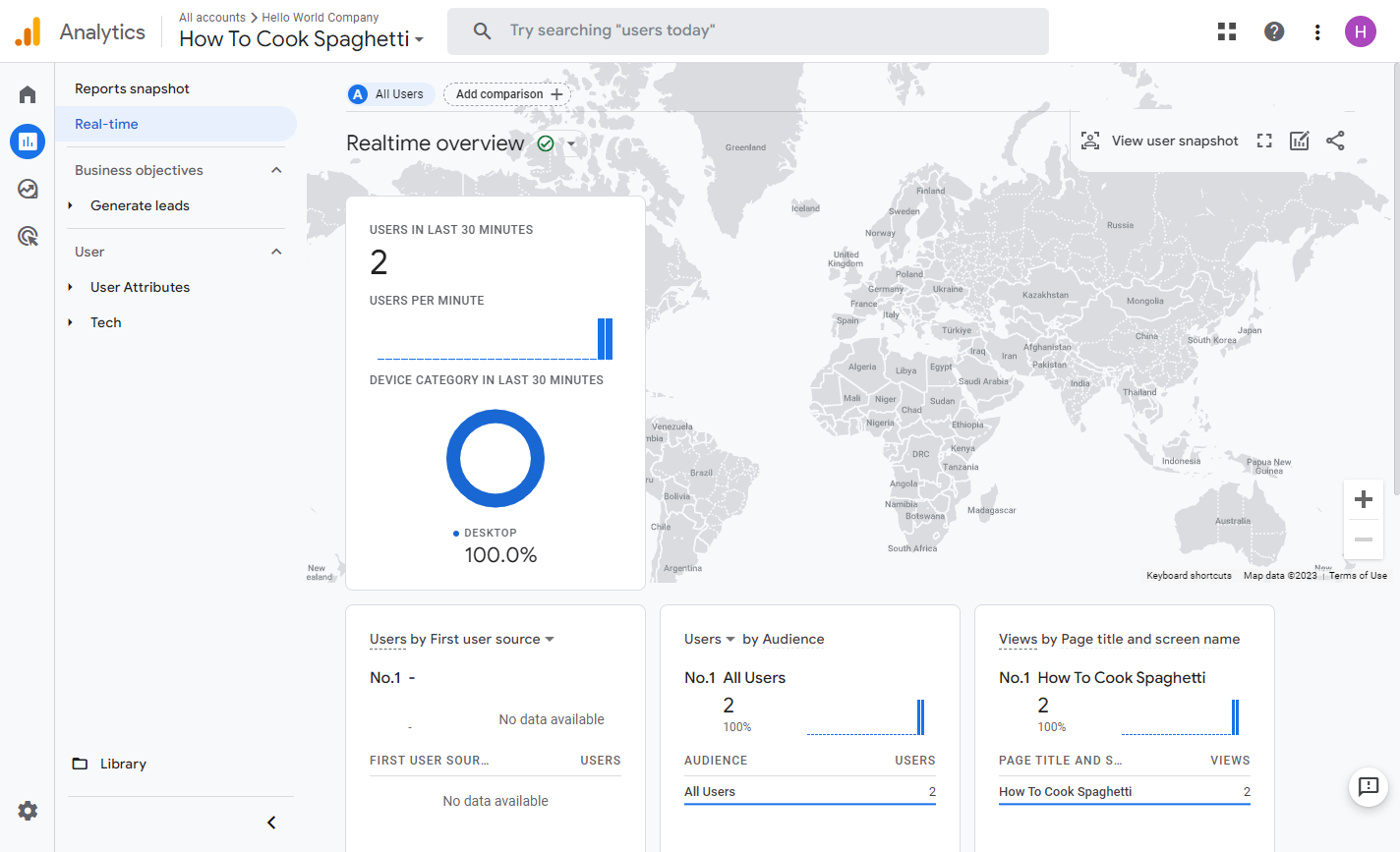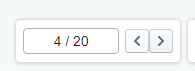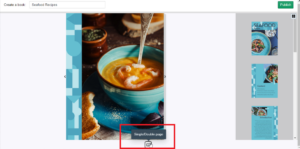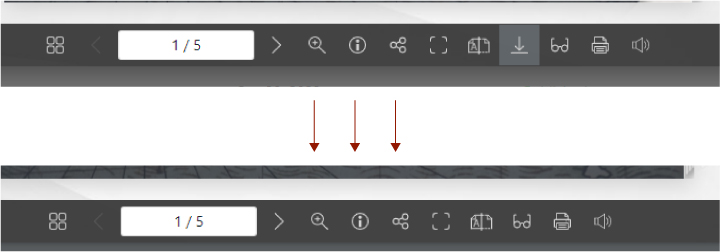Home » Flipbook Maker » Page 3
Flipbooks have been around for centuries, serving as a simple yet effective way of telling a story through a series of images. They have evolved over time, with the addition of animation capabilities making them more engaging and dynamic. In this article, we will explore the basics of flipbooks and their importance, as well as the need for animation capability.
In the digital tapestry of our times, where attention is a prized currency, presenting your ideas with flair and innovation is the key to standing out. Enter flipbooks – a dynamic fusion of creativity and engagement that has become the canvas for ideas, products, and stories. But what good is a masterpiece if it remains hidden in the shadows of the web? In this voyage of discovery, we delve into the art of transforming your flipbooks into star players on the search engine stage, guided by the magic of Visual Paradigm Online.
In today's rapidly evolving digital landscape, safeguarding your personal information has become paramount. Visual Paradigm Online, a versatile platform catering to collaborative projects, offers an intuitive yet powerful feature that enables you to shield your identity by concealing your name within your digital flipbooks. This step-by-step guide walks you through the process, ensuring your private data remains secure and protected.
Do you want to gain a better understanding of flipbooks' view count and reader behavior? You can do this now with Visual Paradigm Online's Google Analytics integration. By integrating Google Analytics, you can gain valuable insights into your flipbook's view count, user engagement, and traffic sources, empowering you to make informed decisions for optimizing your content strategy. How to Integrate Visual Paradigm with Google Analytics 4 https://www.youtube.com/watch?v=DMea64onRaw Part 1: Setting up Google Analytics Begin by ensuring you have a Google Analytics account. Follow these steps to initiate the integration: Log in to your…
continue reading →
In design software, such as flipbook maker of Fliplify, the ability to navigate between pages is essential for managing complex projects. Whether you're working on a digital prototype, a presentation, or a multi-page document, being able to move seamlessly between pages is crucial. In this article, we will explore different methods of navigating pages within your design, using both the page list and navigation buttons. Navigating Pages in Your Design Method 1: Using the Page List The page list is a convenient feature that allows you to quickly jump to different pages within…
continue reading →
Flipbooks have revolutionized the way we present digital content, providing an engaging and interactive reading experience. One of the key features of a flipbook is the ability to switch between different page modes, such as single page or double page, offering flexibility and customization to the reader. In this article, we will delve into the process of previewing and selecting page modes in a flipbook before publishing. Exploring Page Modes in Flipbook Publishing https://www.youtube.com/watch?v=phNKCbHee0I&width=854&height=480 Previewing Your Flipbook Before publishing your flipbook, it is crucial to review its layout and appearance to ensure a…
continue reading →
When sharing your flipbook with others, you can enable or disable the others to download PDF of your works. Create your flipbook easily with Visual Paradigm Online. In this video, you can see how to set up the download option.
The use of flipbooks as a medium for sharing our creative works adds an element of intrigue and interactivity. Beyond the visual aspect of flipping through the pages, flipbooks also provide an opportunity to incorporate sound, enhancing the overall experience. In this article, we will explore the fascinating world of flipbook creation and guide you on how to control the page flip sound through various settings in Fliplify. Show / Hide the Page Flip Sound Control https://www.youtube.com/watch?v=etZXSzPU33Y In our workspace, find our work under Flipbook. Select Setting. Under Control, switch off the flipping…
continue reading →
Flipbooks are an engaging and interactive way for businesses to present information and showcase their products and services. With the rise of digital media, flipbooks have become an increasingly popular marketing tool that can help businesses stand out in a crowded marketplace. If you're looking to create a flipbook for your business, you need an easy-to-use editor that can help you create professional-quality flipbooks quickly and easily. That's where Fliplify's flipbook editor comes in. https://www.youtube.com/watch?v=Vga9obe7mvw&width=854&height=480 In this blog post, we will show you how to find recently created flipbooks using our editor and…
continue reading →
Flipbooks are an innovative way to present digital content, providing a more engaging and interactive experience for users compared to traditional PDFs and other digital documents.