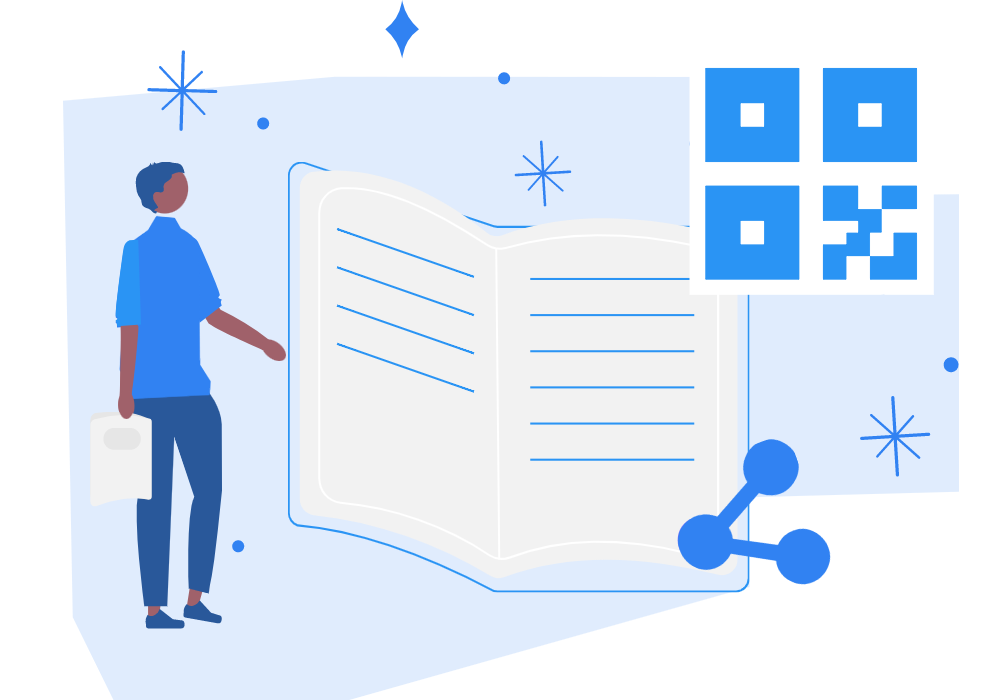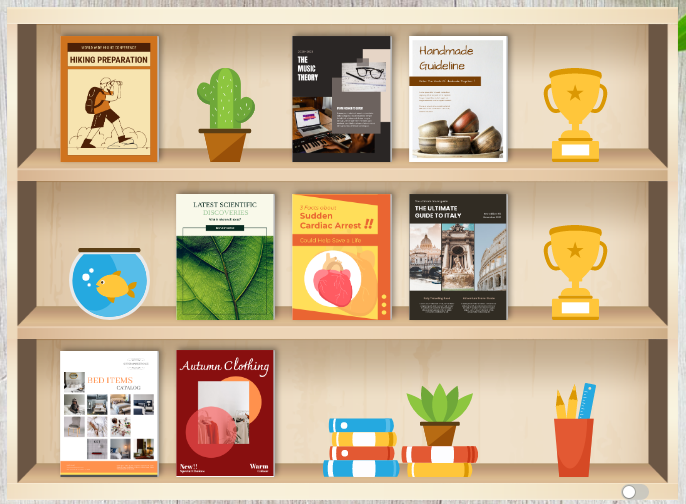Home » Flipbook Maker » Page 5
Flipbook is a type of digital publication that allows users to simulate the experience of reading a traditional paper book, with added interactive features such as links, multimedia, and more. They have become increasingly popular in the classroom as they provide a number of benefits to both teachers and students. Here are 15 reasons why you should consider using flipbooks in your classroom. Reasons why using Flipbooks in Teaching Engaging and Interactive : Flipbooks offer an engaging and interactive experience for students, making learning more fun and enjoyable. Versatile: They can be used in…
continue reading →
In today's digital world, sharing digital content has become an essential aspect of our daily lives. Flipbooks are a popular format for digital publishing, and they offer an interactive and engaging experience for readers. However, with the growing number of digital devices and platforms, sharing flipbooks can be a challenge. Fortunately, QR codes provide a simple and effective solution for sharing digital content, including flipbooks. This guide will walk you through the benefits of using QR codes to share flipbooks and how to do it using Visual Paradigm Online. What are QR Codes?…
continue reading →
As the world becomes more digital, the use of flipbooks has become increasingly popular. They offer a unique way to share information and engage with your audience. Visual Paradigm Online, an online flipbook tool, makes it easy for users to create and share flipbooks with their audience. In this article, we will walk you through the steps to send your flipbook by email using Visual Paradigm Online. Why Share Flipbooks via Email? Sharing flipbooks via email is an efficient and effective way to get your message across to your audience. By sending your…
continue reading →
As businesses and individuals increasingly rely on digital means of communication, the use of flipbooks has become more prevalent. Flipbooks are an effective way to present content in a visually appealing and interactive way. In this article, we will explain how to convert a Google Doc to a flipbook in three easy steps using Visual Paradigm Online's flipbook maker. What is a flipbook? A flipbook is a type of digital publication that mimics the experience of flipping through the pages of a physical book. Instead of scrolling down a webpage or document, readers…
continue reading →
With the development of technology, various electronic products have become the main channel for people to receive information. Our client, a worldwide toy company, is now looking for a way to present their products in an engaging and interactive way that would capture the public's attention. Challenges Our client promoted their products with traditional catalogs for long period of time, which were expensive to print and distribute. They were also difficult to update. We want to provide our customers with the most up-to-date information about our products. Even when our client send catalogs…
continue reading →
Digital flipbook is an attractive way for you to share your work. Other than sharing the flipbooks with the URLs, emails or ways like posting your work on different social media, we can also organize and display them in a "Bookshelves"! In this article, we will show you the benefits of organizing flipbooks using digital bookshelves, and the way to build your own bookshelves! Benefits of Organizing Flipbooks with Bookshelves Improved Sorting and Organization: Digital Bookshelf allows you to categorize and organize your flip books into different groups, it will then be easy…
continue reading →
Are you always on the hunt for fresh and creative ways to show off your amazing products and services to potential customers? Well, you're in luck because creating a digital lookbook could be just what you need. In this article, we will explore what a digital lookbook is, why it is important for your brand, and how to create a stunning digital lookbook using Visual Paradigm Online. What is a digital lookbook? So, you're probably wondering what a digital lookbook is, right? Well, think of it like a cool and trendy online catalog…
continue reading →
Looking for the way to enhance the visual appeal of your presentations, and make them more engaging for your audience? Let's take a look at the new Page Transitions offered by our flipbook maker! https://www.youtube.com/watch?v=DrlPPfmJc7U&feature=youtu.be&width=854&height=480 With Page Transitions, you can add professional animation effects to your slides, making a smooth and seamless transition from one slide to the next. You can choose to add a subtle effect or an exciting one, various effect are provided to us to create a perfect transition. The speed of the transition is also customizable to fit your…
continue reading →
With Visual Paradigm Online’s intuitive flipbook editor, flexible customization options, and powerful features, Visual Paradigm Online is the perfect choice for anyone looking to create stunning flipbooks that stand out from the crowd.
After creating awesome flipbooks, we can display them in bookshelf and share with others. In order to make our bookshelf more attractive, let's add decoration to our bookshelf! https://www.youtube.com/watch?v=wyDiD9sACSQ&width=854&height=480 How To Add Decorations To Bookshelf First, go to My Bookshelf in our workspace and choose the bookshelf we want to edit. Place the books you want to show in the bookshelf. We will then find that there are some space remaining. After that, click the Add Random Shelf Items in the bottom-left, you will then find that all space will be filled by different…
continue reading →