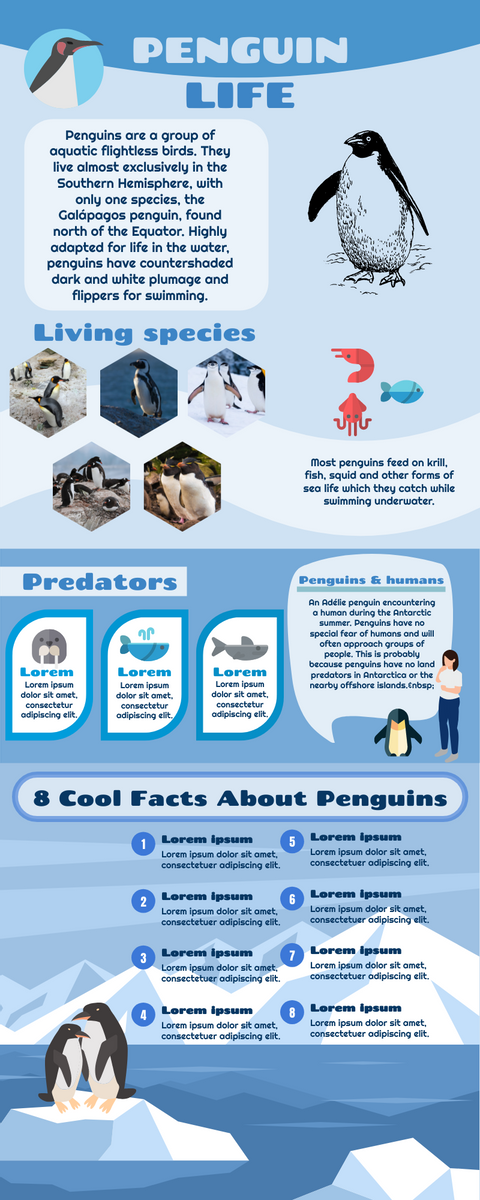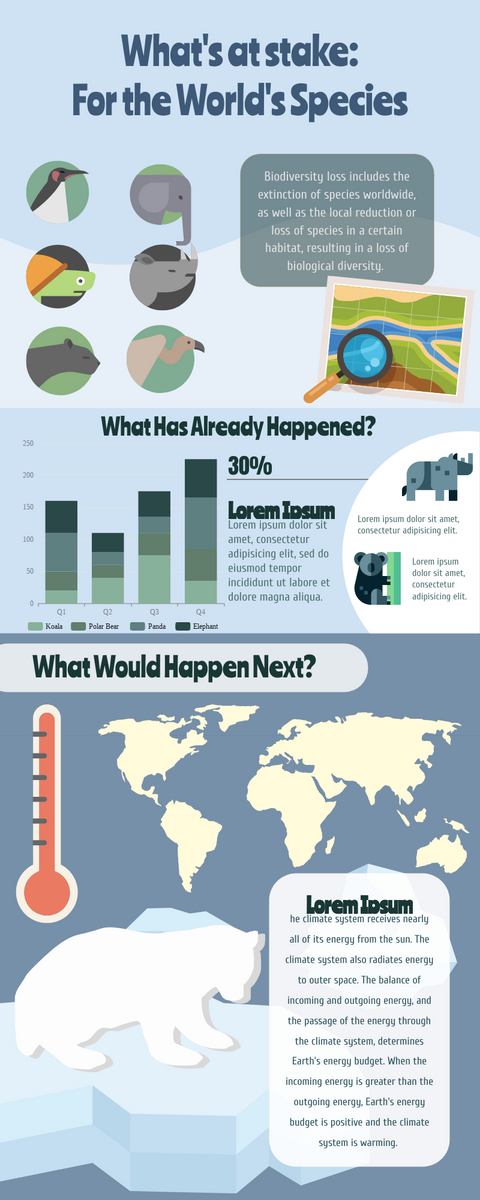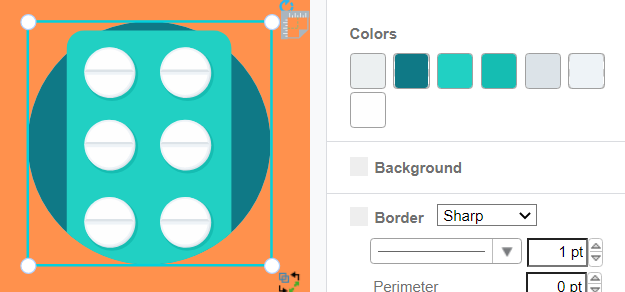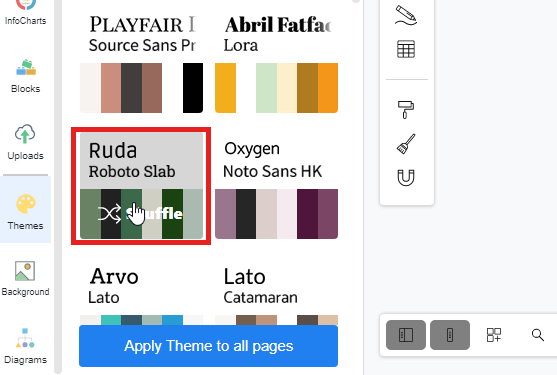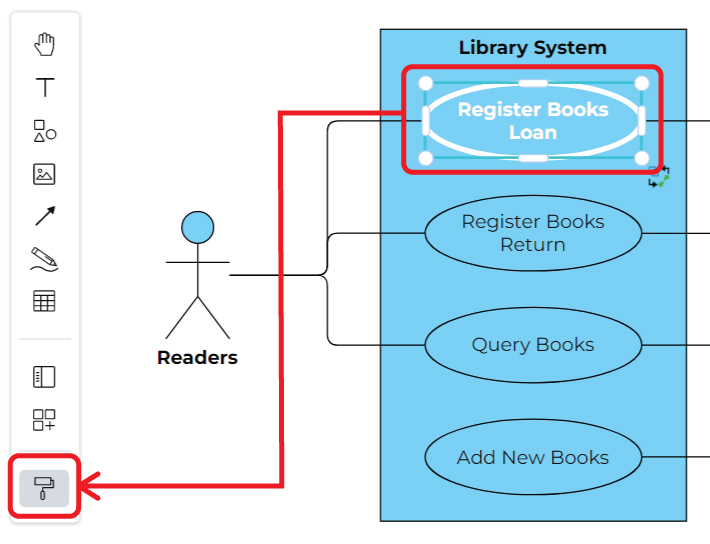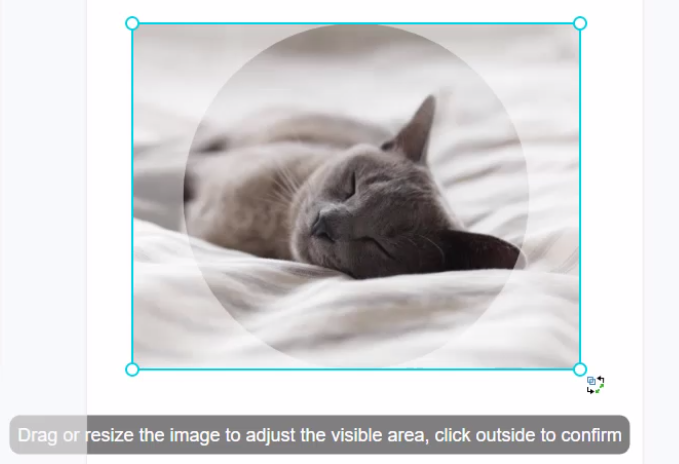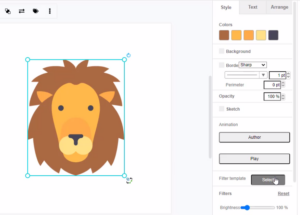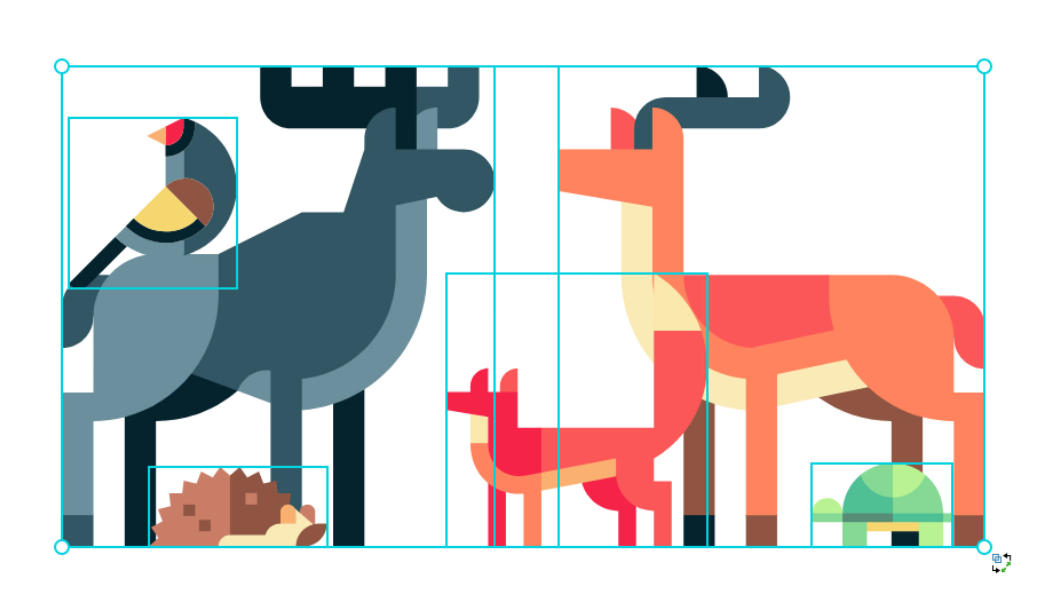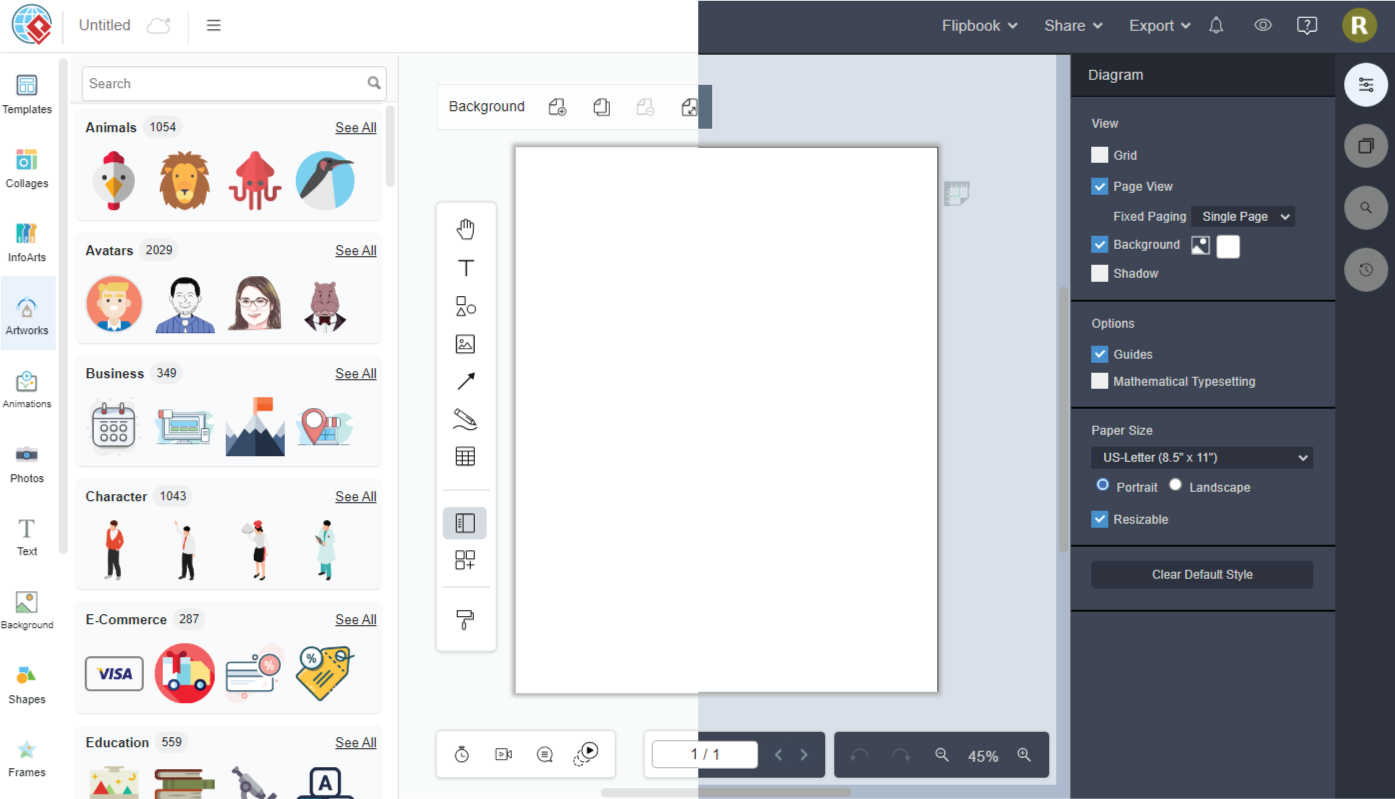Home » Graphic Design » Page 50
You know what makes penguins so special and interesting? Penguins are some of the world’s most famous and beloved birds, and even have their very own holiday – World Penguin Day on April 25. Penguins are also some of the most unique and amazing birds due to their physical adaptations to survive in unusual climatic conditions and mainly live at sea. Threats to Penguins There are 18 unique penguin species in the world, although two species – the northern rock and fish and the southern rock are fish – are sometimes considered to…
continue reading →
The theme of World Environment Day 2020 is biodiversity. In response to the recent outbreak of various environmental disasters, locust plagues from Africa, as well as forest fires in the Amazon, Indonesia, Russia, Siberia, Australia and other surrounding areas, the global epidemic has not subsided, indicating that ecosystems are not only closely related to human survival, but also face a severe test. What exactly is biodiversity? What is the impact of reduced biodiversity on humans? Why was it rated by the United Nations as the most important issue of the year? The Importance…
continue reading →
All the artworks in our library are customizable. You can change the color as you like to fit the color theme of design. https://www.youtube.com/watch?v=N4_DImoCOEQ&width=854&height=480 How to customize the color of an artwork? After selecting an element, we can see the break down color of it under the panel Style. Each color box represents one of the colors of the selected element. When pointing to each color box, the colored section is pointed out so you can know which section is under edition. The color picker is divided into 3 parts Recent colors…
continue reading →
https://www.youtube.com/watch?v=xp6WpRs8S60&width=854&height=480 Visual Paradigm Online provides numerous color themes for you to customize the templates. You can easily choose a theme for your design with one click. When creating a book, you may need to set up a theme for all of your pages. This is a fast tutorial on setting up a theme for all pages in your book. Here are some steps for you to apply a theme to all pages that you can follow easily. 1. Various color themes are provided in Visual Paradigm Online for you to make your…
continue reading →
In the Visual Paradigm Online, you can apply different sketch effects to all the artworks in our library to make your design become stylish and outstanding. https://www.youtube.com/watch?v=HjWPEMn_hSw&width=854&height=480 How to use the sketch style? After selecting a graphical element, you can go to Format Panel, Style, to click the "Sketch" button to apply a sketch effect to the artwork. You can also press the More Options to further customize the sketch style. Sketch Styles After turning your artworks into pencil sketch drawings. There are different patterns to choose from: Hachure, solid, zigzag, cross hatch,…
continue reading →
When you are doing creation, especially for a diagram, it is important for the content to be in the same format so that audience can quickly understand that they are in the same category. Sometimes you may already do many customization for a word, such as font size, font color, background, etc. It will take a long time if you click and change them one by one. In this case, "Format Copier" in our online design tool can help you to replicate the format of one shape to another. https://www.youtube.com/watch?v=BCrki2VgyqE&width=854&height=480 How Does…
continue reading →
You can create a photo by adding a photo frame in Visual Paradigm Online. Select from our gallery of photo frames from classic to creative abstract layouts, the massive photo frames will add the perfect touch to your photos, try to customize and make it your own. https://www.youtube.com/watch?v=TF85M-tyjgM&width=854&height=480 You can frame your photo by selecting a frame in the palette. Then right-click on the frame and choose Select Image from the popup menu to upload a photo. You can choose to import files or specify the image source in several ways. After that,…
continue reading →
Visual Paradigm supports a wide range of filter templates for you to create something awesome design. https://www.youtube.com/watch?v=o_b7Vt2XJXA&width=854&height=480 Our filter templates editor features a rich set of filters for you to make your artwork awesome. Everything from Bevel, Blur, Bumps, Color, Distort, Fill and Transparency, Image Effect, Images Paint and Draw, Material, Overlays, Scatter, and Texture, are right at your fingertips. When editing artworks you can go to Format Panel, Style to open the Filter template panel. Then choose a Filter template for changing artwork's style. Your selected style will immediately apply to your…
continue reading →
In addition to placing elements in different layers, grouping is a very important feature that helps you manage them together. By grouping them, you can edit the size and position of the selected elements together. Their versions will be at the same scale, which allows you to pack them just as a new element for further creation. How To Group Multiple Shapes Together https://www.youtube.com/watch?v=z4gzWNVtQ_I&feature=youtu.be&width=854&height=480 Steps Of Grouping Multiple Shapes You can select the shapes you want by 2 methods: Click them one by one Use rubber band to cover the shapes you want…
continue reading →
Each person may have a preference for the color theme of the design tool they use. VP Online design tool also provides 2 color theme for user to choose, which are the light theme and the dark theme. Choose the one you like and start your creation! https://www.youtube.com/watch?v=mu1ow7ywnqo&width=854&height=480 How To Change The Color Theme Of The Editor Click the View on top right corner, we can see 2 choices under Theme, which are Dark and Light. Why You Need To Change The Color Theme Other than personal preference, the style and using of…
continue reading →