Why cannot set color via HEX value
HEX color code is a common way we use to set the color, which is consisted in 3 sets of 2-symbol elements. Each set representing a color value from 0 to 255. VP Online design tool also support setting color via HEX color code. In case we cannot find it in the color palette, one of the reasons may be the alpha value.

Why cannot set color via HEX value
In the editor, select the element we want to edit, we can then find the color of that element on the right.
We can also find it after selecting shape and text.
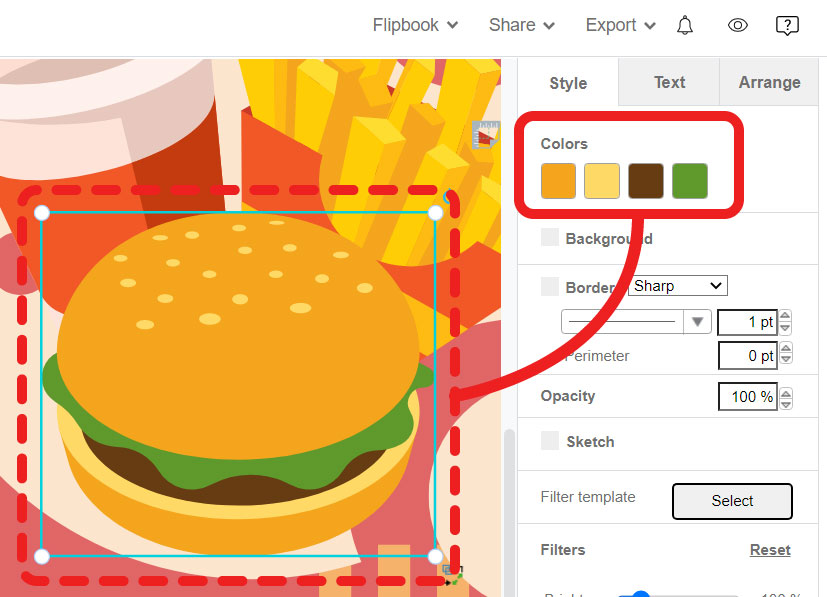
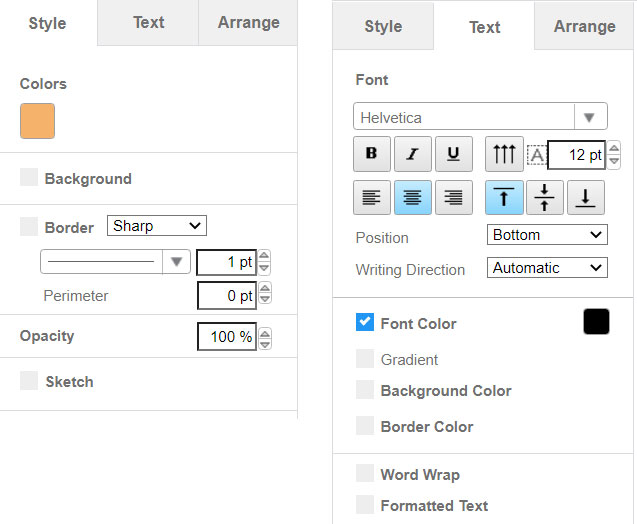
We can set color by picking it in the color spectrum, or by enter color value in RGB, HSL, or Hex color codes.
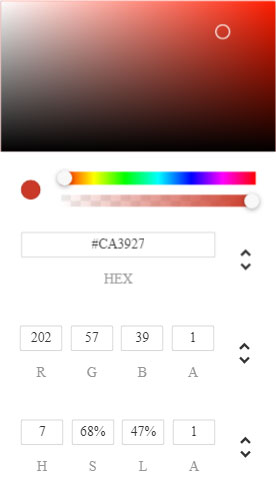
In case we cannot find the HEX color code, we may take a look at the alpha value (A) on RGB and HSL.
Alpha value represents the transparency of the color, so its value should be between 0 to 1.
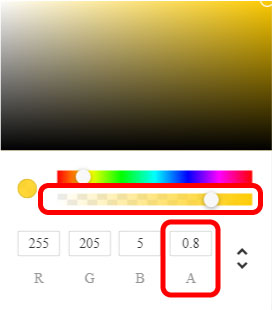
Only if the alpha value is 1, HEX color code can be shown and we then can start our editing by it.
This post is also available in Deutsche, Español, فارسی, Français, Bahasa Indonesia, 日本語, Polski, Portuguese, Ру́сский, Việt Nam, 简体中文 and 繁體中文.
















