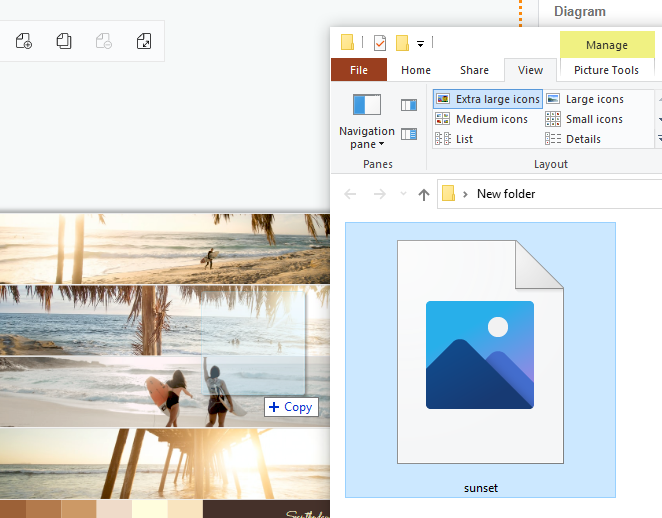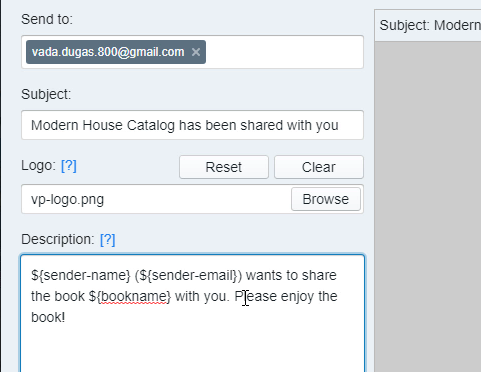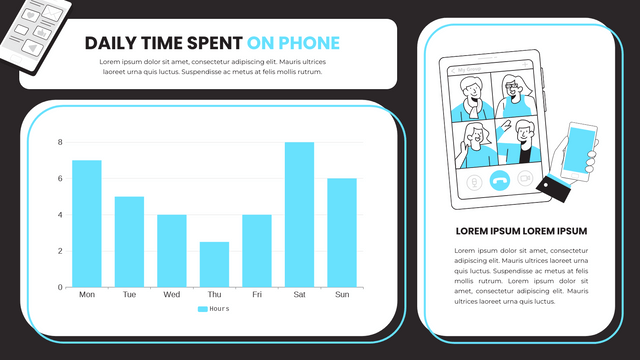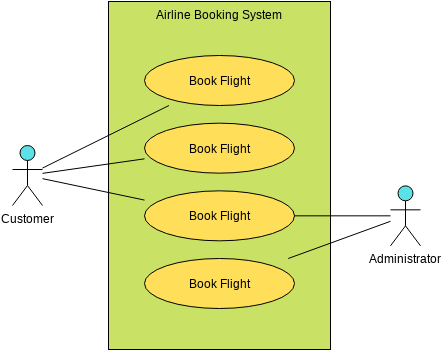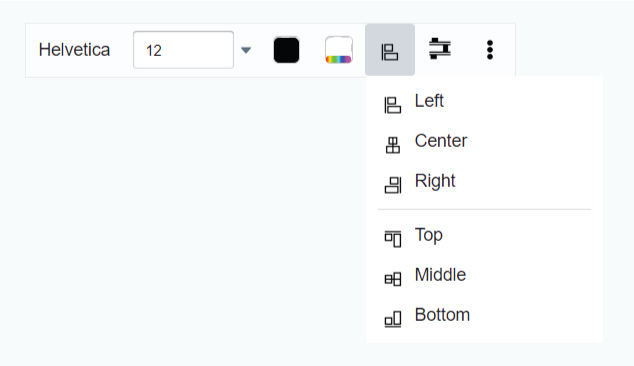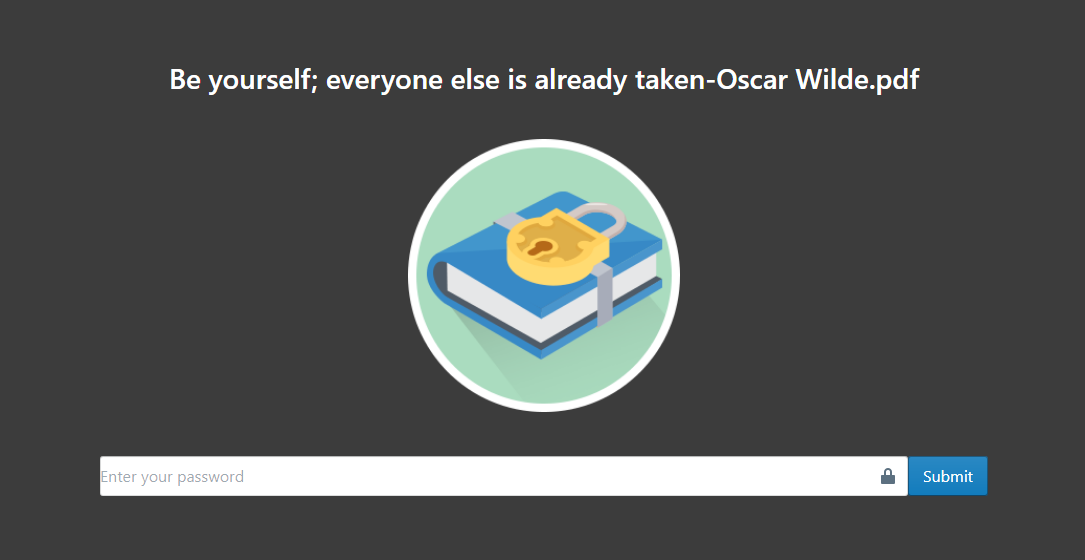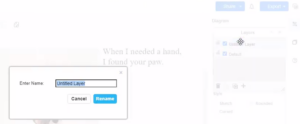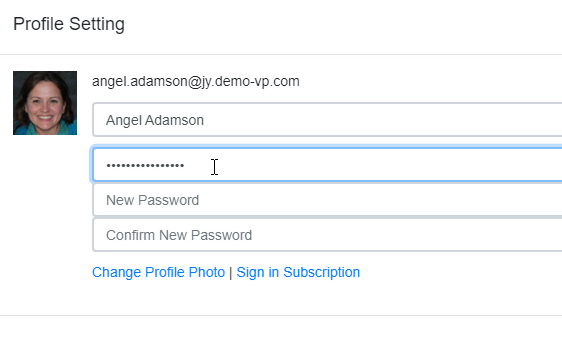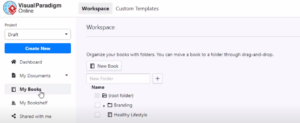Home » Archives for March 2022 » Page 3
After a having a good day with your family, you may want to import your photo into the flipbook or into a collage which is great! No one wants to spend a great deal of time process that steps. In this video, you will understand the simplicity in adding your own photo to your design. There are two methods to imports your photos; The first method would be more suitable to adding photo for a single frame, while if your would like to add in many photo at once you maybe choose the…
continue reading →
When exporting the design, there is a default size for different categories. In case you need to print in or display in a large scale, you need a better quality for the images. Set the Scale of the design for Hi-resolution images. https://www.youtube.com/watch?v=TZIvqa2Uk0s&width=854&height=480 How To Export Drawings to High-resolution Images Steps To Change The Scale And Save After finishing the design, go to the top right corner and click "Export". Both the JPG and PNG are able to edit the scale. The default scale of the image is in 100%. Edit it to…
continue reading →
In Fliplify, you can create flipbooks and publish them online freely. Sometimes you may want to share your designed flipbook with others for reading the books. In VP Online, you can share your designed flipbook through the Email system. Here is a fast tutorial for you to share your published flipbook by sending an Email to receivers. The one who receives your Email can open your published flipbook by clicking a link easily, they are allowed to read your published book online through that share link. https://www.youtube.com/watch?v=ZRpglQXioHM&width=854&height=480 1. You can first click on…
continue reading →
-
Posted on March 23, 2022
-
/Under Chart
What Is A Column Chart A bar chart is a type of chart or graph that displays categorical data as rectangular columns. It is a data visualization in which the height of the columns is proportional to the values they represent. Column charts are also known as vertical bar charts as they are closed in presentation. The column chart can be evolved into other charts, such as grouped column charts, stacked column charts, floating column charts, etc. When To Use Column Chart A column chart can not only record the data, but also…
continue reading →
-
Posted on March 23, 2022
-
/Under IT
What is Software Testing? Software testing is the act of checking the artifacts and behavior of the software under test through validation and verification. Software testing also provides an objective, independent view of the software, enabling companies to appreciate and understand the risks of software implementation. Software testing can provide users or sponsors with objective, independent information about software quality and the risk of software failure. One of the main purposes of testing is to detect software faults in order to find and correct defects. Testing cannot determine that a product will work properly…
continue reading →
When creating, we usually need to align the shapes. In this article, we will show you how to do so easily by the function "Align" in the design tool of VP Online. https://www.youtube.com/watch?v=6ICv7IZhDz4&width=854&height=480 How To Align Shapes After selecting more than one shapes or any other elements, the button "Align" comes out on the tool bar on the top left corner. There are 6 choices for it. They are divided into 2 groups: Left | Center | Right are used to align vertically Top | Middle | Bottom are used to align horizontally…
continue reading →
After finishing a flipbook, we can choose to share it with others through Fliplify and different social media. However, we sometimes may not want to share it with everyone. In this case, we can protect our flipbook by setting password. Only the one who know the password can enter the page and read the flipbook. https://www.youtube.com/watch?v=yHY4-T1ztbY&width=854&height=480 How To Protect Flipbook By Setting Password After we publish the design as flipbook, there is a section called " Password protected". Click the choice near it and select " One Password For Everyone". Then enter the…
continue reading →
You can use layers to add elements to your design and make them interactive. A layer can help you design more easy to organize your design element. https://www.youtube.com/watch?v=jG02apTVsdU&width=854&height=480 Create a new layer When editing your design, you can go to View, Layers to bring up the layer window. Or you can press Ctrl+Shift+L / Cmd+Shift+L to display or hide the layers window. Tip: By default, a new design has a single Background layer, to which all shapes, connectors, and text are added. You can then press the plus(+) icon to create a new…
continue reading →
https://www.youtube.com/watch?v=Wm77QROrJyA&width=854&height=480 In Visual Paradigm, you can create your own account for designing your work and save those work in your account for free. You can sign up for an account and set up your account with your email and password. Sometimes, you may want to change the passwords regularly for security. This is a fast tutorial for teaching you how to change the password of your Visual Paradigm account with a few steps. 1. You can first click on the circle icon of your profile image on the top right corner of your…
continue reading →
Fliplify has the best system to eliminate clutter and keep important designs organized. You can place all of your flipbooks into the folder structure that you have designed. Let's look at practices on how to organize flipbooks and create folder systems for maximum efficiency and productivity. https://www.youtube.com/watch?v=CutBnutV8fQ&width=854&height=480 Organize flipbook with folder When you created a lot of flipbooks, your books workspace is most likely a mess. Every time you have to hunt around for finding a flipbook, you're not as productive as it should be. At this moment, you should be organizing your…
continue reading →