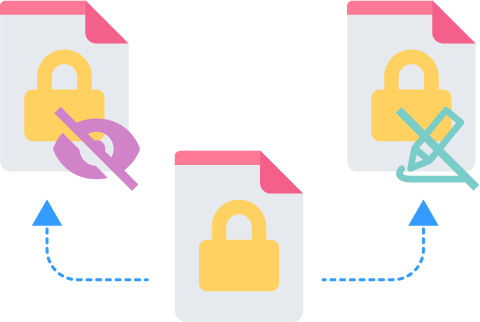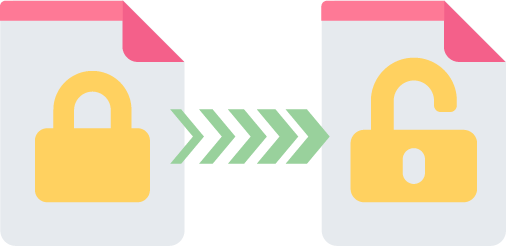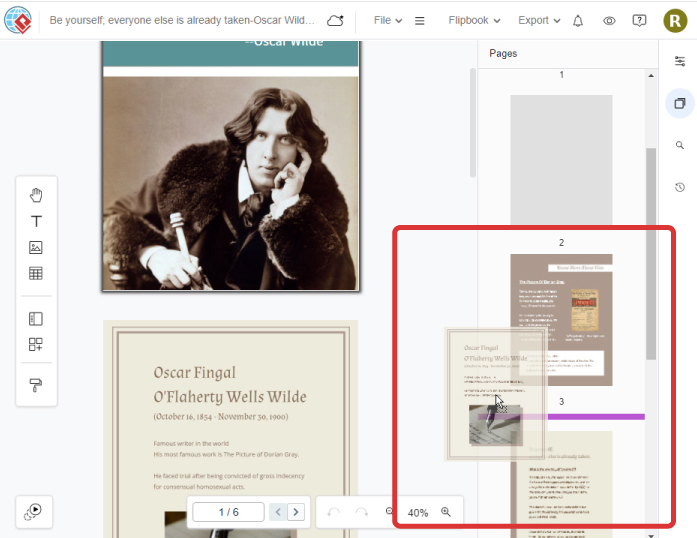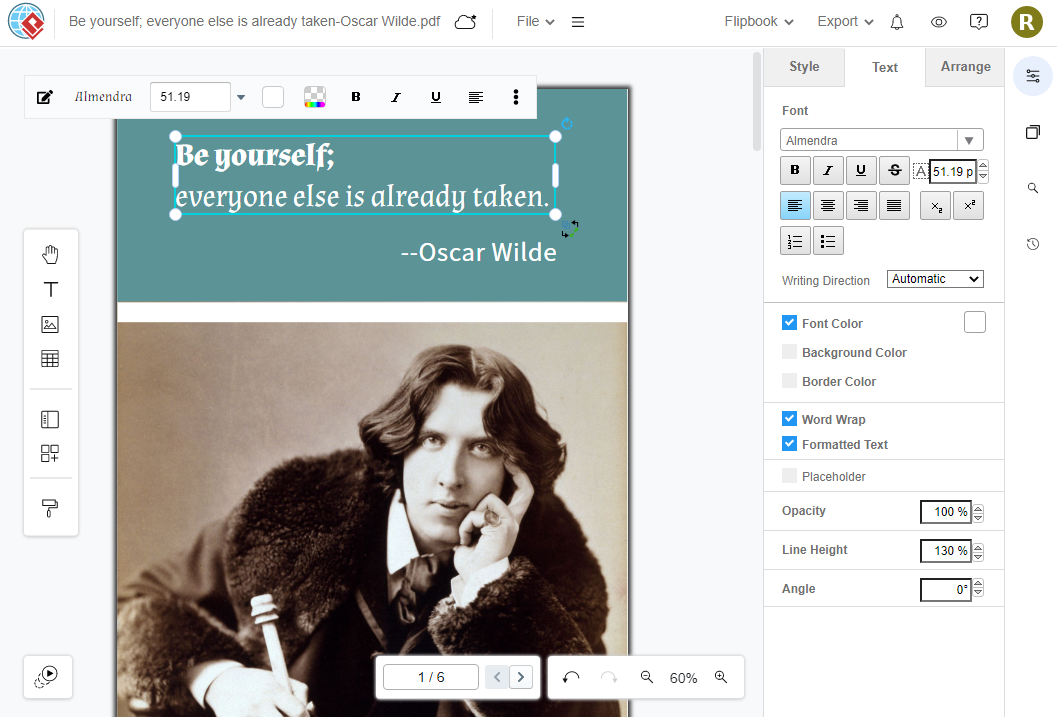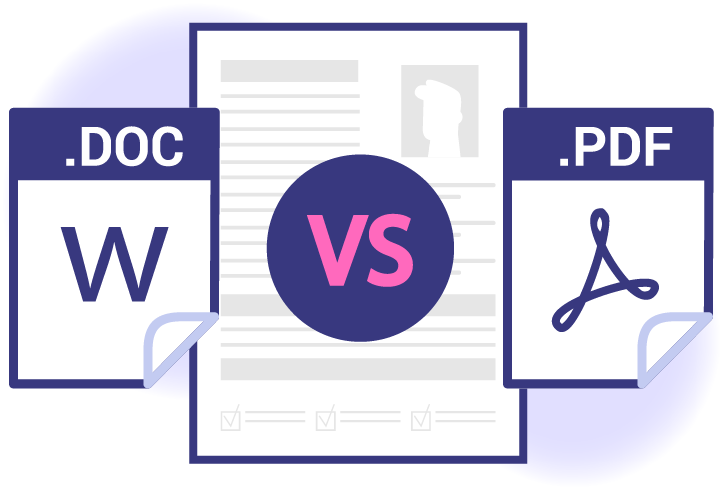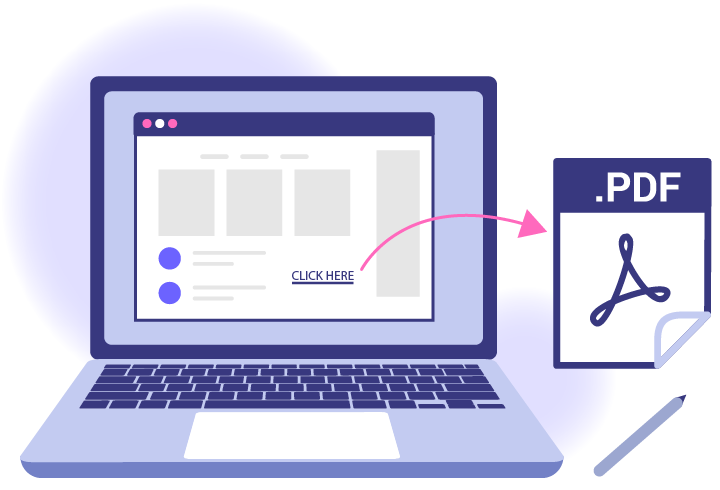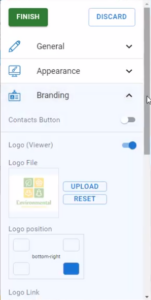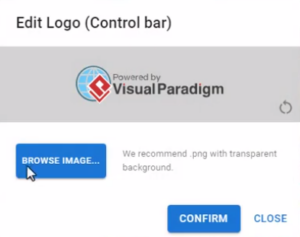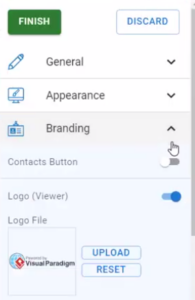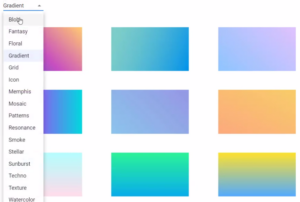Home » Archives for August 2022
Your PDFs may contain important information or sensitive content. In these cases you want to protect it with a password and restrict permission from further editing or writing. But before you go ahead and apply a password to the PDF you should know there are two types of PDF password. Two types of PDF Passwords Permission password A permission password restricts editing, printing, and copying the any contents of a PDF file. Recipients can still open the file, while they won't have any permission to perform any editing, printing, copying actions or other…
continue reading →
Protect your sensitive information by locking some PDF files. This will restrict actions such as printing or editing. For instance, bank statements, invoices, or phone bills that contain confidential data are best protected by a password. Once the password is entered, the receiver can access the data and make any changes to the PDF. What is PDF file and it usage? PDF, or Portable Document Format, is a file format that is used to present documents in a manner independent of software, hardware, and operating systems. This means that a PDF file will…
continue reading →
PDFs are widely used in various devices and applications. If you encounter errors in the page order, a helpful tool to fix it is the Visual Paradigm Online Free PDF Editor. This editor makes it easy for you to rearrange the pages and get your PDF back in order. What is PDF PDF stands for Portable Document Format and is a widely-used file format for electronic documents. It is designed to maintain the formatting and layout of a document regardless of the device or software used to view it. The Importance of rearranging…
continue reading →
PDF is one of the most commonly used file formats today. It is suitable for different devices or applications. Sometimes, if we find some mistakes and want to improve our PDF files, a PDF editor is needed. VP online' s Free PDF editor is one of the best editors for you! https://www.youtube.com/watch?v=MxjPH4gdamU&width=854&height=480 Upload PDF to your workspace After login your workspace, click PDF under Apps, then press "import" button to upload your PDF. Instant PDF conversion is provided that only 5 seconds are needed to upload a PDF with 6,000 pages. We can…
continue reading →
The resume is a document created and used by a person to present their background, skills, and achievements for finding new jobs. The two most common file formats for sending your resume are Adobe PDF and Microsoft Word.
In this article, we will be learning how to add documents to your website in just a few steps. Many are often confused about which file format is the most efficient way of sharing content. No doubt, it is always Adobe's PDF format (Portable Document Format), as it is the best way to preserve all the formatting and layout in each of the documents.
Create a flipbook easily with Visual Paradigm Online, you create your brand’s flipbook or conversion documents to flipbook in VP Online. After an online flipbook is created, we can share it with others. You can specify your own Favicon for your flipbook when you share your flipbook. In this video, you can see how to specify Favicon for your flipbook in Fliplify. About Favicon A favicon, short for "favorite icon," is a small, square image or icon associated with a particular website or web page. It typically appears in the browser's address bar,…
continue reading →
Create a flipbook easily with Visual Paradigm Online, you create your brand's flipbook or conversion documents to flipbook in VP Online. After an online flipbook is created, we can share it with others. You can specify your own logo in the flipbook when you share your flipbook. In this video, you can see how to specify your own logo in flipbook created with Fliplify. https://www.youtube.com/watch?v=avIkkuBV_-Q&width=854&height=480 In VP Online, you can specify the brand logo in your flipbook. Mouse over your flipbook that you want to specify the background and select “Settings” on your…
continue reading →
Create a flipbook easily with Visual Paradigm Online, you create your own flipbook or conversion documents to flipbook in Fliplify. After an online flipbook is created, we can share it with others. You can add a contacts button to your flipbook when you share your flipbook. In this video, you can see how to specify contact info for your flipbook in VP Online. https://www.youtube.com/watch?v=4WrlV0DIyMw&width=854&height=480 In VP Online, you can add a contacts button to your flipbook. Mouse over your flipbook that you want to specify the background and select “Settings” on your Workspace,…
continue reading →
Create a flipbook easily with Fliplify Flipbook Maker, you create your own flipbook or conversion documents to flipbook in VP Online. After an online flipbook is created, we can share it with others. You can set your flipbook background when you share your flipbook. In this video, you can see how to change the background of your flipbook in VP Online. Why a Suitable Background is Important Choosing a suitable background for your flipbook is crucial as it sets the tone and enhances the overall visual appeal of your content. The background can…
continue reading →