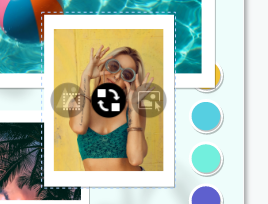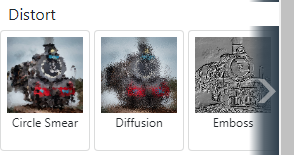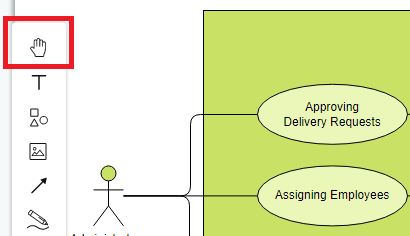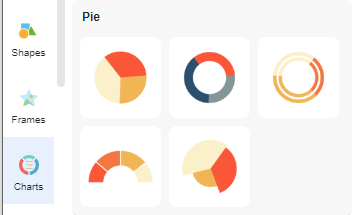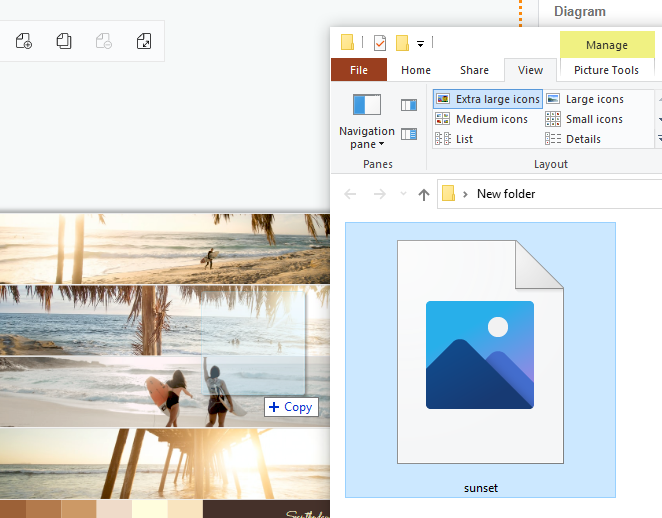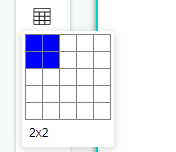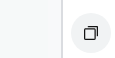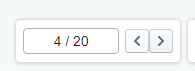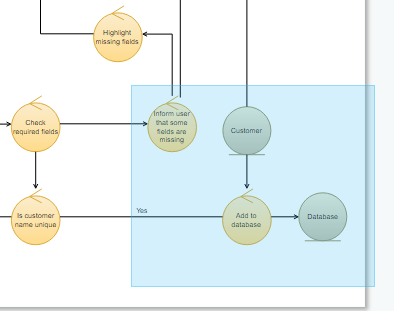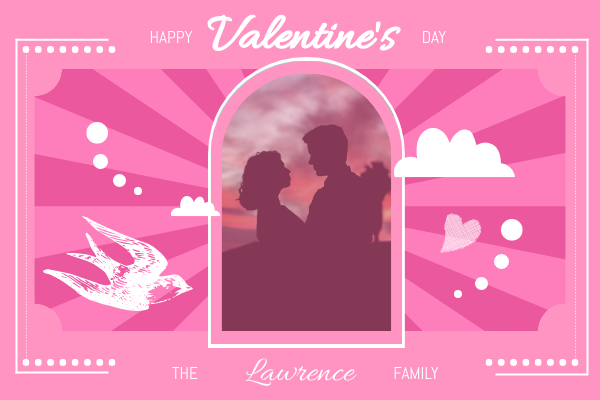Home » Archives for vpvera » Page 12
Sometimes you might find that the photo does not look quite settling, after direct insert from the gallery. In this video, you can see how to swap photos between frames in your collage. The steps are as follow; Hover your cursor to the photo you like to swap Click on the "arrows" button directly Drag to the photo you would like to swap with Would you like to create your own collage now? Try out the free collage maker online visual paradigm now and here is some sample you can use directly!!! Greenery Inspiration…
continue reading →
Many designers may have to made use of two to three software to get their design done and one of the most important steps is to adjust the lighting or colortone of the photo to fit in their design. Here in InfoART, our effect template can help you to twist the style of the photo in one click. In this video, you can see how to do it in a convenient way. The methods in adjusting the photo are as follow; Select your photo to be edit Click "Select" to open up the…
continue reading →
When you are working on a MASSIVE project, you will need look at every aspect in your project. Therefore, it is essential to pan in the canva all the time. In this video, we will be going through the two methods in panning. Method 1 (Click On The Pan Handle): Click on the "Palm" button on your left panel Casually click on your canva and drag to your desire positon Make sure to "unclick" the "Palm" afterward Method 2 (Press Your Keyboard): Press Ctrl on your keyboard and click on the canva simultaneously…
continue reading →
-
Posted on March 25, 2022
-
/Under Chart
Donut charts can be used to display different data points, totalling 100%. They are also best used to compare just a few categories at a time and their relationship to the whole. While a double donut chart is exactly what it sounds like to have a comparison of two set of data at once. Here is a video to instruct you how convenient is it to create a double donut chart with online visual paradigm. Instruction as below; Click on the chart option on your left panel and drag out the donut chart…
continue reading →
After a having a good day with your family, you may want to import your photo into the flipbook or into a collage which is great! No one wants to spend a great deal of time process that steps. In this video, you will understand the simplicity in adding your own photo to your design. There are two methods to imports your photos; The first method would be more suitable to adding photo for a single frame, while if your would like to add in many photo at once you maybe choose the…
continue reading →
In presenting certain amount of data, using table is a good choice to keep your presentation simple and neat. In this video, you can see how to create table in a pages with just few clicks!!! The steps are as follow; Click on the table button at the left side panel in your canvas Hover over the "square" and select your desire number of rows and columns Finalise your decision over the "row x columns" Click on the table panel to comfirm and drag it to canvas Customize the width and height of…
continue reading →
After creating your masterpiece with Visual Paradigm Online you may like to review your work again and again, to ensure your work content is in the perfect state before publishing. In this video, we will show you how to browse your work easily. The steps are as follow; Open up the page panel via the button at the bo right panel. Click on the scrolling bar on the page panel and drag down/up Noted: Make sure you click on the page panel before you browse with your mouse wheel so that you…
continue reading →
Navigating Pages in Your Design In design software, the ability to navigate between pages is essential for managing complex projects. Whether you're working on a digital prototype, a presentation, or a multi-page document, being able to move seamlessly between pages is crucial. In this article, we will explore different methods of navigating pages within your design, using both the page list and navigation buttons. There are two methods below: Method 1: Using the Page List The page list is a convenient feature that allows you to quickly jump to different pages within your…
continue reading →
Mastering Keyboard Shortcuts: Boosting Your Productivity In today's fast-paced digital world, efficiency and productivity are highly valued. One effective way to enhance your productivity is by mastering keyboard shortcuts. By leveraging these powerful shortcuts, you can streamline your workflow, save time, and navigate through tasks with ease. In this article, we will explore the importance of keyboard shortcuts and provide you with a comprehensive guide to mastering them like a pro. To select all elements at once, you can use one of the following methods: Method 1 (Drag Over With Mouse): Click on…
continue reading →
Valentine's Day, also known as Saint Valentine's Day, is a holiday celebrated on February 14th each year. The origin of this holiday is a bit unclear, but many believe it was named after Saint Valentine, a Catholic priest who lived in the 3rd century. On Valentine's Day, people all over the world express their love and affection for their significant others, family members, and friends. Couples may do different celebration activities on this day, such as going out for a romantic dinner, exchanging gifts, sending cards, and enjoying sweet treats. 5 Popular Gifts…
continue reading →