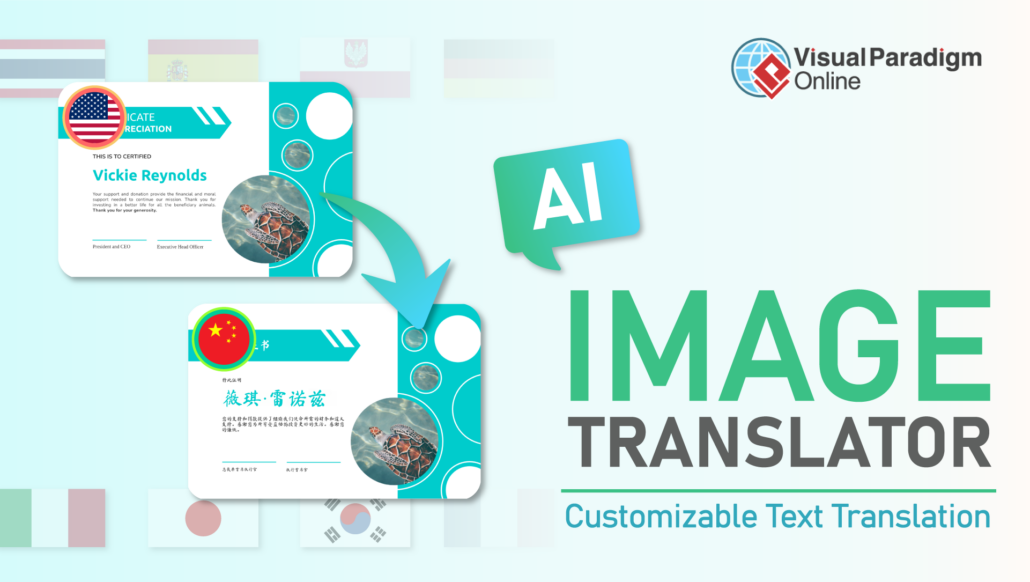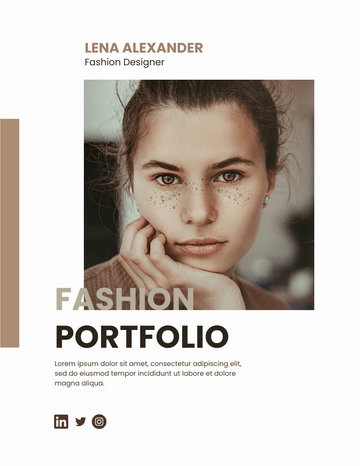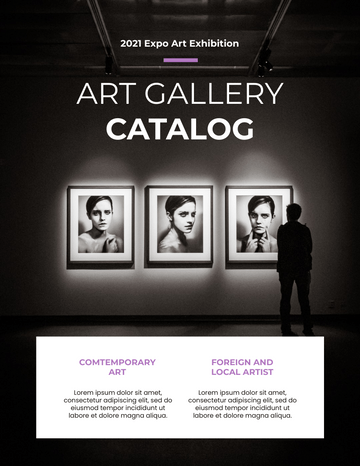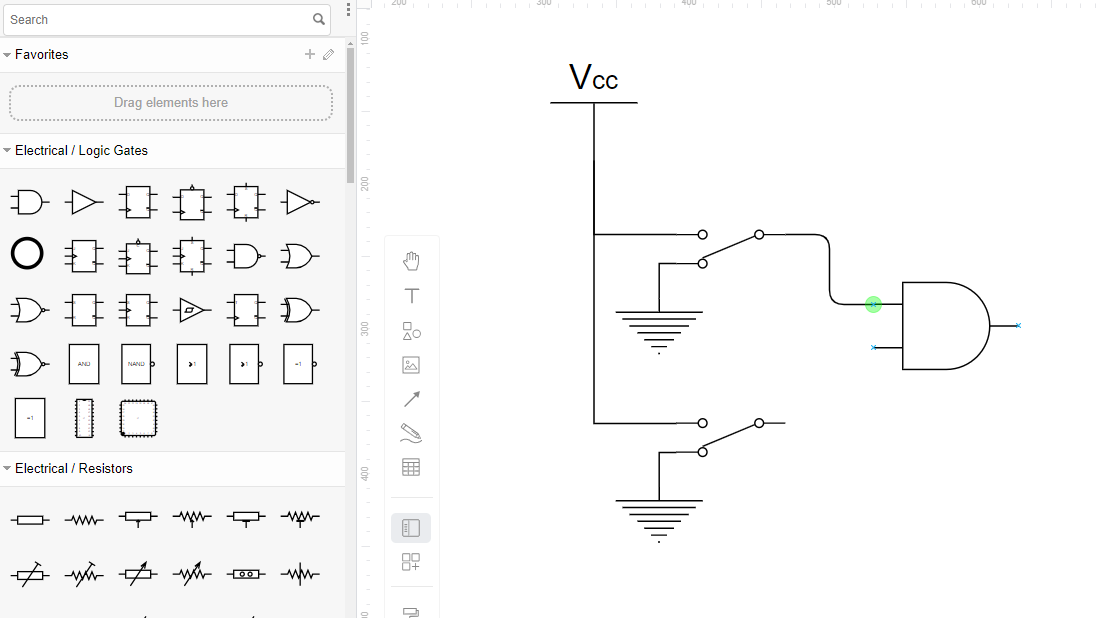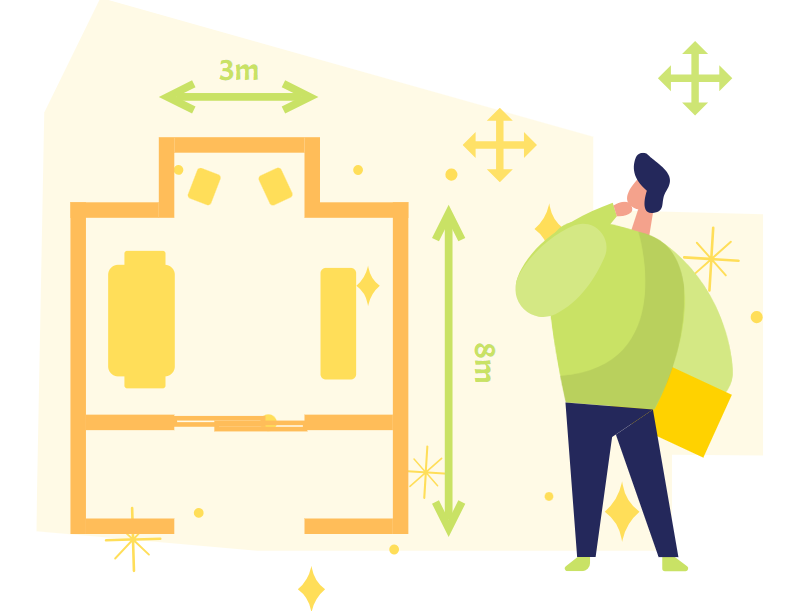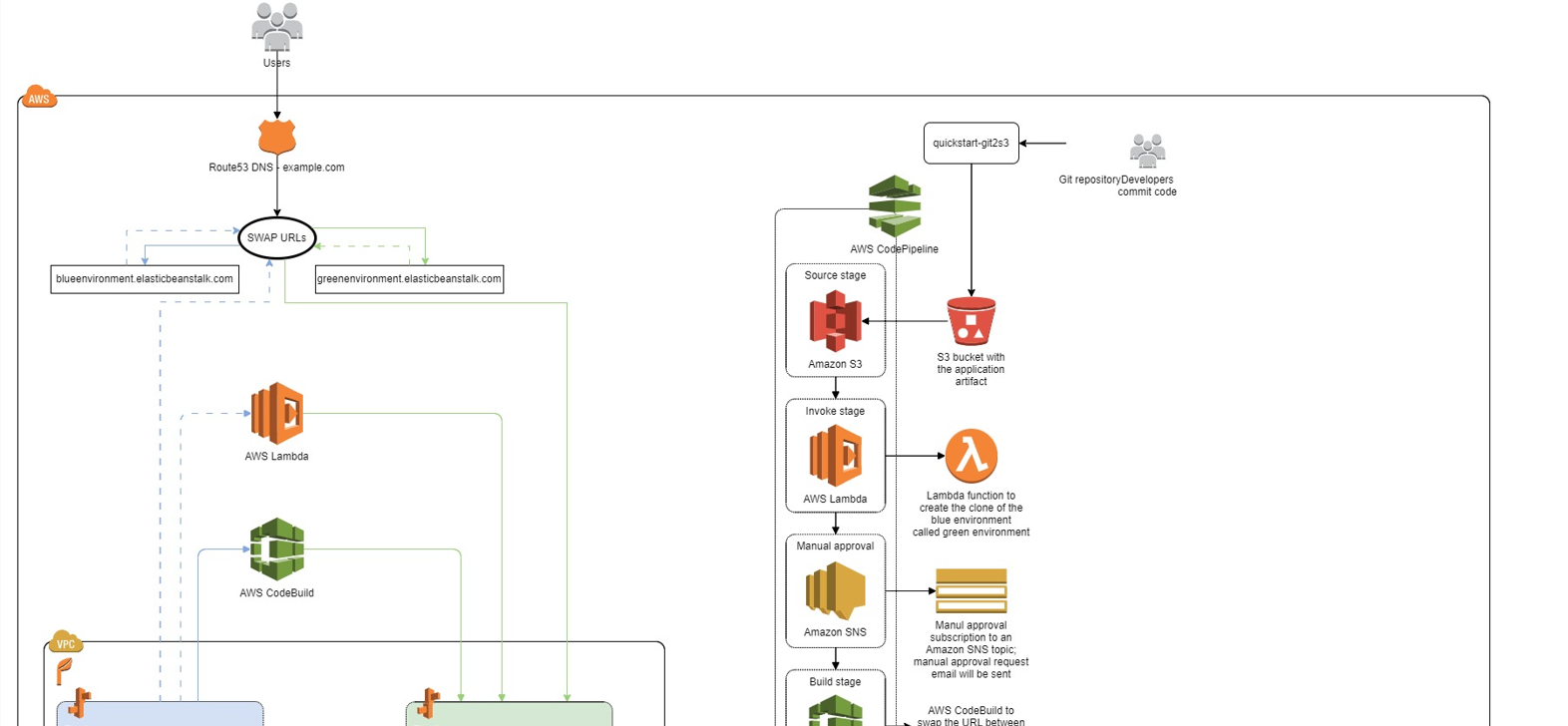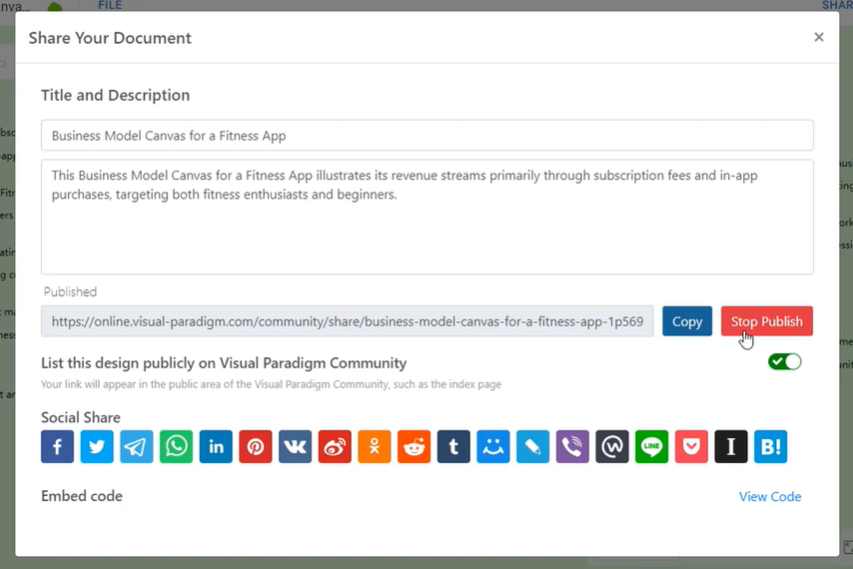Home » Archives for vpwing » Page 2
VP Online now provide a powerful new feature, AI Image Translator, designed to help you translate the text content within images with high flexibility. Unlike typical translation tools, this tool does not just extract and translate the text, it allows you to edit and perfect the translated content directly within the image, maintaining the original layout and visual design. Let us explore how this tool can help you work smarter and faster across different scenarios. https://www.youtube.com/watch?v=FqNLnqwvlsw Why Translate Images? There are many situations where translating text within images becomes essential: Creating multilingual promotional…
continue reading →
Dive into adjusting highlighted annotations effortlessly with Fliplify. This article guides you through the simple steps to personalize your digital reading experience. Enhance your materials with ease, emphasizing key points or adding a personal touch. Discover the straightforward process of customization here! Annotate our Flipbook Easily https://www.youtube.com/watch?v=qa3awHvr_VM Annotating online on a digital flipbook offers a host of benefits, transforming the reading experience into an interactive and personalized journey. Users can add notes, highlights, and comments directly to the digital content, fostering improved comprehension and engagement. This digital annotation process enhances collaboration with your…
continue reading →
Creating your own work portfolio is essential in various professional scenarios, such as applying for jobs, showcasing your skills to potential clients, or presenting your achievements in a business meeting. A well-organized portfolio highlights your expertise, experience, and the value you can bring to a project or company. Digital portfolios can incorporate interactive elements, making your presentation more engaging and memorable. With Flipilify flipbook maker, creating a digital work portfolio is a straightforward and efficient process. This tool provides an intuitive interface and a variety of customizable templates that make it easy to…
continue reading →
In the competitive world of business, a well-crafted portfolio is essential for showcasing your company's strengths, achievements, and capabilities. A business portfolio serves as a professional representation of your work, helping to build credibility and attract potential clients or investors. With the Fliplify Flipbook Maker, you are able to create a professional business portfolio in an easy way. We will guide you how to do so in this article. Why Choose a Digital Portfolio? Digital portfolios offer numerous advantages over traditional paper-based ones. They are easily accessible from any device, allowing you to…
continue reading →
In today's digital world, catalogs are essential for showcasing products and services to potential customers, providing comprehensive information for informed purchasing decisions. Fliplify, a flipbook maker built on the VP Online platform, simplifies creating captivating catalogs with a variety of customizable templates for different industries. In this article, we will display you with the flow creating an awesome catalog. Create a Catalog With Fliplify Flipbook Maker https://www.youtube.com/watch?v=IBlPSHsJaAY If we want to start from scratch, click the Create New button, select catalog and start with a blank template. If we choose to customize the…
continue reading →
Capturing memories through photos is a cherished tradition, and creating a photo book is a wonderful way to preserve these moments. Whether for personal keepsakes or professional portfolios, digital photo books offer unmatched convenience and flexibility. They allow you to access and share your memories anytime, anywhere, without worrying about physical storage. Fliplify Flipbook Maker is an excellent tool for transforming your photos into captivating digital photo books. Discover how to use it in this article! Why Creating A Digital Photo Book Creating a digital photo book offers numerous benefits. Digital versions are…
continue reading →
-
Posted on May 6, 2024
-
/Under Diagram
An electrical diagram serves as a visual representation of electrical circuits, components, and connections, providing a blueprint for understanding and designing complex electrical systems. With the intuitive interface and comprehensive features of Visual Paradigm Online, creating electrical diagrams becomes a simple and straightforward process. In this article, we will guide you through the process of incorporating logic gates into your electrical diagrams, empowering you to accurately represent and analyze the logic of your electrical circuits. About Logic Gate Logic gates are fundamental building blocks in digital electronics, used to perform logical operations on…
continue reading →
-
Posted on May 3, 2024
-
/Under Diagram
A floor plan serves as a comprehensive visual representation of a space's layout and design, facilitating effective communication and planning in architectural and interior design projects. Utilizing Visual Paradigm Online, creating floor plans becomes a straightforward process. However, the intricacies of floor plans often lead to issues such as dimension figures overlapping with dimension lines. If you encounter this problem or similar issues, this article provides solutions to address them effectively. Avoid Dimension Figure Overlapped with Dimension Line in Floor Plan https://www.youtube.com/watch?v=IFnPLXFP_Fs&feature=youtu.be On your floor plan, you may need to mark many details…
continue reading →
-
Posted on May 2, 2024
-
/Under Diagram
Visual Paradigm serves as a professional tool for crafting valuable diagrams tailored to our specific requirements. Upon completion, we often export these diagrams into various formats, including images, to meet our diverse needs. Yet, at times, we encounter an issue where the exported image fails to capture the entirety of our diagram. In this article, we will explore solutions to rectify this problem. Why my Diagram not Fully Export into Image File https://www.youtube.com/watch?v=iWZqowAZdEo Under the Setting Panel, we can find a "Page View" under diagram. We can also find "Paper Size" at the…
continue reading →
-
Posted on April 30, 2024
-
/Under Diagram
Unlocking the potential of your mind map extends beyond its creation, sharing it with your audience is key to maximizing its impact. In this guide, we will show you how to share your mind map with readers, ensuring clarity and accessibility with your ideas. How to Share Your Mind Map with Your Reader https://www.youtube.com/watch?v=sMTeqvqioYw In your workspace, open your diagram, select Share > Enable Publish. We can then share the diagram with your readers with the URL. In order to clearer express your idea, you can also choose to write a short introduction…
continue reading →