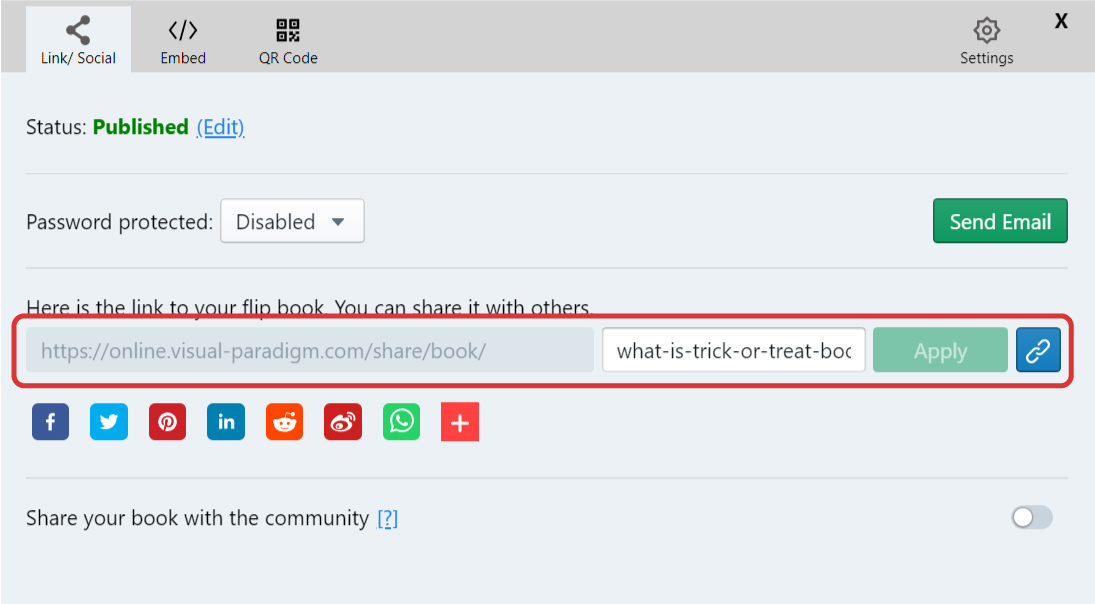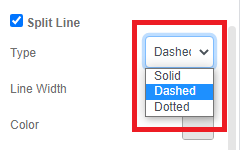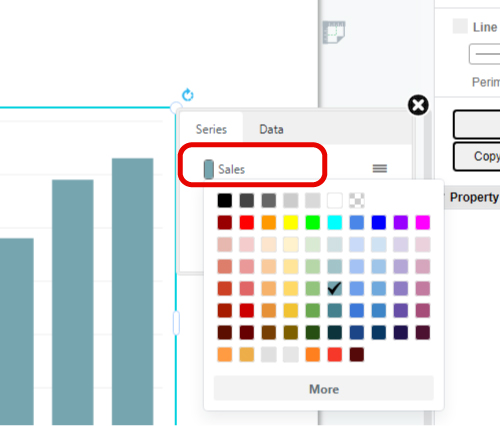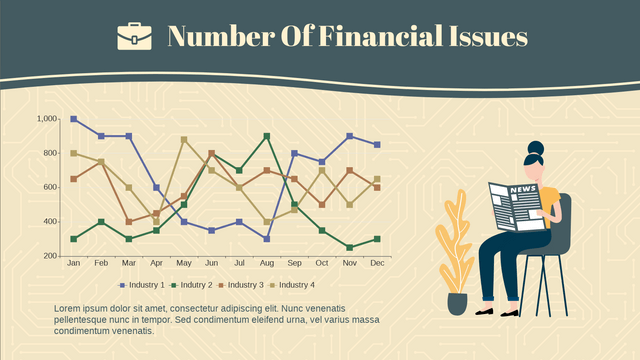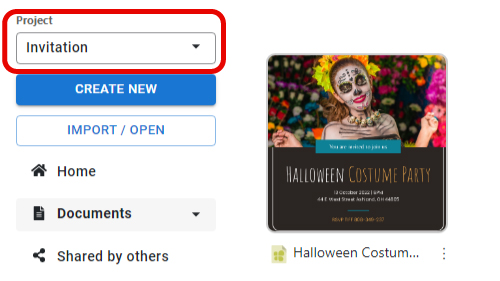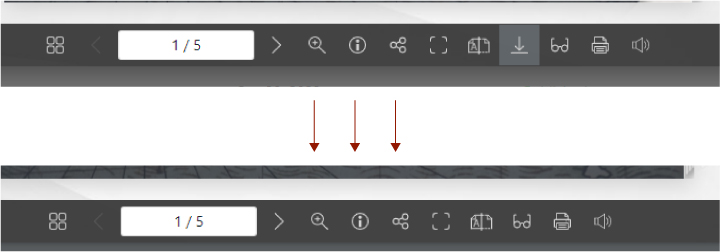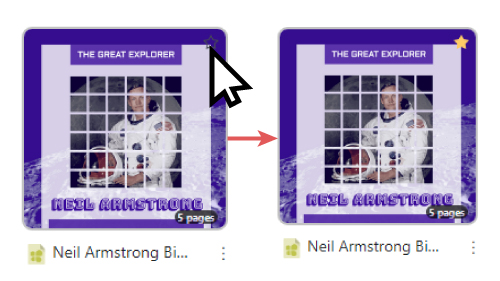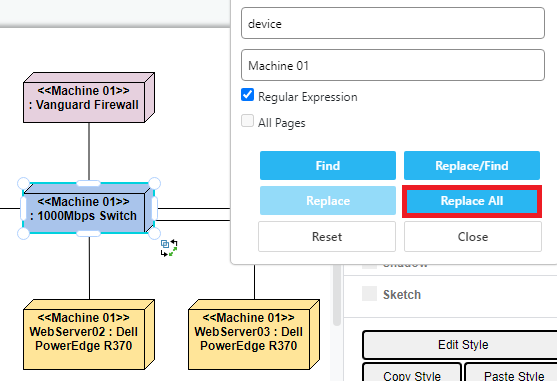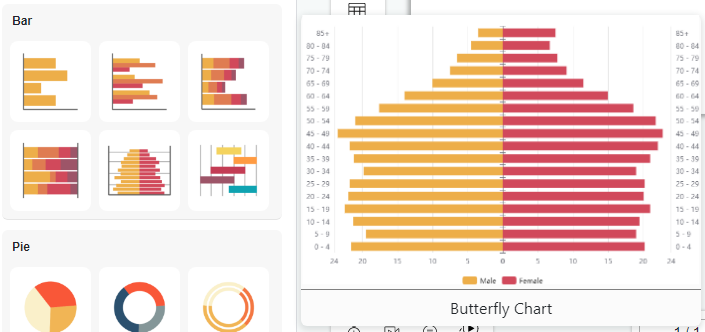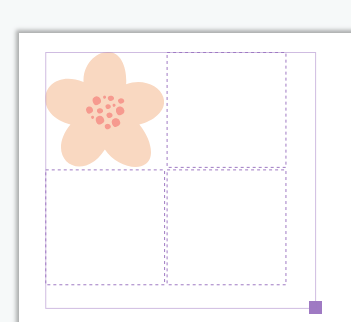Home » Archives for June 2022 » Page 2
After we create a flipbook, sharing it with others is simple and versatile, with the basic method being through a URL. This allows you to distribute your flipbook quickly and easily across various platforms. Whether you want to share your flipbook via email, social media, or embed it on your website, providing a URL is a straightforward and efficient way to give others access to your content. This article will guide you through the steps of generating and sharing the URL of your flipbook, ensuring that your audience can effortlessly view and interact…
continue reading →
-
Posted on June 21, 2022
-
/Under Chart
Always match your presentation flow by adjusting every detail of your chart including the split line color and types. Create charts easily with Visual Paradigm Online. In this video, you can see how to adjust the split line of a chart in VP Online.
-
Posted on June 21, 2022
-
/Under Chart
Customize the chart appearance easily by editing via the dialogue. Create charts easily with Visual Paradigm Online. In this video, you can see how to create a butterfly chart in VP Online.
-
Posted on June 21, 2022
-
/Under Chart
When creating line chart, we can do lots of customization on it, including the color, lines, size, etc. Moreover, we can change the symbol of the chart. This article will show you how to do it. https://www.youtube.com/watch?v=LDoLN6i8vd8&width=854&height=480 How To Change Symbols of Line Chart After selecting a line chart, go to Panel-Chart, we can see a part called Line. Under it, there is 3 sections: Symbol (shape of the symbol) Symbol Size Line Width We can find various choices under the symbol, choose the one mostly fit your design. You can then control…
continue reading →
Working on different projects may end up creating many drafts and design, a well organised project panel is important to keep your workflow smooth. Create diagram easily with Visual Paradigm Online. In this video, you can see how to organize your designs into Project.
When sharing your flipbook with others, you can enable or disable the others to download PDF of your works. Create your flipbook easily with Visual Paradigm Online. In this video, you can see how to set up the download option.
Adding a "bookmark" to your design is a good way to mark them, you can then use the function "Show Starred Only" to pick them out easily! This video will show you the flow of it.
-
Posted on June 15, 2022
-
/Under Diagram
When you are diagram with many items, you might have difficulties in changing mass amount if item names. Here's why we have "find and replace" function so that you can change the names at once.
-
Posted on June 15, 2022
-
/Under Chart
A butterfly chart is a type of bar chart used to compare two sets of data simultaneously. This type of chart represents the data as two horizontal bars with the same x-axis in the middle, which is useful when comparing two sets of data for comparison purposes. Create charts easily with Visual Paradigm Online. In this video, you can see how to create a butterfly chart in VP Online.
Often when you see a cute graphic, you might want to create a pattern background with the elements which can be done easily easily with Visual Paradigm Online. In this video, you can see how to replicate a shape in forming a pattern in your design.