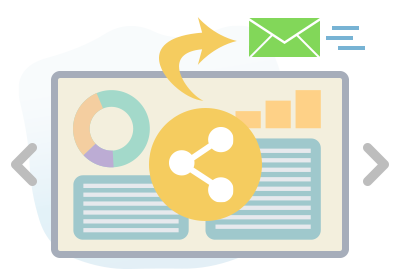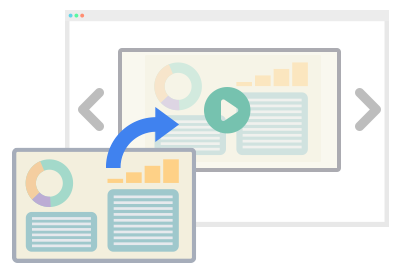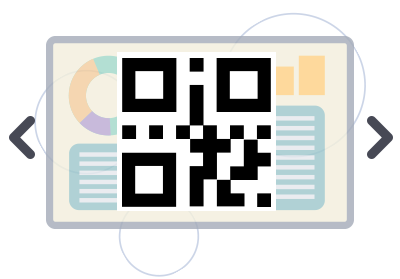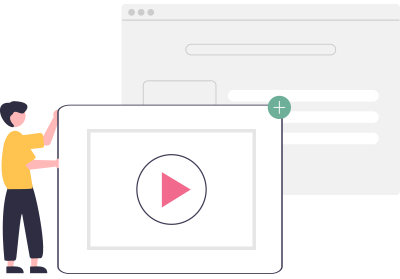Home » Office Suite » Page 3
Sharing your slideshow offers a multitude of benefits that enhance your ability to effectively communicate and connect with your audience. By sharing your presentation, you open a pathway to distribute valuable information, insights, and ideas to a wider range of individuals, transcending geographical boundaries. This dissemination fosters collaboration and knowledge sharing, enabling your content to reach diverse audiences, from colleagues and clients to students and stakeholders. Sharing your slideshow can also elevate your personal or professional brand by showcasing your expertise and thought leadership. It encourages engagement and interaction, allowing you to gather…
continue reading →
Disabling sharing on slideshows provides a crucial layer of control and security, safeguarding your content and ensuring its intended use. By limiting sharing capabilities, you can prevent unauthorized access and distribution, maintaining the confidentiality of sensitive information. This approach is particularly valuable when dealing with proprietary data, confidential client presentations, or internal company updates. Disabling sharing also helps maintain the integrity of your content, reducing the risk of unauthorized modifications or alterations. Moreover, it allows you to curate a controlled viewing experience for your audience, ensuring that your message is presented within the…
continue reading →
Incorporating a "Contact Us" button into our slideshow is a strategic decision that fosters enhanced engagement and interaction with our audience. By offering a direct and easily accessible means of communication, we empower viewers to reach out and inquire about the content they've just experienced. This not only demonstrates our commitment to addressing their questions and concerns but also transforms passive viewers into potential leads or clients. The "Contact Us" button serves as a bridge, connecting our audience to our team, services, or products, creating a personalized and approachable touchpoint. Furthermore, this feature…
continue reading →
Harness the power of PowerPoint presentations for impactful communication. Discover the advantages of using visual aids to convey complex information effectively. Elevate your content with dynamic slides, engaging graphics, and organized content flow. Learn how PowerPoint presentations captivate audiences, simplify data interpretation, and enhance overall engagement. Uncover the potential of visual storytelling with PowerPoint to leave a lasting impression. Experience enhanced engagement by displaying PowerPoint presentations online. Explore how taking your presentations to the digital realm boosts accessibility and interaction. Learn how sharing your content online increases reach, encourages audience participation, and streamlines…
continue reading →
Learn how to create a QR code to simplify sharing your PowerPoint slideshow. Discover how generating a QR code streamlines the process of sharing your presentation file. Enhance accessibility and convenience by implementing this technique, enabling others to easily access and view your content. Unlock the potential of QR codes to facilitate seamless sharing of your PowerPoint slideshow. Using QR codes to share links offers several advantages: Quick Access: QR codes provide an efficient way for users to access links without having to type in lengthy URLs manually. Reduced Errors: QR codes eliminate…
continue reading →
Incorporating videos into your blog posts offers a strategic advantage for enhancing both the quality of your content and its search engine ranking. The integration of video content not only captures the attention of your audience but also provides additional dimensions of information and engagement that text alone might not achieve. Search engines, such as Google, tend to favor diverse and dynamic content that keeps users engaged and on your page longer. Embedding videos in your blog posts does just that. When visitors spend more time on your page watching a video, it…
continue reading →
Enhance audience engagement by incorporating background music into your slideshow. Discover how this audio addition elevates the viewer's experience, creating a dynamic and immersive presentation. Learn how background music can set the tone, evoke emotions, and maintain attention, resulting in a more interactive and captivating slideshow. Elevate your content's impact with the power of sound and improve your engagement levels effectively. Discover how to add background music to your PowerPoint slideshow for an immersive experience. Elevate your presentations with the right audio ambiance that enhances your message. Learn step-by-step techniques to incorporate background…
continue reading →
Customizing your PowerPoint slideshow, including adding a favicon, is essential for a memorable impression. Tailored visuals, content, and branding, along with a favicon, boost engagement and make your presentation stand out. Explore the importance of personalization and learn how to customize your own Favicon to your presentations in this article. Create slideshows with ease Craft engaging slideshows effortlessly with Visual Paradigm Presentation. Easily design captivating presentations, complete with seamless transitions and impactful visuals. What's more, seamlessly integrate your unique branding into your slides for a professional touch. Discover how this versatile tool simplifies…
continue reading →
In today's digital age, slideshows have become an increasingly popular way to present and share information. Whether it's for educational purposes, business presentations, or personal storytelling, slideshows offer a dynamic and engaging way to convey ideas and captivate audiences. One of the key features that enhances the functionality and user experience of slideshows is the search feature. Learn more about this feature in this article now! Benefits of displaying your work with Slideshow https://online.visual-paradigm.com/share/slideshow/international-women-s-day-presentation-1coba4atn4 Displaying your work in a slideshow offers a multitude of benefits, ensuring that your content is presented in an…
continue reading →
Branding Options VP Online PowerPoint Viewer offers customization options, allowing you to edit the location of your brand logo, functions provided, and other elements when sharing your work as a slideshow, giving you the flexibility to tailor the viewer interface to your preferences. Accessibility VP Online is a cloud-based platform that allows users to access their PowerPoint slides from any internet-enabled device, making it easy to share and view slides on different devices such as computers, tablets, or smartphones, providing convenient access to presentations anytime, anywhere. Perfect preparation VP Online PowerPoint Viewer preserves…
continue reading →