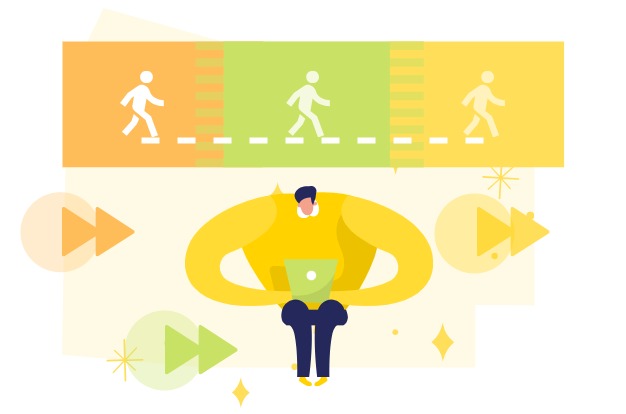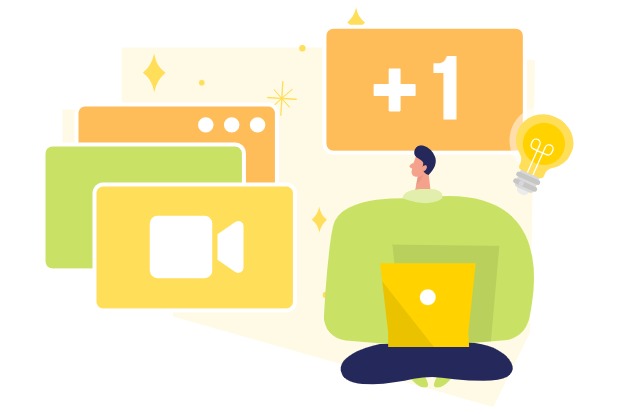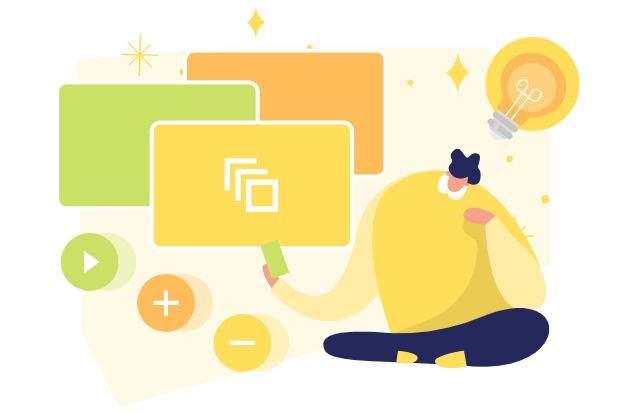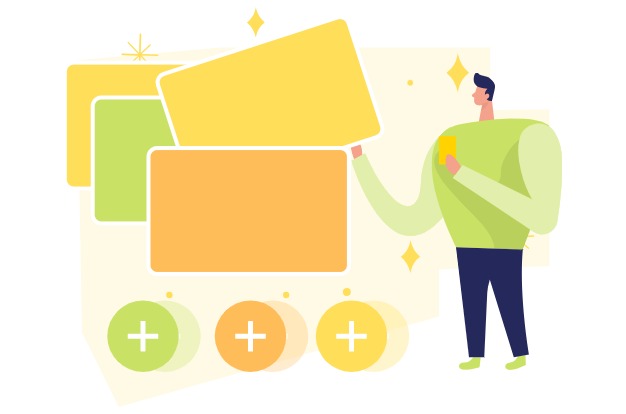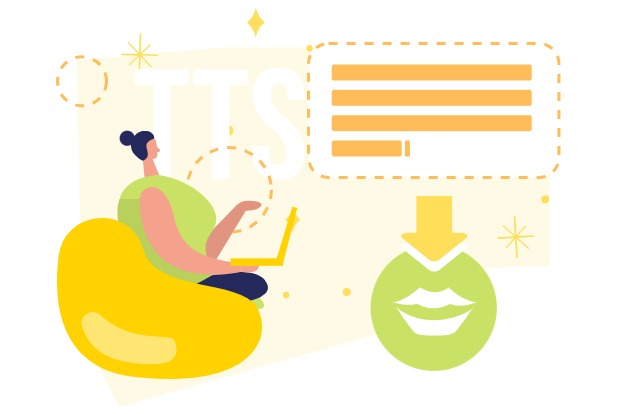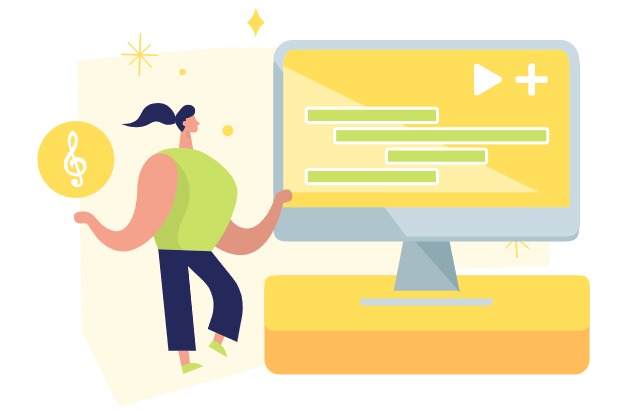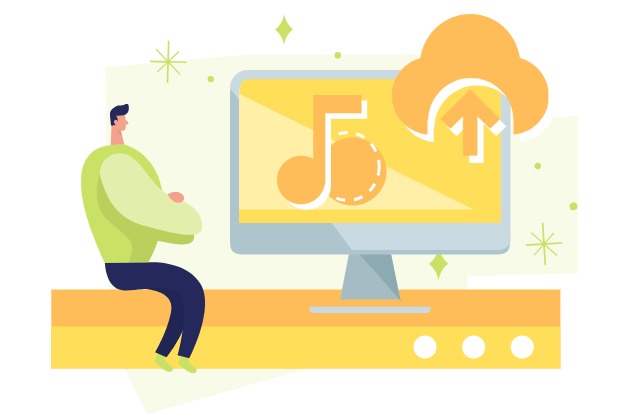Home » Archives for vpwing » Page 5
The flow of a video relies not only on its content but also on how scenes transition from one to the next. Mastering the art of specifying scene transitions in VP Animated Explainer allows you to create captivating narratives that maintain viewer engagement. Get ready to enhance your storytelling skills and make your videos stand out with seamless and visually appealing transitions. Why you need Transition between Scenes Selecting suitable transitions between scenes in your video is a crucial aspect of video production with numerous benefits: Emphasis and Continuity: Transitions can be used…
continue reading →
Every moment in a video counts, and timing is a key element in engaging storytelling. In the world of video production, controlling the timing and pauses between scenes is an art form, and it's essential for maintaining viewer engagement. In this guide, we'll explore how to adding an ending pause to your scenes in VP Animated Explainer. Importance of Time Controlling Controlling the timing between scenes is not just about adding pauses. it is about creating an immersive, engaging, and professional video experience. It allows you to dictate the narrative rhythm, enhance viewer…
continue reading →
Creating an exceptional video often involves the art of repetition. Whether you wish to maintain a consistent style or replicate specific elements across multiple scenes, the ability to duplicate scenes in VP Animated Explainer is a powerful tool that simplifies your creative process. In this article, we will take you through the steps of duplicating scenes, helping you save time, maintain visual continuity, and achieve a polished, professional look in your videos. Duplication is not just about repetition, it is about enhancing your storytelling prowess and unleashing your creative potential. Why we need…
continue reading →
Video marketing has become a powerful tool for businesses and content creators to connect with their audience, convey their message, and leave a lasting impression. In the dynamic world of digital marketing, animated explainer videos are emerging as a fantastic starting point for beginners. They are engaging, versatile, and offer a user-friendly platform for your video marketing journey. In this comprehensive guide, we'll walk you through the fundamentals of video marketing for beginners and explore how Animated Explainer can be your gateway to success. Why Animated Explainer Videos Are a Great Starting Point…
continue reading →
In a digital age where screens have become the canvas for creativity, the realm of storytelling has evolved into an immersive experience. Parents, educators, and content creators now have the incredible opportunity to craft animated storybooks that captivate and educate children in the online space. With the assistance of tools like Animated Explainer, these digital storybooks have taken storytelling to a whole new level. In this article, we embark on a journey to explore the world of creating animated storybooks for children online and discover how Animated Explainer empowers parents and educators to…
continue reading →
Video has evolved into a captivating and influential medium for conveying ideas, stories, and messages. It provides a dynamic platform for users to express themselves in an engaging and visually compelling manner. To craft a truly remarkable video, the skill of seamlessly transitioning between different scenes is important. In this article, we will go through the scene insertion within VP Animated Explainer. Learn more and start creating your video! How to Insert a Scene https://www.youtube.com/watch?v=XgCZPBZQziA In the video editor, press the Scene button on the right to bring up the scenes list.…
continue reading →
Learn how to convert PDF files to EPUB format for free using VP Online. Discover the advantages of EPUB and the convenience of online file conversion tools. Convert and download your PDF files as EPUB for easy reading on various devices.
In a video, there is usually narration to guide the audience or sound for the characters when they are engaged in dialogues. Beyond the diverse narrations offered by professional voiceover artists, an alternative avenue has emerged with the power of Text to Speech (TTS) technology. This article will walk you through the incredible capabilities of Text to Speech in VP Animated Explainer, showcasing how it transforms written text into dynamic, lifelike narration for your videos. What is Text to Speech (TTS) Technology Text to Speech (TTS) technology, also known as speech synthesis, is…
continue reading →
Often overlooked yet undeniably vital, sound effects are the unsung heroes of video production. They breathe life into your visuals, enriching them with impact, depth, and emotion. These auditory cues immerse your audience, elevating engagement and crafting a more immersive and compelling viewing experience. Whether it is the gentle rustling of leaves or the thunderous crescendo of an action-packed sequence, sound effects serve as the hidden ingredient that infuses realism and dynamism into your videos. In this article, we will learn how to incorporate sound effects into your video in VP Animated Explainer,…
continue reading →
Sound and imagery, in the world of animation, form a harmonious duet that can captivate and immerse your audience. Audio, in particular, holds the power to convey emotions, emphasize critical moments, and create an unforgettable viewer experience. While our Speech-to-Text feature automates text-based narration, and we provide an extensive library of music and sound effects to choose from, we recognize the value of adding your own audio to your video for that extra personal touch. In this article, we will guide you through the process of seamlessly incorporating your custom audio into your…
continue reading →