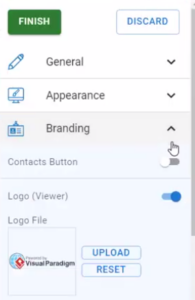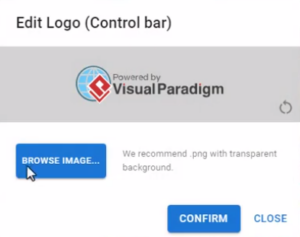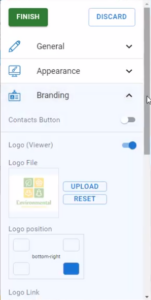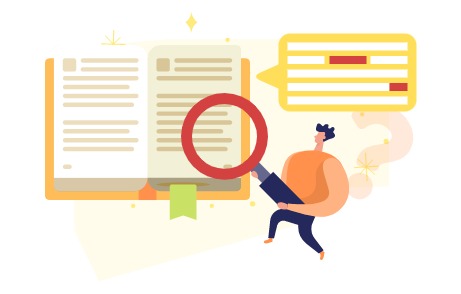Home » Flipbook Maker » Page 10
Create a flipbook easily with Visual Paradigm Online, you create your own flipbook or conversion documents to flipbook in VP Online. After an online flipbook is created, we can share it with others. You can add a contacts button to your flipbook when you share your flipbook. In this video, you can see how to specify contact info for your flipbook in VP Online. https://www.youtube.com/watch?v=4WrlV0DIyMw&width=854&height=480 In VP Online, you can add a contacts button to your flipbook. Mouse over your flipbook that you want to specify the background and select “Settings” on your…
continue reading →
Create a flipbook easily with Visual Paradigm Online, you create your brand's flipbook or conversion documents to flipbook in VP Online. After an online flipbook is created, we can share it with others. You can specify your own logo in the flipbook when you share your flipbook. In this video, you can see how to specify your own logo in flipbook VP Online. https://www.youtube.com/watch?v=avIkkuBV_-Q&width=854&height=480 In VP Online, you can specify the brand logo in your flipbook. Mouse over your flipbook that you want to specify the background and select “Settings” on your Workspace,…
continue reading →
Create a flipbook easily with Visual Paradigm Online, you create your brand’s flipbook or conversion documents to flipbook in VP Online. After an online flipbook is created, we can share it with others. You can specify your own Favicon for your flipbook when you share your flipbook. In this video, you can see how to specify Favicon for your flipbook in VP Online. https://www.youtube.com/watch?v=mZZq75-MVLc&width=854&height=480 In VP Online, you can specify the fav icon for your flipbook. Mouse over your flipbook that you want to specify the background and select “Settings” on your Workspace,…
continue reading →
As technology continues to advance, traditional teaching methods are becoming obsolete, and teachers are faced with the challenge of finding new and innovative ways to engage students.
Flipbook is an engaging, interactive, and visually appealing tool that can be used to increase brand awareness. It's an excellent way to communicate your brand story, promote your products and services, and engage your target audience.
Digital flipbook is an interesting way for you to share your works. In you want to convert Multiple PDFs together in order to build your awesome bookshelf, no need to upload and convert them one by one, In this article, we will show you how to convert them at once! Convert Multiple PDFs into Flipbook At Once https://www.youtube.com/watch?v=hQDO8_zLcpU&width=854&height=480 In our workspace, go to the Flipbook page and click Choose File to start uploading our works. Select the document we would like to upload. We can also drag and drop them to the page…
continue reading →
Online flipbook is an attractive way for you to promote your work! In order to provide better user experience, you may want to update your work without changing the URL of your flipbook, it's just a few steps away. In this article, we will show you how to do so with VP Online Flipbook Maker. How to update your PDF flipbook without changing its URL https://www.youtube.com/watch?v=_vKY1wbfKQg&width=854&height=480 In our workspace, go to Flipbook page to find the flipbook that you have already published. After that, place the mouse over that flipbook and click Share…
continue reading →
When reading a flipbook, we may find that there are further readings for some keywords in other pages. In this case, it will be convenient if we specify page shortcut to those keywords, so that readers can reach the corresponding pages easily. Let see how to set it in VP Online Flipbook maker! How to specify page shortcut in flipbook https://www.youtube.com/watch?v=4am0HveKYp8&width=854&height=480 In the editor, we can select the item, such as image or text, and then click the "Interaction" button on the tool bar on top. After that, we can then see there…
continue reading →
VP Online Flipbook reader allows you to enjoy your book anytime and everywhere your like. When reading your book, you may be confused about the position of your work. In this case, the "Search" function in the tool can help you to find the page of content you need conveniently! Let's see how it works in this article. How to search content in flipbook https://www.youtube.com/watch?v=QQtUkZareKk&width=854&height=480 When reading the flipbook, press the "Search" button at the flipbook control bar. Click the button, enter the keywords you want to find. You can then see the…
continue reading →
We can find different information in the Internet. We may take reference from web content when creating, and also provide further reading to our readers. Try to add link to your Flipbook to show them in a clearer way! In this article, we will show you how to add the link in a few steps. How to add web link to your flipbook https://www.youtube.com/watch?v=O4OoJZH8ldM&width=854&height=480 In the Flipbook maker, select the content that we would like to insert the link, then click the Interaction button in the context toolbar. There are several types of…
continue reading →