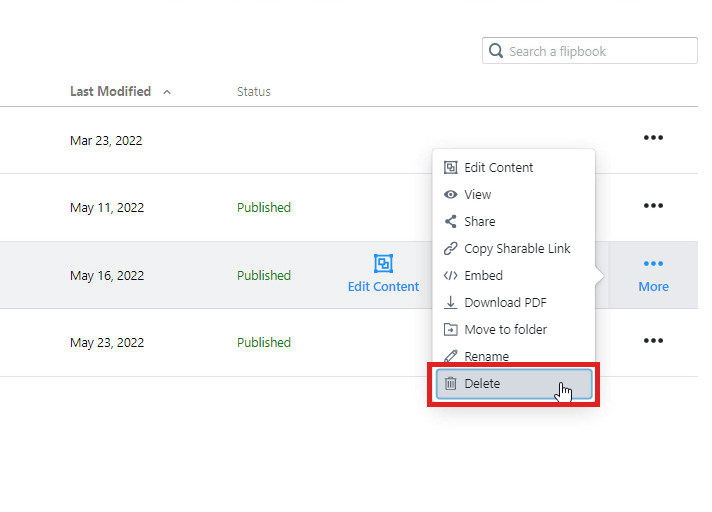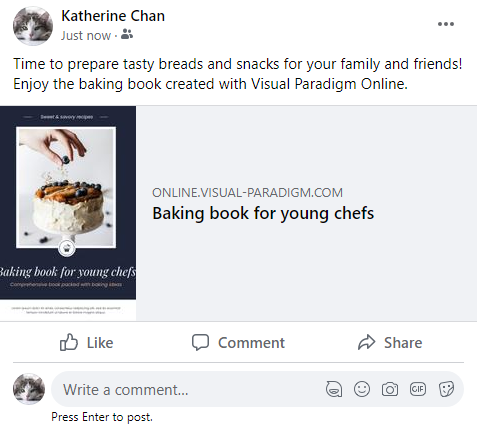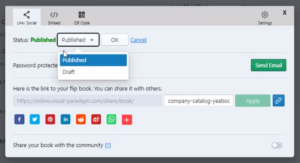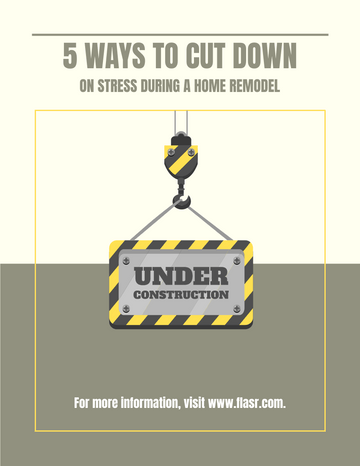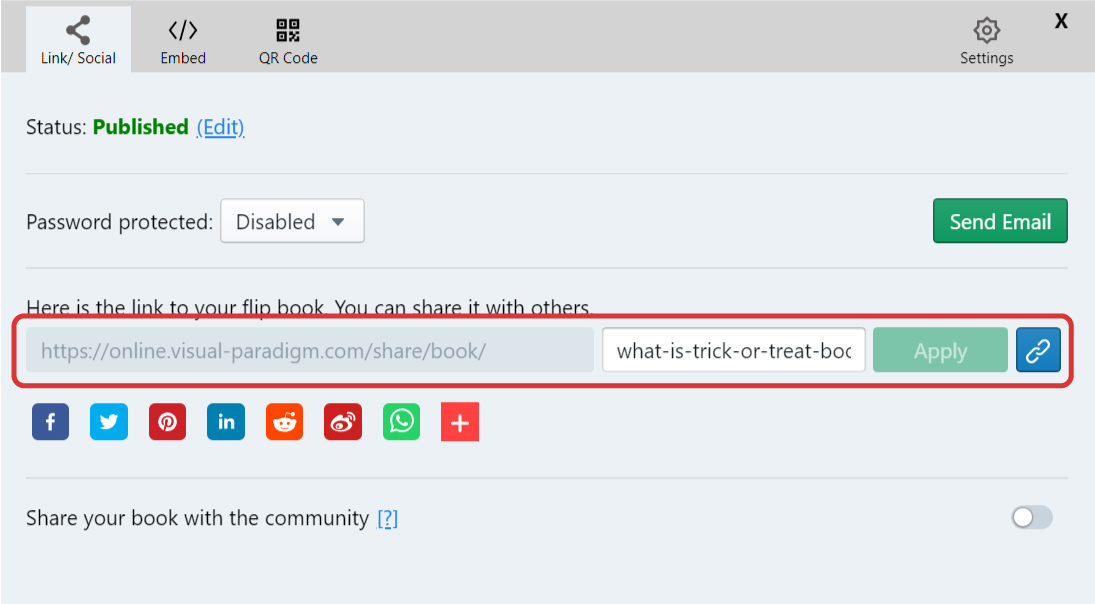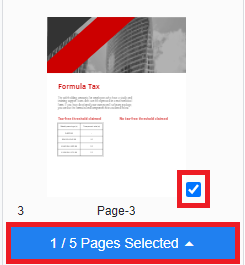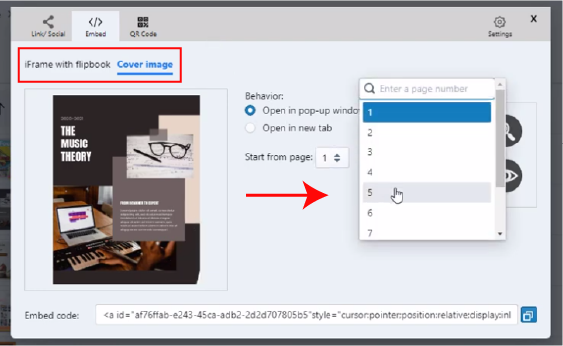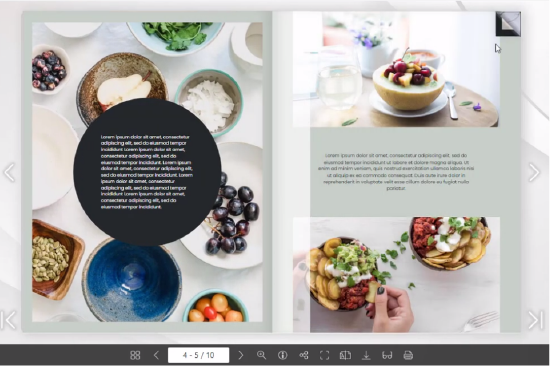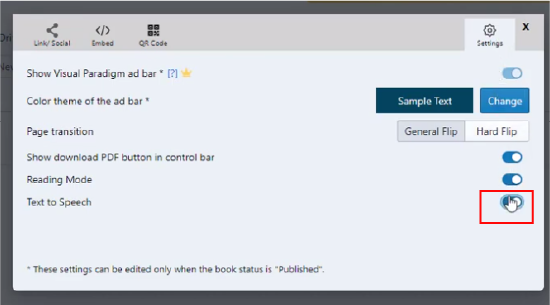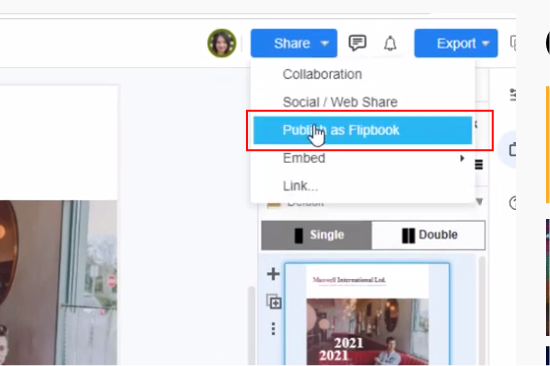Home » Flipbook Maker » Page 8
You can create flipbooks easily with Fliplify in Visual Paradigm Online. You can feel free to create different kinds of flipbooks like photo books, menus, reports, and presentations with various pages that you want. You can also preview your uploaded flipbooks page by page with the flipbook maker in "My flipbooks". All your books created in Visual Paradigm Online will be listed on the page. Sometimes, you may want to delete the books that you have created. Here is a fast tutorial to guide you to delete the books created in one click.…
continue reading →
Fliplify flipbook Maker support creation of flipbook from stretch and conversion from other documents to flipbook. After online flipbook is created, we can share it with others through the internet, including Facebook. In this article, we will show you how to do so. https://www.youtube.com/watch?v=h1WiCpwuU4U&width=854&height=480 How To Share The Flipbook Via Facebook After publishing a flipbook, go to My Flipbook, then click share on the right. We can then see the following browser. Click the logo of Facebook below to share the flipbook. Introduce your flipbook in the post and share it in your…
continue reading →
When you publish a flipbook on Fliplify, you can easily share your flipbook with others. After you share the flipbook, you can also freely control sharing or stop sharing the flipbook. This video will show you how to uncaring a flipbook in Visual Paradigm. https://www.youtube.com/watch?v=4-DMgo4yqEc&width=854&height=480 You can unshare your flipbook, by pressing the Share button of your book under My Flipbooks. Then change the publish status to Draft, and press OK to confirm the change. Tips When you stop sharing your flipbook, your flipbook will not show in the Visual Paradigm Online Flipbook…
continue reading →
To make our flipbook more attractive, adding animation is an effective method. Animation adds a dynamic element to your content, making it more engaging and visually appealing to readers. While VP Online provides various animation effects, there's now an additional way to create animated flipbooks: using animated shapes. Animated shapes come with pre-built animations, making it easy to enhance your animated flipbook with captivating effects. By simply adding these animated shapes to your pages, you can create a more interactive and lively flipbook experience for your audience easily. https://www.youtube.com/watch?v=M0Lq-4hdhpA&width=854&height=480 Where To Find The…
continue reading →
After we create a flipbook, sharing it with others is simple and versatile, with the basic method being through a URL. This allows you to distribute your flipbook quickly and easily across various platforms. Whether you want to share your flipbook via email, social media, or embed it on your website, providing a URL is a straightforward and efficient way to give others access to your content. This article will guide you through the steps of generating and sharing the URL of your flipbook, ensuring that your audience can effortlessly view and interact…
continue reading →
Changing background color of your flipbook is very handy. Create your flipbook easily with Visual Paradigm Online now. In this video, you can learn how to set the background color of a page in just few steps.
When you are sharing your flipbook in your blog, you might want to display a specific page to reference specific information to the readers. Our flipbook maker provides the "start from page" option in the embed mode setting. Watch this tutorial to learn more!
The final step to your flipbook is to send it to printing or publisher. Either way, it is important to do the final adjustment regarding your flipbook layout before sending it. In case, you have any missing pages or out-of-boundary content
Are you having a hard time reading all the text? Here is why we provide Text-to-Speech functions in our flipbook maker. Would you like to make use of the Text-to-Speech functions now?
Having a customized URL for your flipbook would give a deeper impression to your flipbook reader. Learn how to customize the URL of your published flipbook now! Would you like to create flipbooks with Visual Paradigm Online? Click here to start creating your own!