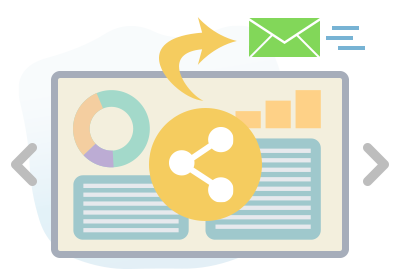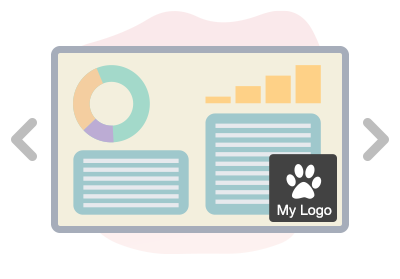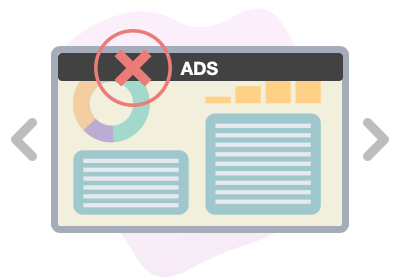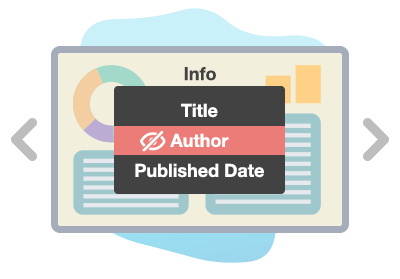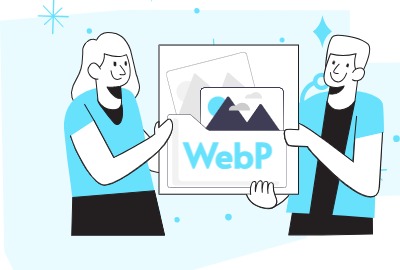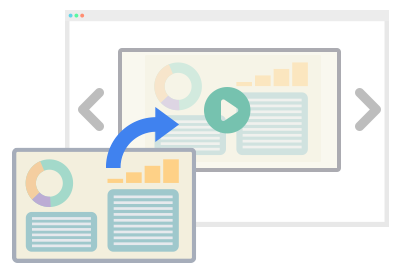Home » Archives for August 2023 » Page 2
Sharing your slideshow offers a multitude of benefits that enhance your ability to effectively communicate and connect with your audience. By sharing your presentation, you open a pathway to distribute valuable information, insights, and ideas to a wider range of individuals, transcending geographical boundaries. This dissemination fosters collaboration and knowledge sharing, enabling your content to reach diverse audiences, from colleagues and clients to students and stakeholders. Sharing your slideshow can also elevate your personal or professional brand by showcasing your expertise and thought leadership. It encourages engagement and interaction, allowing you to gather…
continue reading →
The removal of the Visual Paradigm Online logo from the slideshow presents a dual advantage. Firstly, it liberates valuable space within the presentation, providing ample room for content, graphics, and visuals to flourish without any encumbrance. This results in a cleaner and more visually appealing layout that effectively captures the audience's attention. Moreover, this newfound space offers the opportunity for customization, allowing users to seamlessly insert their own logo or branding elements if desired. This level of personalization not only ensures a tailored and branded experience but also establishes a sense of ownership…
continue reading →
Incorporating our own logo into slideshows holds significant value, as it reinforces our brand identity and imparts a professional touch to our presentations. By adding a logo, we establish a strong visual connection with our brand, fostering instant recognition and building brand consistency. This subtle but impactful addition communicates authenticity and reliability to our audience, reinforcing our commitment to quality. Additionally, the logo serves as a symbol of trust, signifying our authority in the subject matter and elevating the credibility of our content. Moreover, a well-placed logo ensures that our brand remains top-of-mind…
continue reading →
Removing ads from a slideshow brings numerous advantages that contribute to an enhanced viewing experience and effective communication. By eliminating distractions, the audience can fully engage with the content without interruptions or irrelevant messages. This streamlined approach maintains the presenter's control over the narrative, ensuring that the message is conveyed clearly and without any external influences. Additionally, removing ads conveys a professional image, as it reflects a commitment to delivering a polished and focused presentation. The absence of ads also enhances the overall aesthetics of the slideshow, resulting in a more cohesive and…
continue reading →
Hiding the author name on a slideshow offers distinct advantages that contribute to a more focused and versatile presentation. By removing the author's name, the content becomes more universally relatable, allowing viewers to connect with the material without being influenced by the presenter's identity. This approach fosters a sense of impartiality, enabling the audience to focus solely on the content's merit. Moreover, it encourages a collaborative environment where the information itself takes precedence over the source. This practice is particularly beneficial when the presentation is being shared in various contexts or when the…
continue reading →
Incorporating your own branding logo into slideshows offers a range of benefits that enhance your presentation's impact and professionalism. By adding your logo, you establish a strong visual connection with your brand, making it instantly recognizable and reinforcing brand awareness among your audience. This not only imparts a sense of authenticity but also creates a consistent and cohesive visual identity across all your materials. The logo serves as a stamp of credibility, showcasing your commitment to quality and professionalism. Additionally, it can set the tone for your presentation and create a memorable impression,…
continue reading →
Join us on a journey as we unravel the art of transforming your JPG images into the dazzling WebP format, all while basking in the intuitive embrace of Visual Paradigm Online's user-friendly interface.
Preventing unauthorized printing on slideshows offers multiple benefits. By disabling printing, you can maintain control over your content, ensuring it's only accessed digitally. This safeguards your intellectual property, prevents unauthorized distribution, and maintains the integrity of your materials. Additionally, it encourages engagement with the digital content, enhancing the overall user experience. Consider disabling printing to protect your content, maintain confidentiality, and optimize the impact of your presentation. Disabling printing on a slideshow can offer several advantages: Intellectual Property Protection: Safeguards your intellectual property by limiting the potential for unauthorized replication and distribution. Confidentiality:…
continue reading →
Safeguard your valuable content by password-protecting your slideshow. Discover the benefits of adding an extra layer of security to your presentation, ensuring that only authorized individuals can access your sensitive information. Explore how password protection enhances data confidentiality, prevents unauthorized distribution, and maintains the integrity of your content. Customize your slideshow security with individualized passwords for each recipient. Learn how to tailor access to your presentation by assigning unique passwords to different viewers. Discover the power of personalized security measures that ensure only designated individuals can view your content. Explore the step-by-step process…
continue reading →
Harness the power of PowerPoint presentations for impactful communication. Discover the advantages of using visual aids to convey complex information effectively. Elevate your content with dynamic slides, engaging graphics, and organized content flow. Learn how PowerPoint presentations captivate audiences, simplify data interpretation, and enhance overall engagement. Uncover the potential of visual storytelling with PowerPoint to leave a lasting impression. Experience enhanced engagement by displaying PowerPoint presentations online. Explore how taking your presentations to the digital realm boosts accessibility and interaction. Learn how sharing your content online increases reach, encourages audience participation, and streamlines…
continue reading →