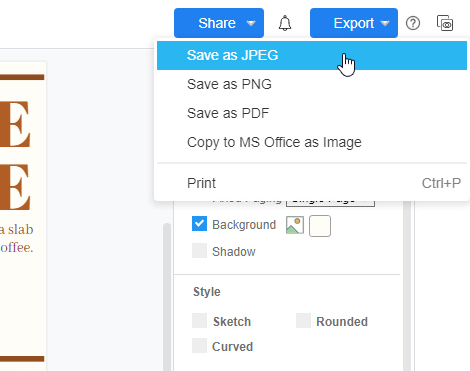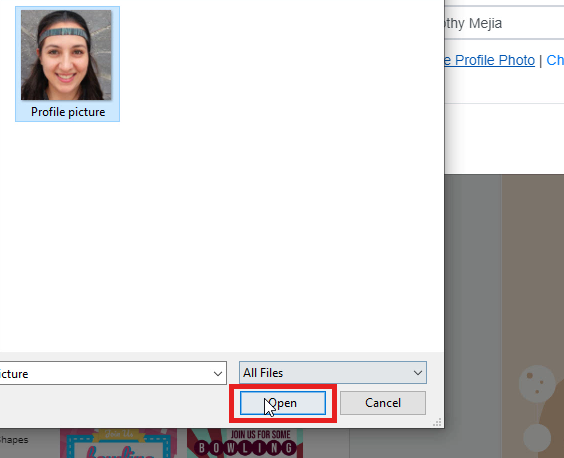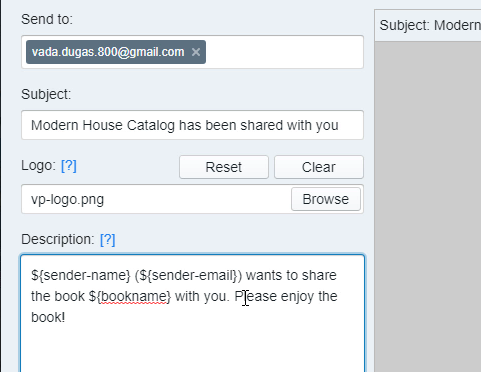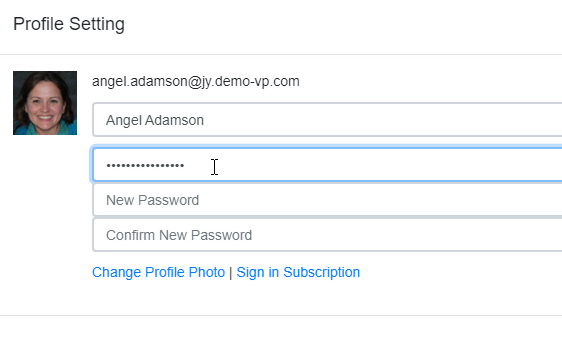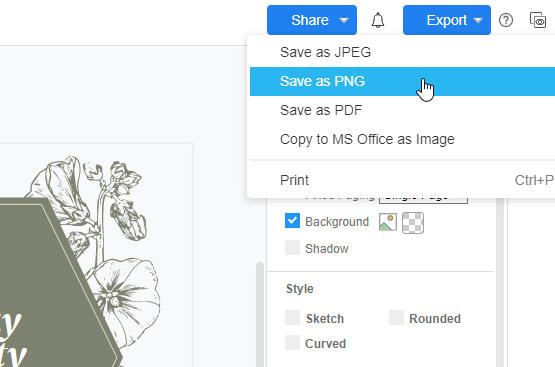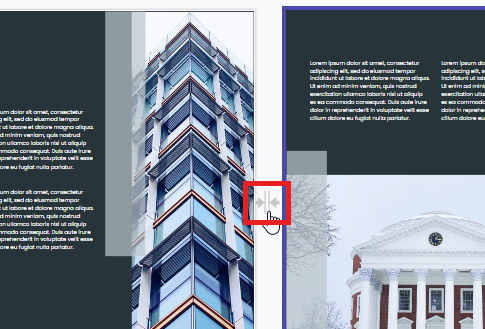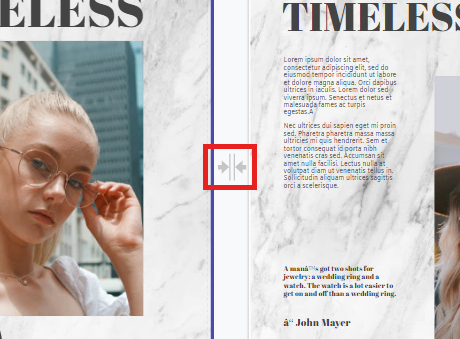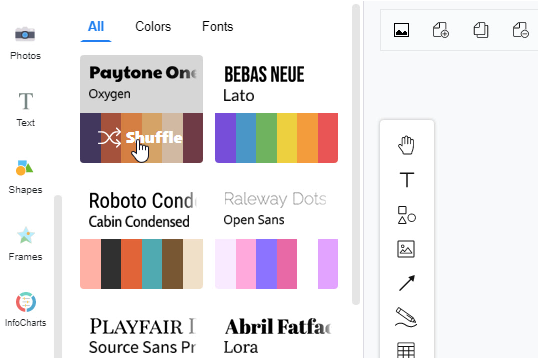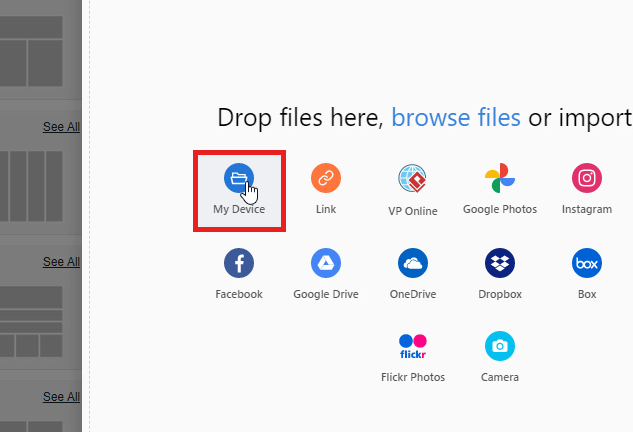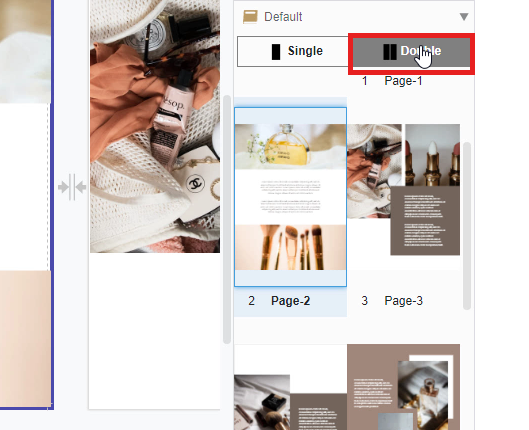Home » Archives for vpleanda » Page 9
https://www.youtube.com/watch?v=VvaESUIa14o&width=854&height=480 After finishing your designs, you may want to export them in different formats for a particular use. In Visual Paradigm Online, you are allowed to export your design work to a variety of formats. After finishing the design in Visual Paradigm Online, you can save your design in different formats like JPEG, PDF, PNG, or copy it to MS Office as an image. This tutorial will provide you with a fast way to save your designs as JPEGs. With a few clicks, you can save your work with a transparent background…
continue reading →
https://www.youtube.com/watch?v=0GW3aegZrFg&feature=youtu.be&width=854&height=480 In Visual Paradigm Online, you can create your own account for designing any kind of graphics. For this personal account, you can set up your email address and account name. You can even personalize your account by setting up profile image by yourself. The image that you uploaded for your account can be shown in various places like the Visual Paradigm flipbook library. It will also be your logo when you are establishing a collaboration session and communicating in Tasifier. This is an easy tutorial for you to change the profile…
continue reading →
In Visual Paradigm Online, you can create flipbooks and publish them online freely. Sometimes you may want to share your designed flipbook with others for reading the books. In VP Online, you can share your designed flipbook through the Email system. Here is a fast tutorial for you to share your published flipbook by sending an Email to receivers. The one who receives your Email can open your published flipbook by clicking a link easily, they are allowed to read your published book online through that share link. https://www.youtube.com/watch?v=ZRpglQXioHM&width=854&height=480 1. You can…
continue reading →
https://www.youtube.com/watch?v=Wm77QROrJyA&width=854&height=480 In Visual Paradigm, you can create your own account for designing your work and save those work in your account for free. You can sign up for an account and set up your account with your email and password. Sometimes, you may want to change the passwords regularly for security. This is a fast tutorial for teaching you how to change the password of your Visual Paradigm account with a few steps. 1. You can first click on the circle icon of your profile image on the top right corner of your…
continue reading →
https://www.youtube.com/watch?v=qUYkdGmg478&width=854&height=480 For designing graphics, you may need to export the design in different formats for a particular use. In Visual Paradigm Online, you are allowed to export your design work to a variety of formats. After finishing your design in Visual Paradigm Online, you can save your design in different formats like JPEG, PDF, PNG, or copy it to MS Office as an image. This tutorial will provide you with a fast way to save your designs as PNG. With a few clicks, you can save your work with a transparent background easily.…
continue reading →
https://www.youtube.com/watch?v=gcgdZ8k7bnE&width=854&height=480 For creating books in Visual Paradigm Online, you can preview design pages side by side with the double-page function. Sometimes, you may need to design images or texts that will go across two pages. There is an easy-to-use page combine function that allows you to stick two pages altogether on your book design. You can read through the steps below for learning how to combine two pages with just a click. 1. When you are currently at the double-page view, you will see a grey-colored icon in the middle of the two…
continue reading →
https://www.youtube.com/watch?v=IvMrzOh2jws&width=854&height=480 For creating books in Visual Paradigm Online, you may need to design images or texts that will go across two pages often. There is a page combine function that allows you to stick two pages together so that you can preview your design pages side by side. What if you want to separate the combined pages? Here will be a quick step that you can split the two pages with just one click. 1. At the middle top of the design page, you will see a grey colored icon. It is a…
continue reading →
https://www.youtube.com/watch?v=7pdvM3OcM4Q&width=854&height=480 Visual Paradigm Online provides numerous color themes for you to customize the templates. There are different variations of colors combinations that you can choose based on your preference and own style. From basic color themes to fancy color themes, you can make your own choice of colors with one click. This is a fast tutorial for teaching you how to select color themes for your design. Follow the below steps now! 1. On the left-hand side of the page, there is a list of tools for design. You can first click on…
continue reading →
https://www.youtube.com/watch?v=S1C8o4UQPZo&width=854&height=480 In Visual Paradigm Online, you can feel free to create photo collages with hundreds of photo grids combinations. You can easily select any kind of photo grid that you like, and then add images into the photo collage. This is a demonstration of how to add images to the selected photo grids. Here are the steps you can easily follow: 1. You can first right-click on the photo grid that you have chosen. Then select "Feed Images" on the list. 2. A window of browsing files will then appear, you can then…
continue reading →
https://www.youtube.com/watch?v=g6jGgMqqRUE&feature=youtu.be&width=854&height=480 For creating designs in Visual Paradigm Online, you can preview each of the design pages on the right-hand side by scrolling down the page list clearly. If you are creating a book, sometimes you may need to design images that will go across two pages. There is a convenient way to facilitate you to read with two pages put together. Here are the easy steps for you to preview book pages side by side comfortably. 1. You can first click on any page of the page list. 2. Next, you can…
continue reading →