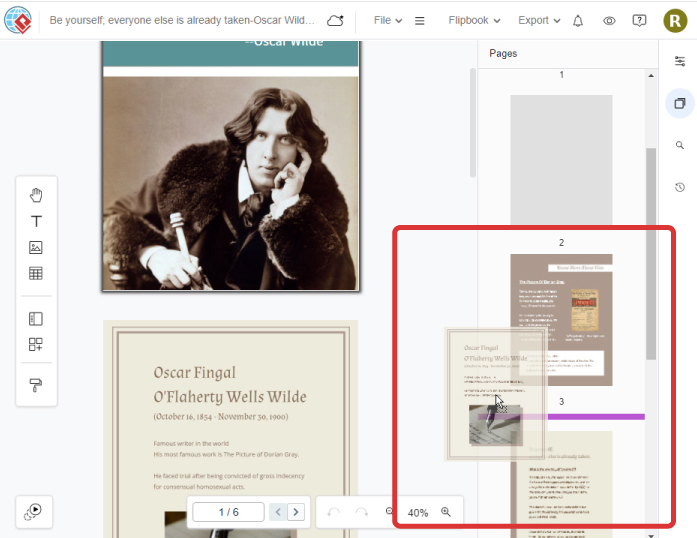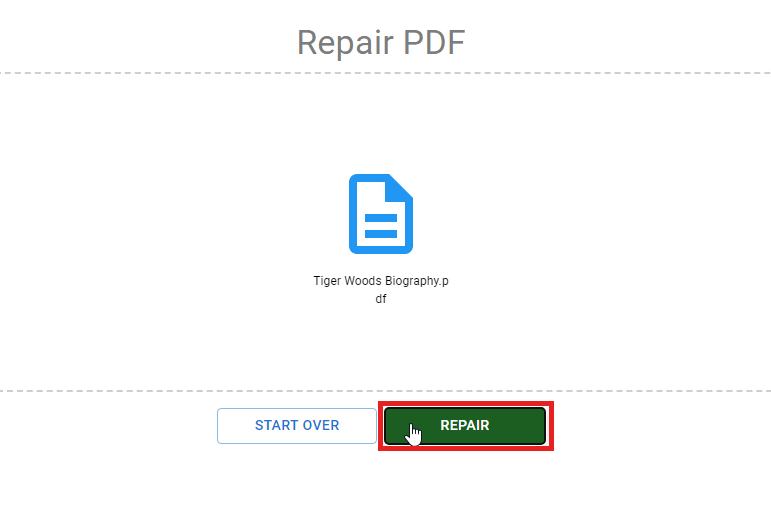Home » PDF Editing » Page 6
Effortlessly customize your PDF with VP Online Free PDF Tools! As a professional tool, it offers a variety of online PDF editing options such as rearranging pages, combining PDFs, and splitting them into multiple files. In this guide, we will walk you through the simple process of removing pages from your PDF using the VP Online Free PDF Tools. Read more: Delete pages from PDF in the editor What is PDF? PDF (Portable Document Format) is a widely used file format for electronic documents. It is designed to preserve the formatting of the…
continue reading →
PDFs are widely used in various devices and applications. If you encounter errors in the page order, a helpful tool to fix it is the Visual Paradigm Online Free PDF Editor. This editor makes it easy for you to rearrange the pages and get your PDF back in order. What is PDF PDF stands for Portable Document Format and is a widely-used file format for electronic documents. It is designed to maintain the formatting and layout of a document regardless of the device or software used to view it. The Importance of rearranging…
continue reading →
MS PowerPoint is file format that we usually use in a presentation. Sometimes we may sand the share our document as PDF, but we still prefer convert it to PDF for preparing a great presentation. VP Online Free PDF Converter can help you to finish the conversion in a few steps! What is MS Powerpoint? A presentation program included in the Microsoft Office family of productivity tools is Microsoft PowerPoint. It enables users to make slide shows with text, photographs, graphs, charts, and other features. Business meetings, presentations, and educational courses frequently employ…
continue reading →
PDF is a very commonly used file format for us. VP Free Online PDF supporting PDF online editing, such as merging, splitting, etc. Instead of editing the PDF through content editor, we can also reorder it directly through the PDF tools. Let's see how to do it in this article. How to reorder page in PDF https://www.youtube.com/watch?v=NMIuHtTuor0&width=854&height=480 Upload PDF to workspace After login our workspace, we can go to Apps-PDF, then click Reorder PDF Pages under Tools. Upload PDF to the tool, we can also directly drag and drop the PDF to it.…
continue reading →
PDF/A is a file format that is particularly important for the preservation of electronic documents. In this article, I will explain what PDF/A is and why it is important.
PDF (Portable Document Format) is one of the most widely used file formats for sharing and exchanging documents. The format was created by Adobe Systems in 1993 and has since become the standard for exchanging digital documents. PDFs offer a number of benefits over other file formats, making them an essential tool for both personal and professional use. Universal Compatibility One of the biggest benefits of PDFs is their universal compatibility. PDFs can be viewed on any device with a PDF reader installed, making it easy to share and exchange documents with others,…
continue reading →
One of the best things about Visual Paradigm Online Free PDF Editor is its accessibility. You can access our platform from anywhere, at any time, and on any device with an internet connection. Whether you're at your desk, on the go, or working remotely, you can create, edit, and share your PDFs with ease.
With Visual Paradigm Online, you can now edit PDF files online. It is simple to use for individuals and businesses of all sizes. With the online drag-and-drop Free PDF editor, you can quickly and easily change the text and graphics in any PDF file. The font choices, as well as additional content like videos, photos, and animation effects, can all be changed in a PDF document. Furthermore, you can recover textual content from a corrupted PDF file by using Visual Paradigm Online. This is a quick tutorial for you to learn how to…
continue reading →
Visual Paradigm Online features a powerful office productivity suite, which supports the editing of both PDF and DOCX files.
Split Large PDF Files with Ease Using VP Online Free PDF Tools!!! PDF is an convenient format to store data. Sometimes, we may want to split a PDF into multiple files for better focusing. VP Online PDF tools can help you to do it in a few steps. See how to do it in this article and try it now! What does split PDF mean? Split PDF is a feature that allows you to divide a single PDF document into multiple smaller PDF files. This feature is useful in a variety of situations…
continue reading →