How to convert PDF to MS Word Document
Convert PDF to Word Effortlessly with VP Online Free PDF Editor!
Although PDF is a very commonly used file format, we still need to use different format in various situations. With VP Online’s PDF to Word Converter, we can complete the conversion in a few steps!
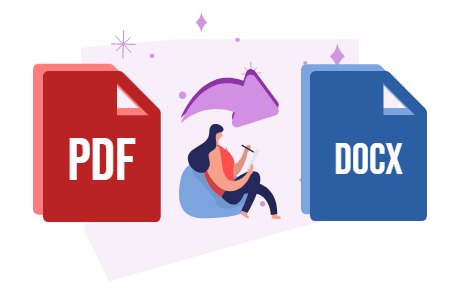
Why would we convert PDF to MS Word? And what are their difference?
PDF (Portable Document Format) and MS Word (Microsoft Word) are two of the most widely used document formats. While PDF is popular for its ability to preserve formatting, MS Word is the standard for editing and creating text-based documents.
There are several reasons why one might want to convert a PDF to MS Word. One of the reasons is that converting PDF to MS Word is for accessibility purposes. PDFs can be difficult to access for people with disabilities, such as those who are visually impaired. MS Word, however, offers accessibility features that make it easier for everyone to access and use the document.
In terms of their differences, the biggest is that PDFs are designed to be a fixed-layout format, while MS Word is a fluid-layout format. This means that PDFs are meant to be viewed and not edited, while MS Word is meant to be edited and reformatted as needed.
Overall, the choice to convert PDF to MS Word depends on the individual’s needs. If you require the ability to edit your documents, or need to make them more accessible, then converting PDF to MS Word might be the right choice for you. Visual Paradigm’s PDF Maker tool can help you easily make this conversion.
Convert PDF to MS Word Document
Upload PDF to workspace
In our workspace, we can go to Apps – PDF, then click ” Convert PDF to ” under Tools.
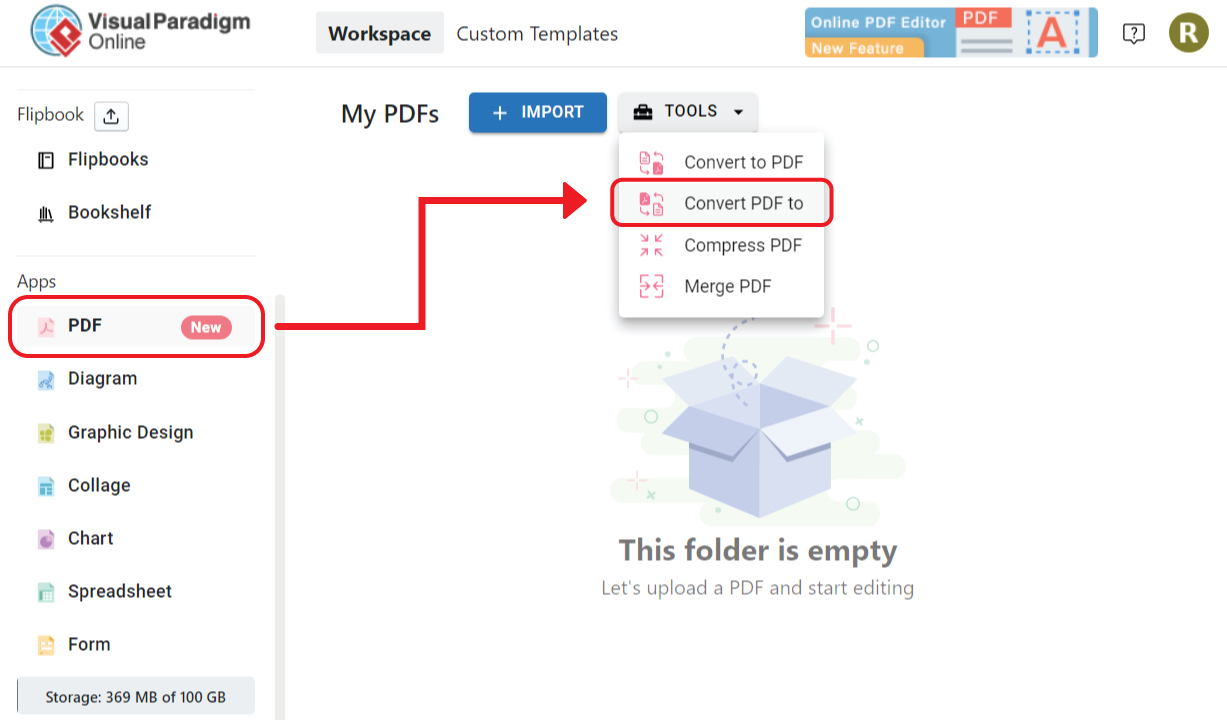
Upload the PDF to the page, then choose the format we are going to convert our PDF to.
Here we choose docx to convert it as MS Word Document.
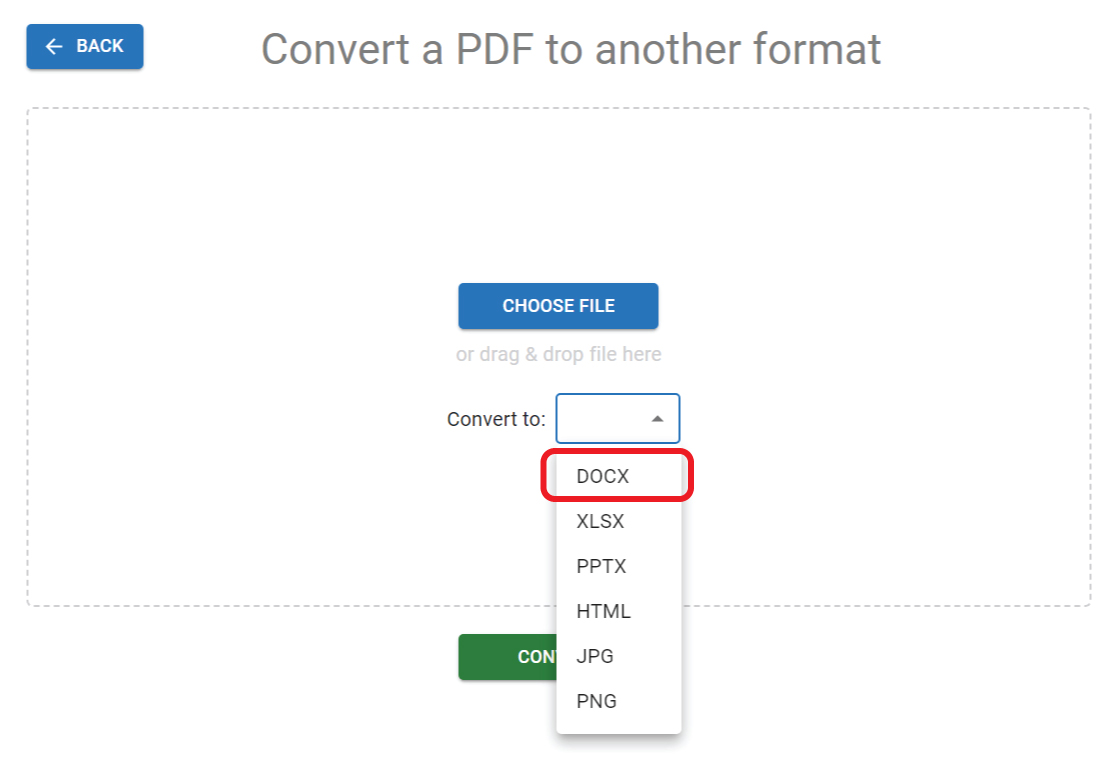
The online pdf to word converter will start conversion by clicking the Convert button.
Click the Download button to get the converted document.
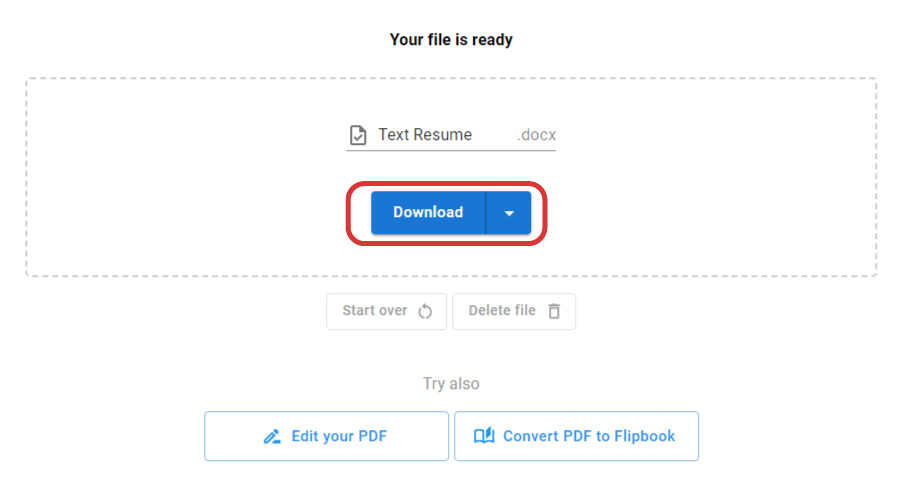
Edit your document in MS PowerPoint
We can now open and edit it in Microsoft Word.
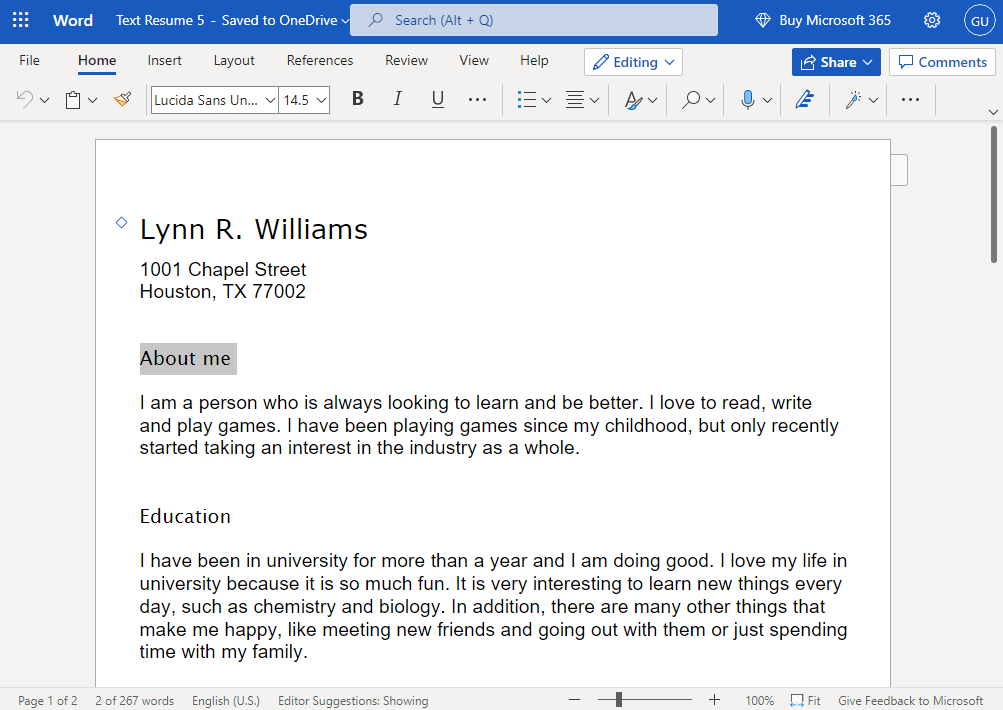
More about VP Online PDF Tools
Convert PDF to MS Word Document
https://blog.visual-paradigm.com/how-to-convert-pdf-to-ms-word-document/
Convert PDF To MS Word on iPhone
https://blog.visual-paradigm.com/how-to-convert-pdf-to-ms-word-on-iphone/
Convert PDF to MS Excel
https://blog.visual-paradigm.com/how-to-convert-pdf-to-ms-excel/
Convert PDF to MS Excel on iPhone
https://blog.visual-paradigm.com/how-to-convert-pdf-to-ms-excel-on-iphone/
Convert PDF to MS PowerPoint
https://blog.visual-paradigm.com/how-to-convert-pdf-to-ms-powerpoint/
How to convert PDF to MS PowerPoint on iPhone
https://blog.visual-paradigm.com/how-to-convert-pdf-to-ms-powerpoint-on-iphone/
Convert PDF to HTML
https://blog.visual-paradigm.com/how-to-convert-pdf-to-html/
Convert PDF to Images
https://blog.visual-paradigm.com/how-to-convert-pdf-to-images/
How To Edit PDF On iPhone
https://blog.visual-paradigm.com/how-to-edit-pdf-on-iphone/
How to merge PDFs
https://blog.visual-paradigm.com/how-to-merge-pdfs/
How to perform OCR on a PDF
https://blog.visual-paradigm.com/how-to-perform-ocr-on-a-pdf/
How to Delete Pages from PDF using PDF Tools
https://blog.visual-paradigm.com/how-to-delete-pages-from-pdf-using-pdf-tools/
How to split a PDF into multiple files
https://blog.visual-paradigm.com/how-to-split-a-pdf-into-multiple-files/
How to extract pages form a PDF
https://blog.visual-paradigm.com/how-to-extract-pages-form-a-pdf/
This post is also available in Deutsche, Español, فارسی, Français, Bahasa Indonesia, 日本語, Polski, Portuguese, Ру́сский, Việt Nam, 简体中文 and 繁體中文.
















