How to convert PNG to PDF
Convert PNG Images to PDF with Visual Paradigm Online’s PDF Converter – A Step-by-Step Guide.
PNG is a widely used image format in our daily lives. However, when it comes to sharing these images, converting them to PDF files can make the process more convenient. In this article, we’ll show you how to easily convert PNG to PDF using Visual Paradigm Online’s Free PDF Converter.

What are PDF and PNG?
PDF (Portable Document Format) is a file format that is used to present documents in a manner independent of application software, hardware, and operating systems. A PDF file retains the formatting of a document, including images, text, and graphics, making it easier to view and print the document exactly as it was intended.
PNG (Portable Network Graphics) is a lossless image format that is widely used for web graphics and digital images. Unlike JPEG, which is a lossy format, PNG preserves all image details, making it suitable for graphics and logos that require high-quality images.
The Importance of converting PNG to PDF
Converting PNG to PDF is important because it allows users to combine multiple images into a single, portable document that can be easily shared and viewed on any device. The conversion process typically preserves the high-quality resolution of the PNG image and maintains its original formatting, making it easier to view and print the image. Additionally, PDF files are typically smaller in size compared to individual PNG images, making them easier to email or share over the internet.
The Advantages and disadvantages of PNG format
- Advantages of PNG format include its lossless compression, high-quality resolution, support for transparency, and compatibility with various operating systems and applications. It is also widely supported by web browsers and is a popular choice for web graphics.
- Disadvantages of PNG format include its larger file size compared to other image formats such as JPEG and GIF, and its limited support for animation. Additionally, some older web browsers may not support PNG format, making it necessary to use alternative formats such as GIF or JPEG.
How to convert PNG to PDF
After login our workspace, click Tools under Apps-PDF, then choose Image to PDF.
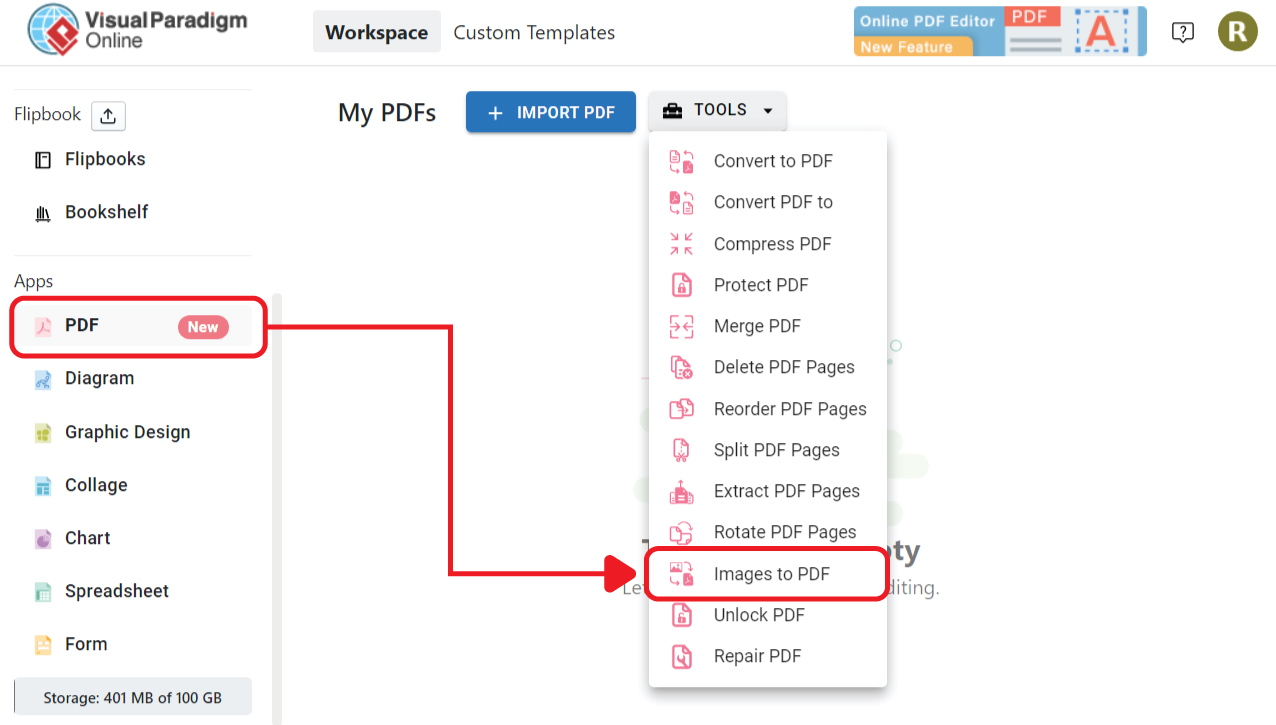
We can then enter the converter. Upload the PNG to the page. We can also do it by dragging and dropping the images to it.
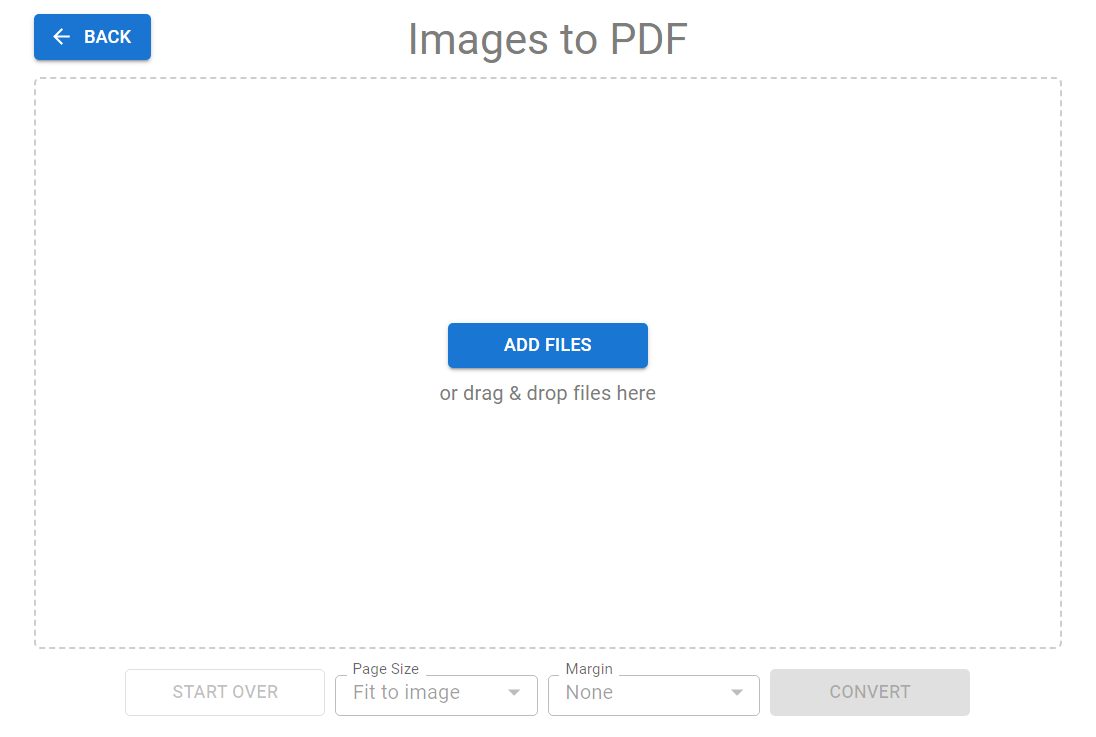
All images will be listed on it after uploading.
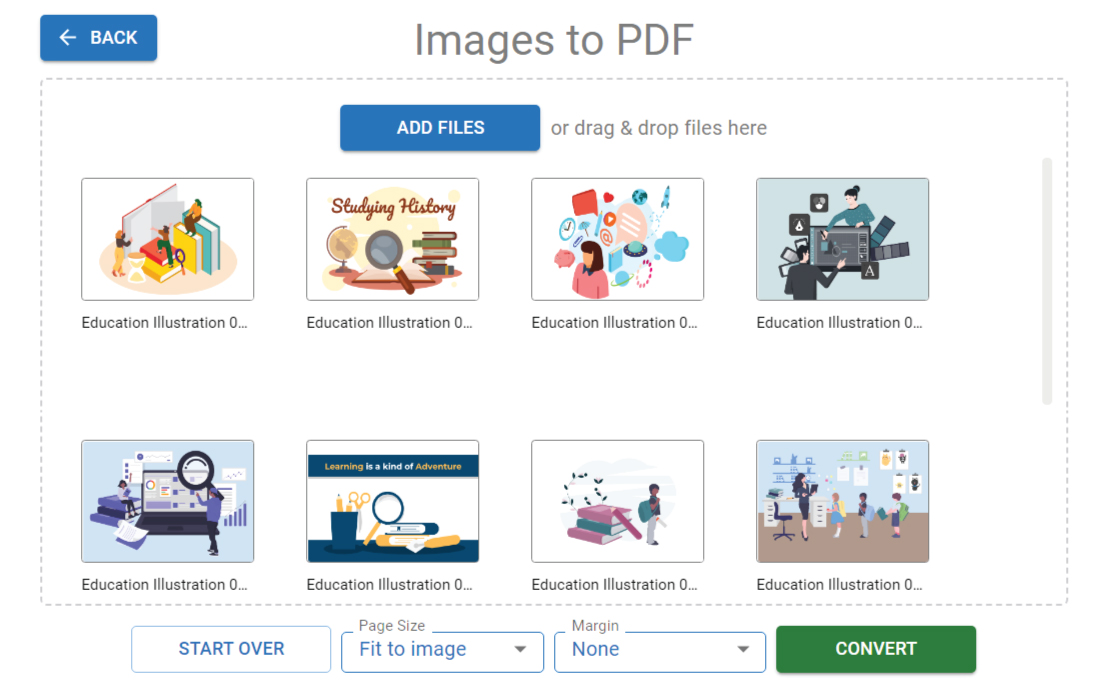
By the buttons below, we can set the Page size and also the Margin.
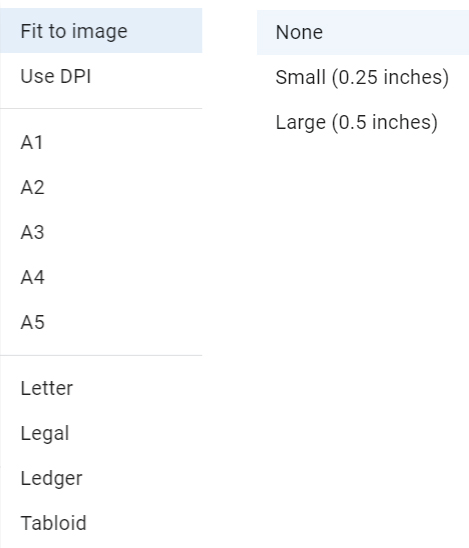
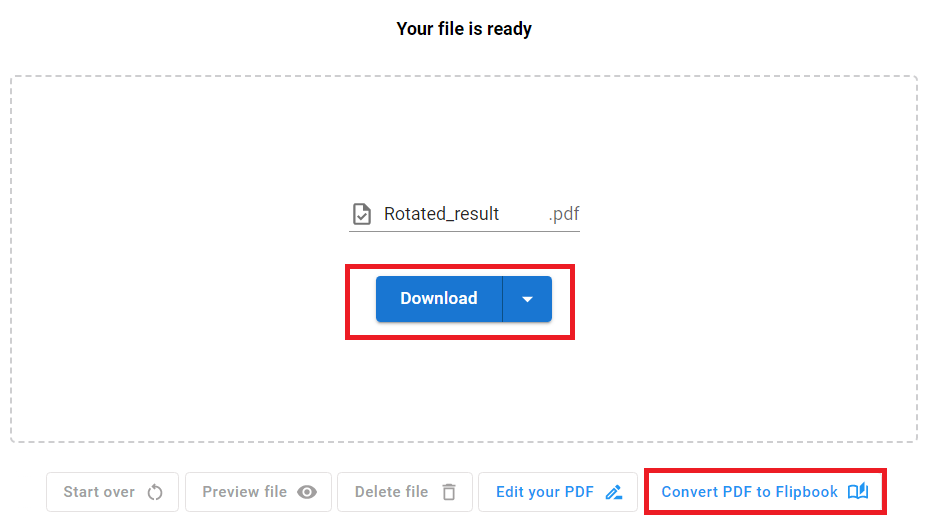
Rename the file to fit your needs. We can then download the converted results to your device.
You can also edit the PDF by the online editor, or convert the PDF to flipbook by VP Online flipbook maker.
More about VP Online PDF Tools
Convert PDF to MS Word Document
https://blog.visual-paradigm.com/how-to-convert-pdf-to-ms-word-document/
Convert PDF To MS Word on iPhone
https://blog.visual-paradigm.com/how-to-convert-pdf-to-ms-word-on-iphone/
Convert PDF to MS Excel
https://blog.visual-paradigm.com/how-to-convert-pdf-to-ms-excel/
Convert PDF to MS Excel on iPhone
https://blog.visual-paradigm.com/how-to-convert-pdf-to-ms-excel-on-iphone/
Convert PDF to MS PowerPoint
https://blog.visual-paradigm.com/how-to-convert-pdf-to-ms-powerpoint/
How to convert PDF to MS PowerPoint on iPhone
https://blog.visual-paradigm.com/how-to-convert-pdf-to-ms-powerpoint-on-iphone/
Convert PDF to HTML
https://blog.visual-paradigm.com/how-to-convert-pdf-to-html/
Convert PDF to Images
https://blog.visual-paradigm.com/how-to-convert-pdf-to-images/
How To Edit PDF On iPhone
https://blog.visual-paradigm.com/how-to-edit-pdf-on-iphone/
How to merge PDFs
https://blog.visual-paradigm.com/how-to-merge-pdfs/
How to perform OCR on a PDF
https://blog.visual-paradigm.com/how-to-perform-ocr-on-a-pdf/
How to Delete Pages from PDF using PDF Tools
https://blog.visual-paradigm.com/how-to-delete-pages-from-pdf-using-pdf-tools/
How to split a PDF into multiple files
https://blog.visual-paradigm.com/how-to-split-a-pdf-into-multiple-files/
How to extract pages form a PDF
https://blog.visual-paradigm.com/how-to-extract-pages-form-a-pdf/
How to reorder page in PDF
https://blog.visual-paradigm.com/how-to-reorder-page-in-pdf/
How to compress PDF
https://blog.visual-paradigm.com/how-to-compress-pdf/
How to insert hyperlink to PDF
https://blog.visual-paradigm.com/how-to-insert-hyperlink-to-pdf/
This post is also available in Deutsche, Español, فارسی, Français, Bahasa Indonesia, 日本語, Polski, Portuguese, Ру́сский, Việt Nam, 简体中文 and 繁體中文.
















