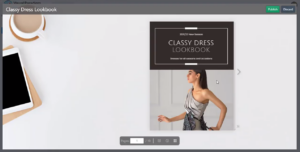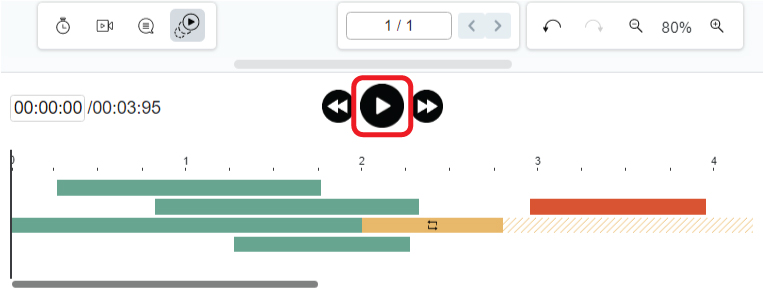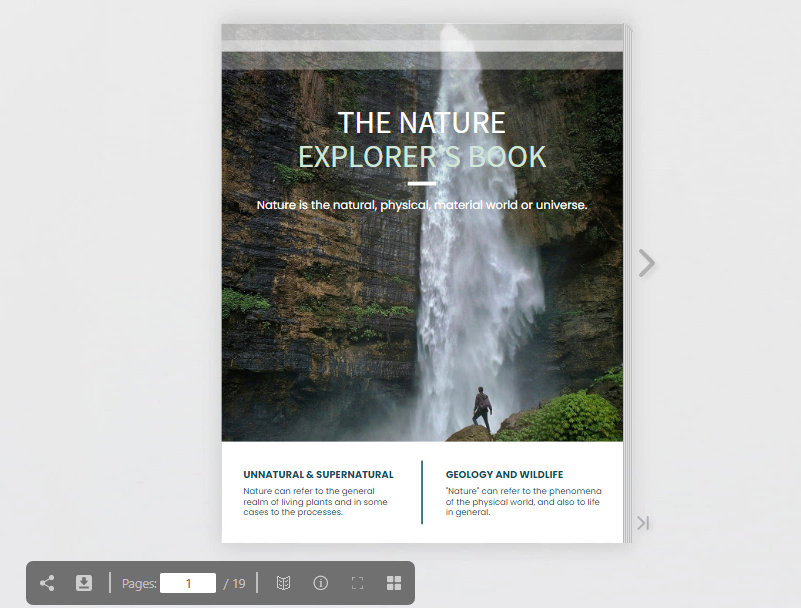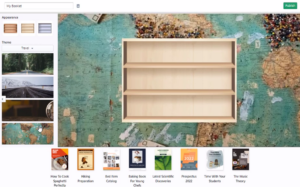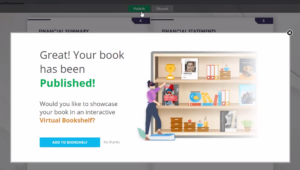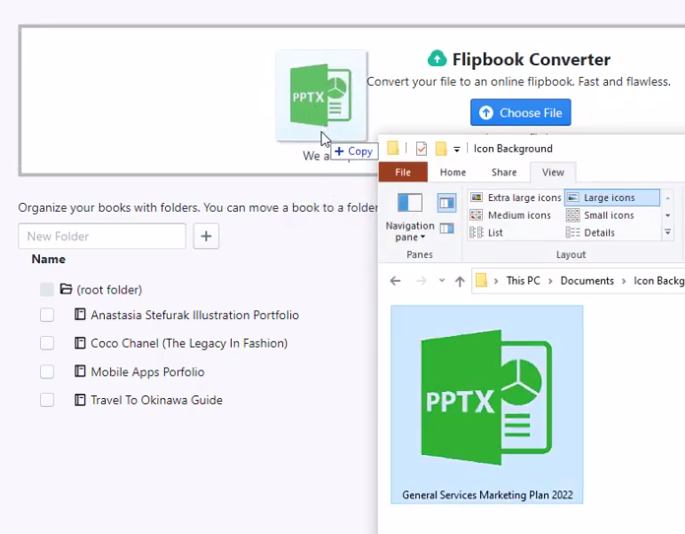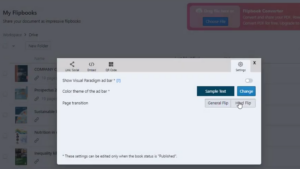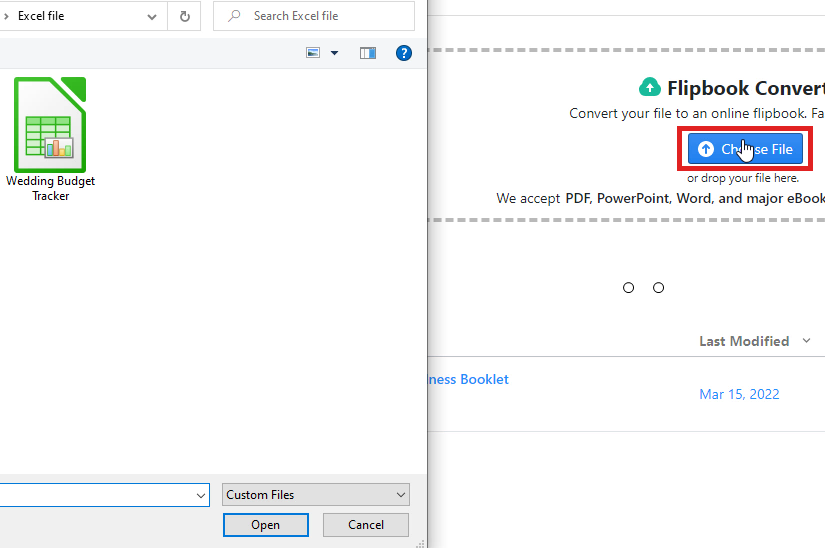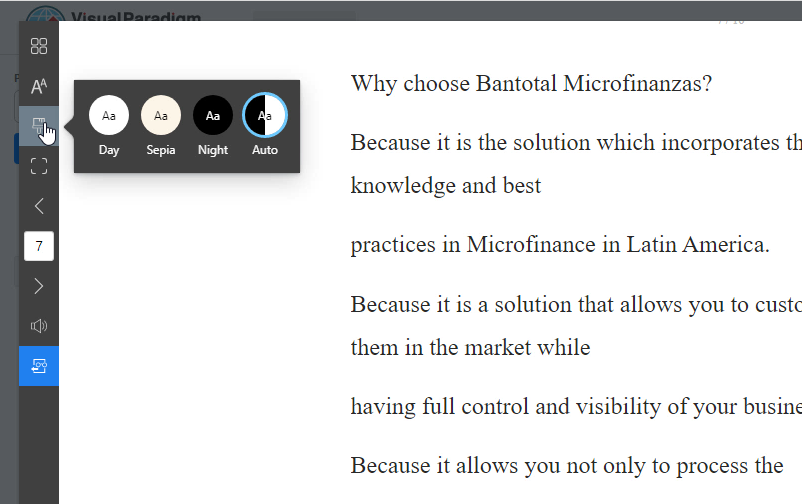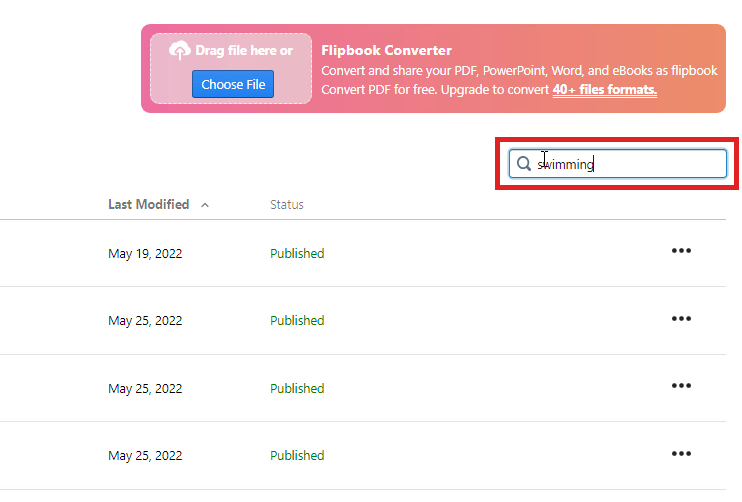Home » Flipbook Maker » Page 7
Have you ever wondered how to convert a PDF into an eBook? Or how to read a PDF document as if you are reading a flipbook? These are the flipbook examples that show you how to turn PDF into a digital flipbook with an amazing reading experience. You can also make use of Fliplify's flipbook maker to convert and share your document privately with specific people, or publicly with everyone. This video will show you how to upload PDF files to become a flipbook in VP Online. https://www.youtube.com/watch?v=H0FLHR4ZQ6Q&width=854&height=480 Follow these 3 simple steps…
continue reading →
After finishing a flipbook, consider adding animation to make it even more engaging and visually appealing. With Fliplify, you have the ability to animate both the text and objects within your flipbook, creating a dynamic and interactive reading experience for your audience. Animations can help highlight key points, guide readers through your content, and add a layer of excitement to your work. https://www.youtube.com/watch?v=tdBth3umj0U&width=854&height=480 How To Animate The Text And Object Of A Flipbook First of all, open the animation timeline by clicking the icon at the bottom. After that, select the elements you…
continue reading →
In Fliplify, you can publish your own designed flipbook online for reading. Sometimes you may want to make changes and update your flipbook after it has been published. With flipbook maker, you are allowed to update your design of a published flipbook in a fast way. You do not have to republish your designed flipbook again for reading. Here is a tutorial for guiding you to update the changes of the flipbook with a few steps. You can watch the attached video or read the guide below. https://www.youtube.com/watch?v=9yys2HeI4Kk&width=854&height=480 Make changes to your flipbook…
continue reading →
In Visual Paradigm Online, you can create online flipbooks with Fliplify Flipbook Maker, and design, publish and share your flipbooks online. After you create a flipbook, you can also create bookshelves to organize your publications. This video will show you how to show the name of the book on the bookshelf. https://www.youtube.com/watch?v=xvmyV7t9WVA&width=854&height=480 In Fliplify, you can create bookshelves to organize your publications after you create a flipbook. Catalog your publications with beautiful bookshelves. You can personalize the shelf with a custom theme and style. How to create a bookshelf In VP Online, you…
continue reading →
Have you ever wondered how to convert a Word document into an eBook? Or how to read a Word document as if you are reading a flipbook? In Fliplify, you can convert Microsoft Word documents into flipbooks. Publish and share any digital flipbooks online. This video will show you how to upload an MS Word file to become a flipbook. https://www.youtube.com/watch?v=6KkP76OZXtA&width=854&height=480 In VP Online, you can go to My Flipbooks, and press the Choose File button under Flipbook Converter, to convert your Microsoft Word document into a flipbook. The digital documents and eBooks…
continue reading →
After creating your presentation material in PowerPoint, you can always upload to our flipbook maker for conversion and share your teaching material easily online. Create a flipbook easily with Visual Paradigm Online. In this video, you can see how to upload Microsoft PowerPoint file to become a flipbook in VP Online.
Elevate your flipbook presentation by experimenting with the new ‘hard’ flipping effect available in Fliplify. This innovative feature adds a distinctive touch to your flipbook by creating another kinds of pronounced and realistic page-turning animation! https://www.youtube.com/watch?v=Rq8SYzrXPDY&width=854&height=480 The hardflip effect mimics the reading experience when reading a board book. This effect comes close to flipping through a board book made of highly durable paperboard. It is suitable for you to create a board book or photo book with hard pages. After you create a flipbook, you can find your book in your "Workspace", "My…
continue reading →
In Visual Paradigm Online, you can create flipbooks easily with Fliplify. There are dozens of flipbook temples designed for you to customize and to create your own designs. You can feel free to create different kinds of flipbooks like photo books, menus, reports, and presentations with various pages that you want. It is an easy-to-use tool for everyone to use. You can design your own books on each of the pages and preview the design with our preview tools. Instead of creating your own books with the free design tool on Visual Paradigm…
continue reading →
In today’s digital landscape, creating engaging and reader-friendly content is crucial. With Fliplify, you can design a wide variety of flipbooks, from interactive catalogs and portfolios to dynamic presentations and photobooks. One standout feature that enhances the reading experience is the Distraction-Free Reading Mode. This mode provides a clean and focused environment by removing unnecessary elements and interruptions, allowing readers to immerse themselves fully in the content. In this blog post, we will explore how to activate and utilize the Distraction-Free Reading Mode in your Fliplify flipbooks. https://www.youtube.com/watch?v=pTrMYjKoHcA&feature=youtu.be&width=854&height=480 Click the reading mode button…
continue reading →
In Visual Paradigm Online, you can create flipbooks easily with Fliplify. You can feel free to create different kinds of flipbooks like photo books, menus, reports, and presentations with various pages that you want. You can also preview your uploaded flipbooks page by page with the flipbook maker in "My flipbooks". The books you uploaded will be listed on that page. Sometimes, you may find it hard to find the books that you have created on the list. Here will introduce a search function of books that you can find your uploaded books…
continue reading →