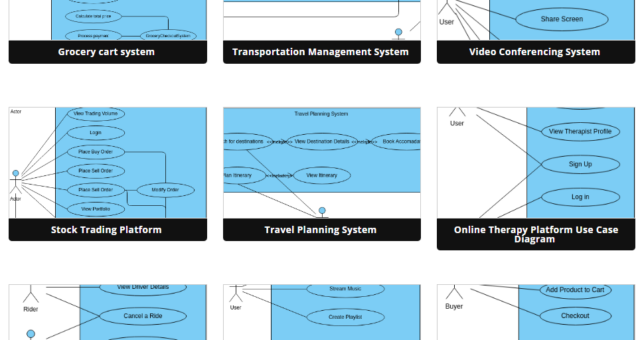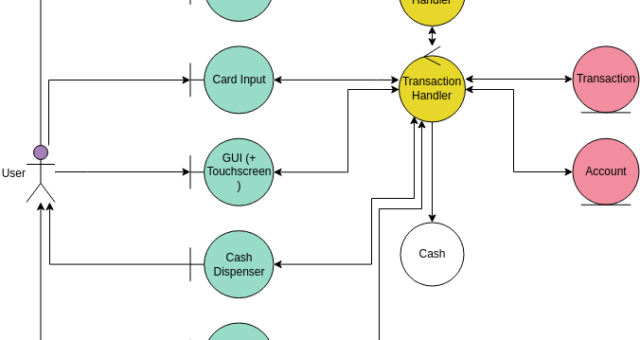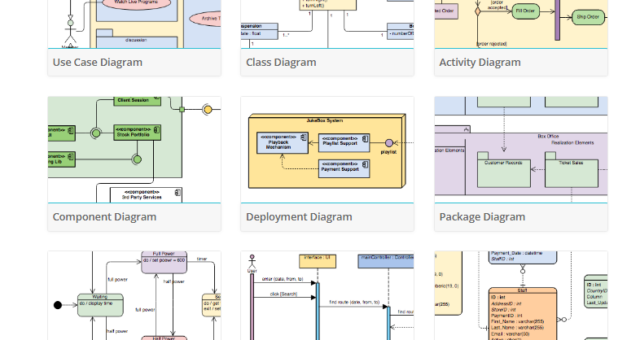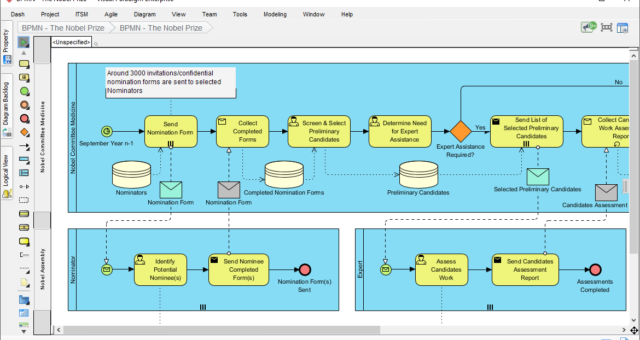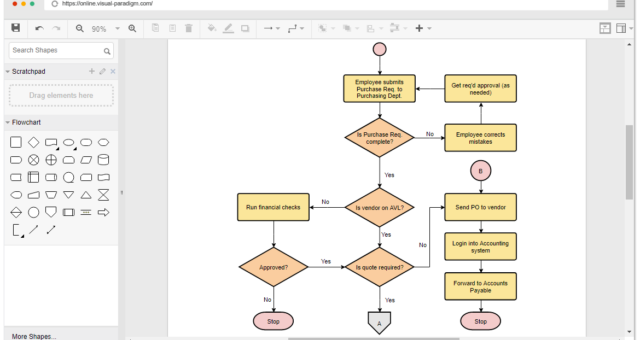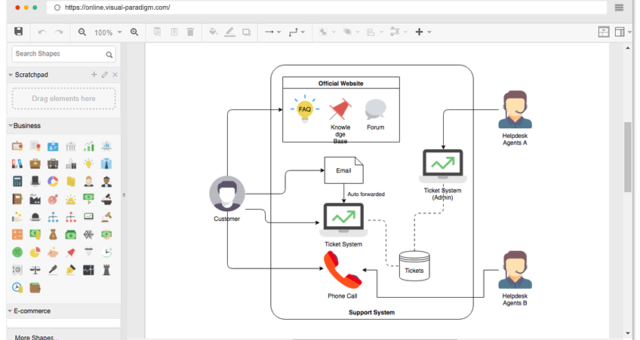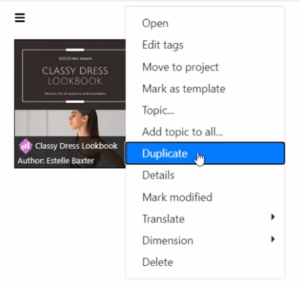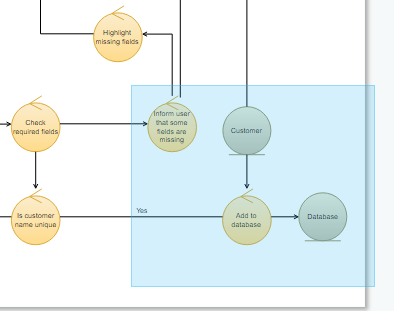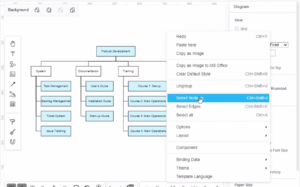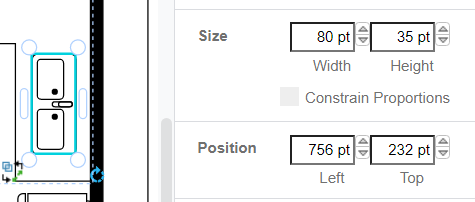Beginner’s Guide to Use Case Diagrams with Visual Paradigm Online
Introduction Use case diagrams are a fundamental tool in the field of software engineering and systems analysis. They help visualize the interactions between users or external systems and a software system. Use case diagrams are widely used to capture, define, and communicate the functional requirements of a system. In this beginner's guide, we will introduce you to use case diagrams and show you how to create them using Visual Paradigm Online, a powerful diagramming tool. What is a Use Case Diagram? A use case diagram is a graphical representation of the interactions…continue reading →